Administrators are users that can log into the the admin side of the system. Administrators can be assigned roles that restrict their access to activities and location access. Admins would login through either of the below links:
- SchoolCare Works- https://www.schoolcareworks.com/cg/secure_login.jsp
- DayCare Works- https://daycareworks.com/cg/secure_login.jsp
Note: A user should be added as an admin if they do not need to be counted towards a room's ratio. If the user will ever need to be part of a ratio the user should be added from the Staff > Staff List page. Once the user has been added on the staff page additional center access or role can be changed by navigating to the Setup > Admin page.
From the Setup menu, select the Admins option-

On the Admins page select the option to Add a New Administrator-
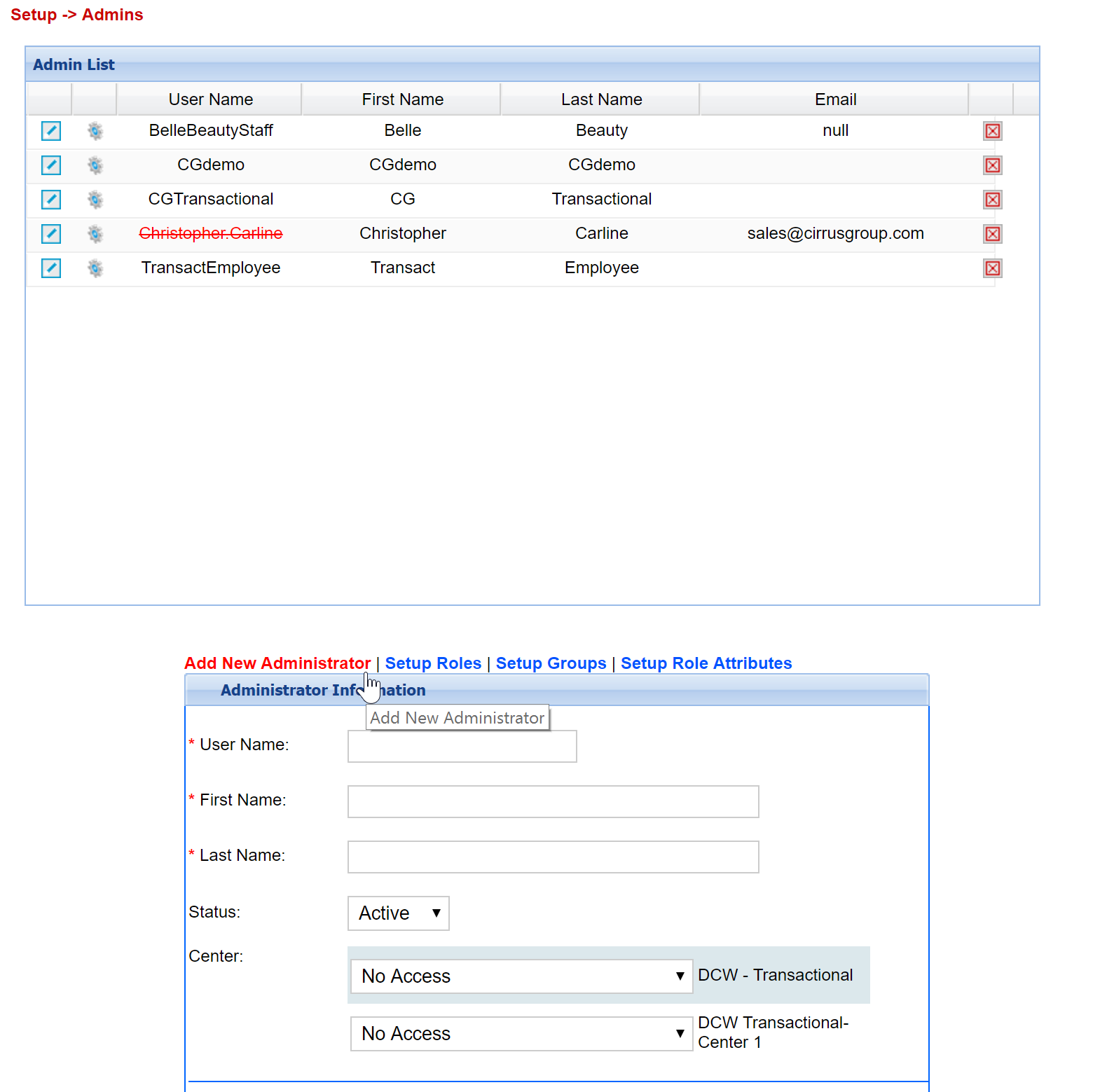
In the Administrator Information section add the below detail, then press Save.
- Username- enter a unique username
- First Name- the user's first name
- Last Name- the user's last name
- Status- if the user is Active or Inactive
- Center- select the role the user will have at each center they should have access to (if a role is selected that hasn't been setup yet the user will not be able to login)
- Email- the user's email address
- Enter a password - requirements below:
- Length must be between 12 and 32 characters
- Cannot use the last 10 passwords
- Must not contain the user name
- Must contain at least three of the following elements:
- At least one uppercase letter
- At least one lowercase letter
- At least one number
- At least one special character
- Confirm Password- enter the same password as above
Continue this process until all users have been entered.