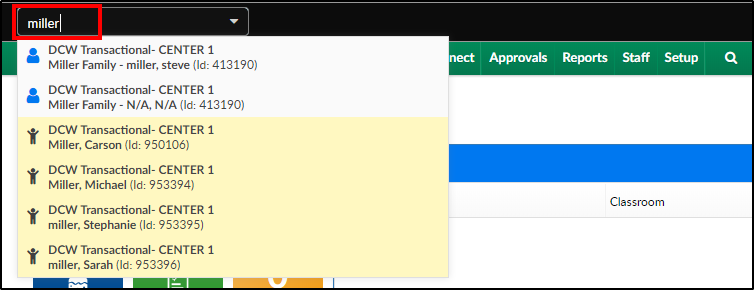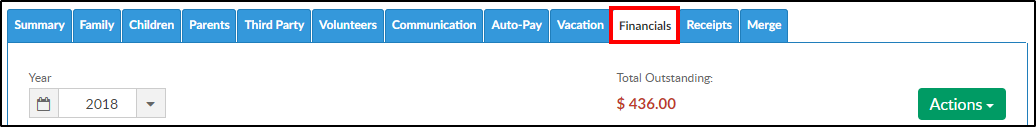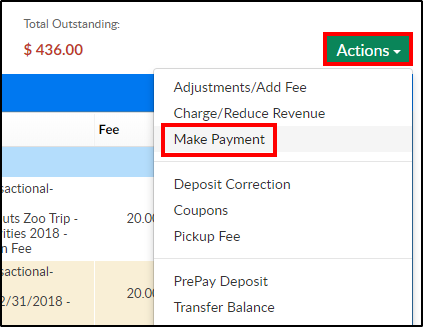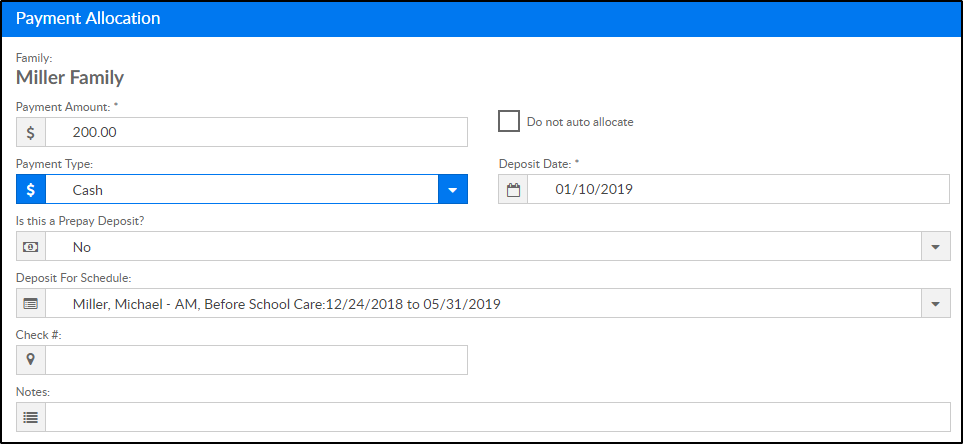This screen only accepts paper-type payments; these include cash, check, and money order.
- Navigate to the family's record
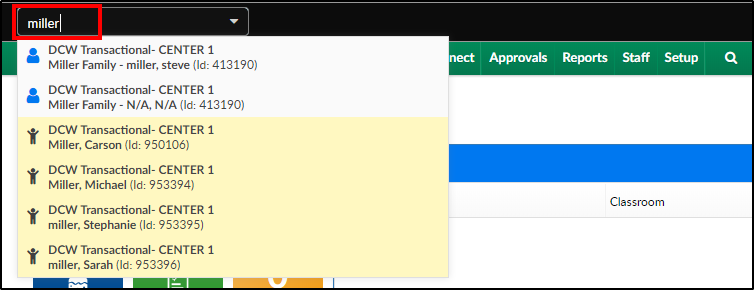
- Click the Financial tab
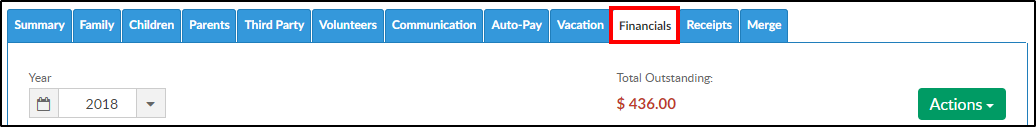
- Click Actions, then select Make Payment
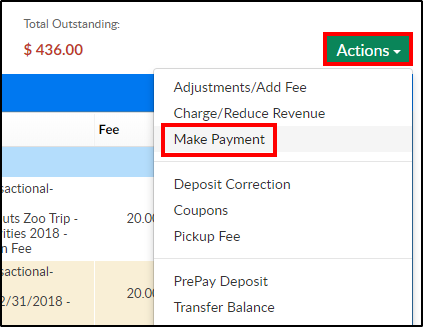
- Complete the Payment Allocation detail
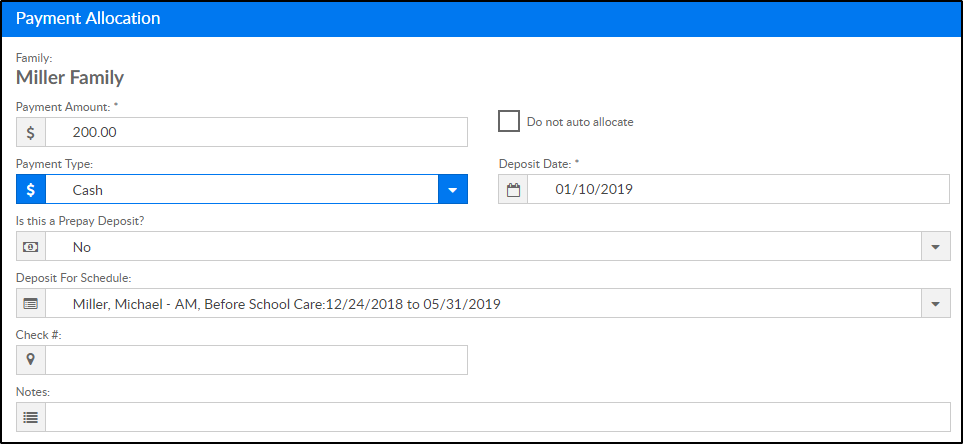
- Payment Amount - enter the amount of the payment
- Do not auto allocate - if the payment should to be associated to specific line item, select this option and choose the line item below in the Allocation Details section
- Payment Type - choose the payment type
- Deposit Date - enter the date the deposit was made for the payment
- Is this a Prepay Deposit? - if this is payment for a prepaid deposit, select the type, if not, select No
- Deposit for Schedule - choose the student and schedule from the drop-down list to associate the payment to
- Check # - enter the check number for the payment, if applicable
- Notes - enter any necessary notes
- Click Save