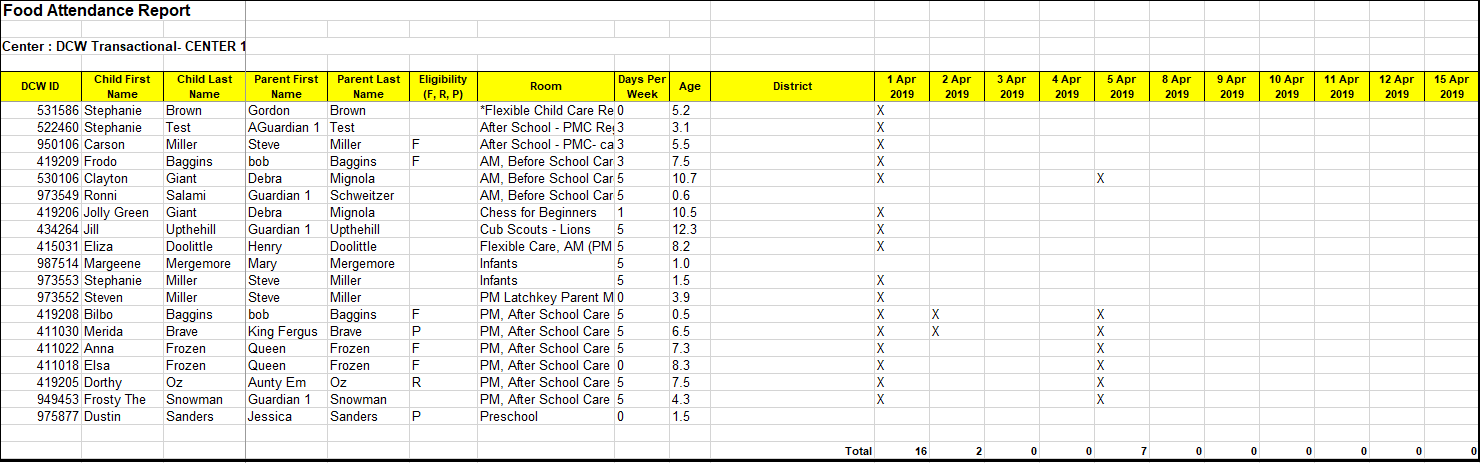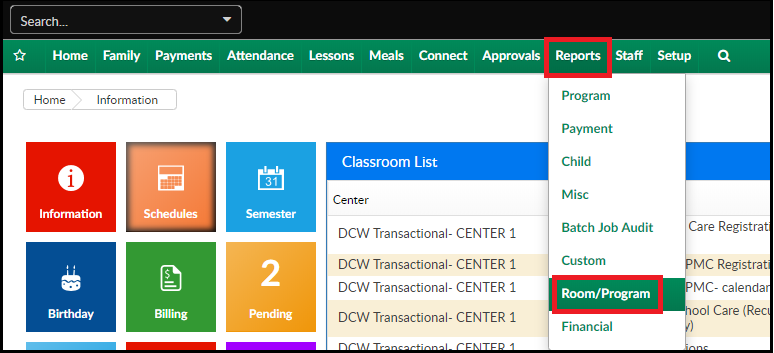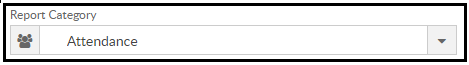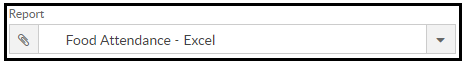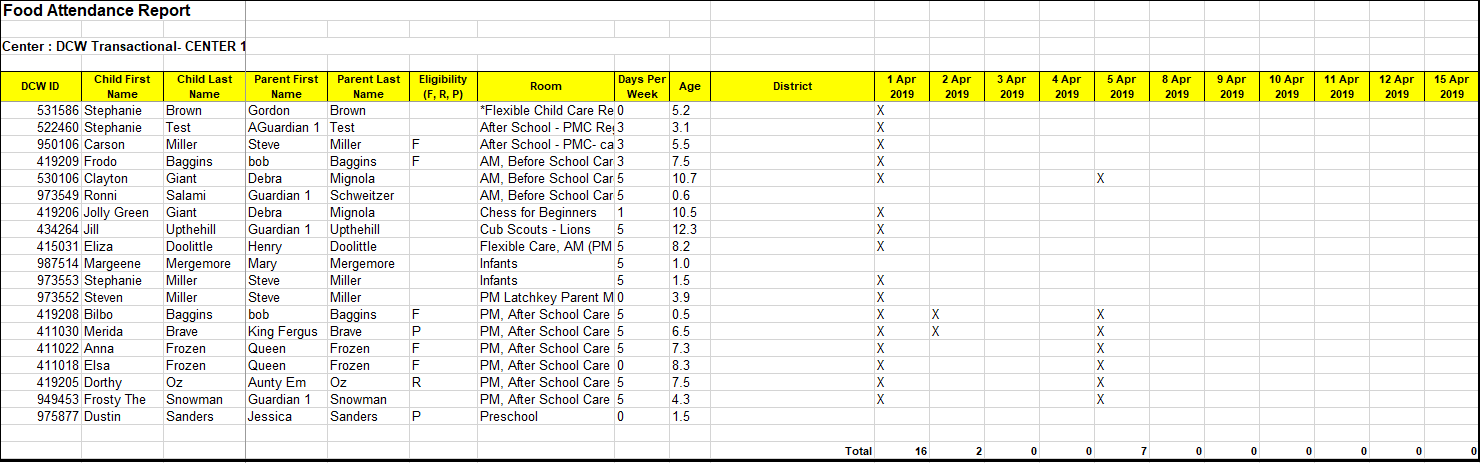Report Description
A detailed report that displays the days a student attended a classroom
Report Conditions
N/A
Sample Report
Click the report name to view a sample: food_attendance_report (3).xls
Accessing the Report
- From the Reports menu, click Room/Program
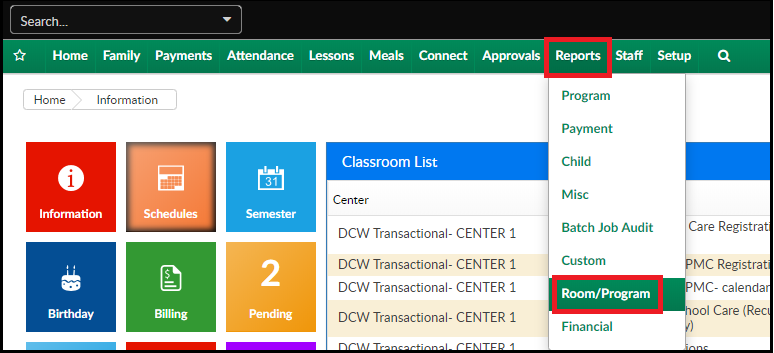
- From the Report Category drop-down, select Attendance
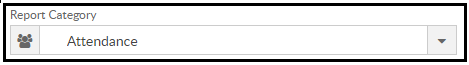
- Choose Food Attendance - Excel from the Report drop-down
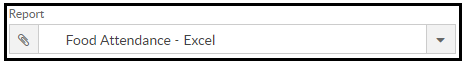
- Use additional search criteria as needed, all fields are optional
- Center - choose the Center or the Business Level.
- Semester - choose a Semester from the drop-down. Select Show All to display inactive semesters
- Category - select a Category from the drop-down
- Classroom - choose a Classroom from the drop-down
- From Date - select a From date from the calendar. Please Note: this report only pulls one month at a time
- Click Create Report
- The report will download in Excel format