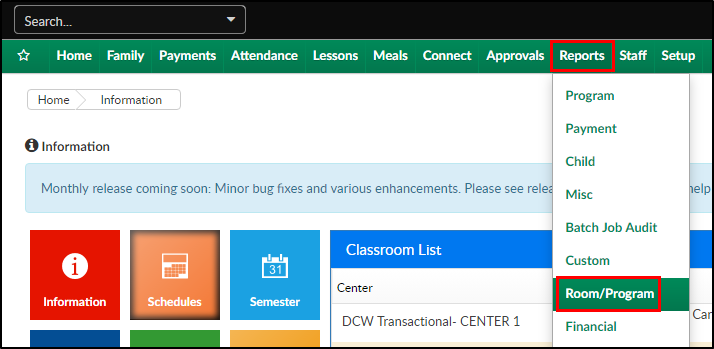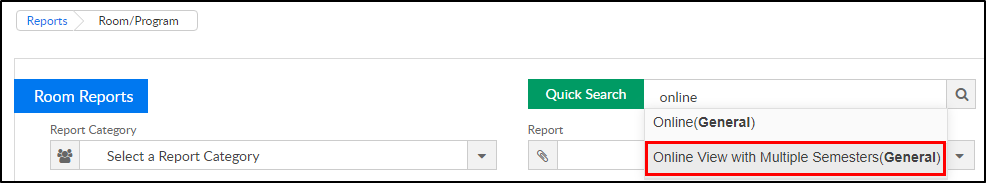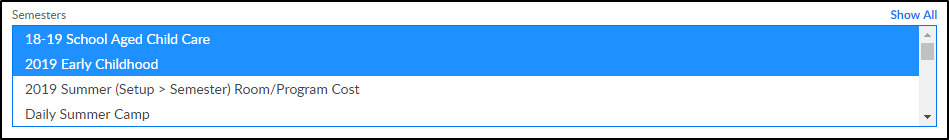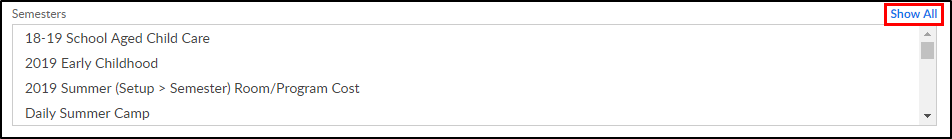The Online View with Multiple Semesters report can be run for a room or category for multiple semesters.
Accessing the Online View with Multiple Semesters Report
- Click Reports, then select Room/Program
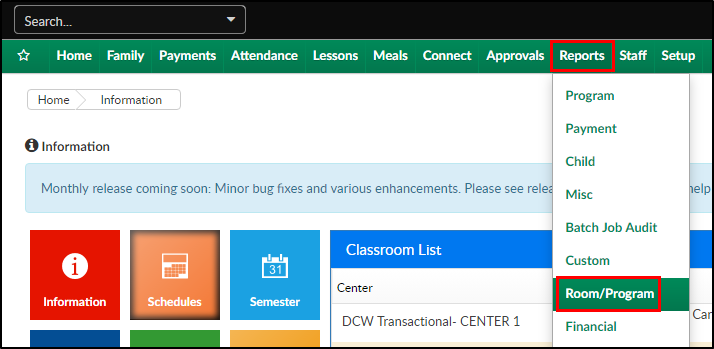
- In the Quick Search, enter "Online" and select Online View with Multiple Semesters
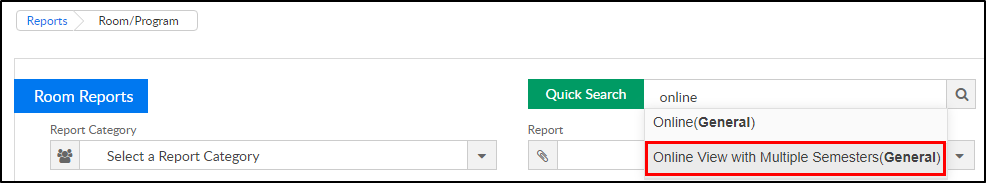
- Select the Center from the drop-down
- Choose one or more semesters from the Semesters section
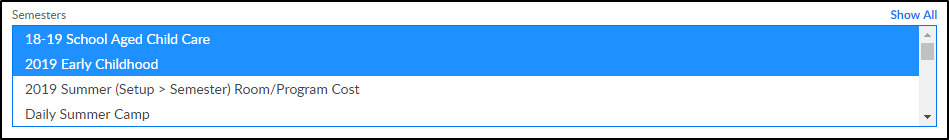
- To select multiple semesters, hold Ctrl while clicking the semester names
- Click Show All to display past semesters
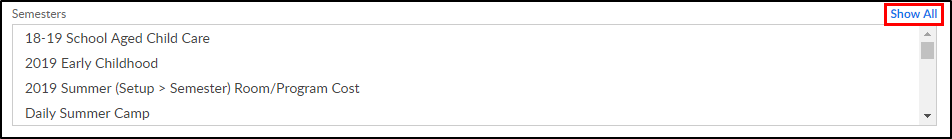
- Select the Category, if applicable
- Select the Classroom, if applicable
- Include Est. Rate - check this box to have the estimated cost display in line with the student
- Click Create Report
- Students matching the search criteria will display