Scholarships allow parents the ability to enter a coupon code during the registration process in the Connect Portal.
These scholarship codes are not displayed and must be provided to parents. Scholarships can have limits on the number of uses, but provides administrators an easy way to provide discounts to parents during registration.
Note: A payment type valid value named Scholarship must be added under setup > system config, valid values. The name of the valid value should be named Scholarship with a short code of SCHL.
From the Setup menu select the Rates option
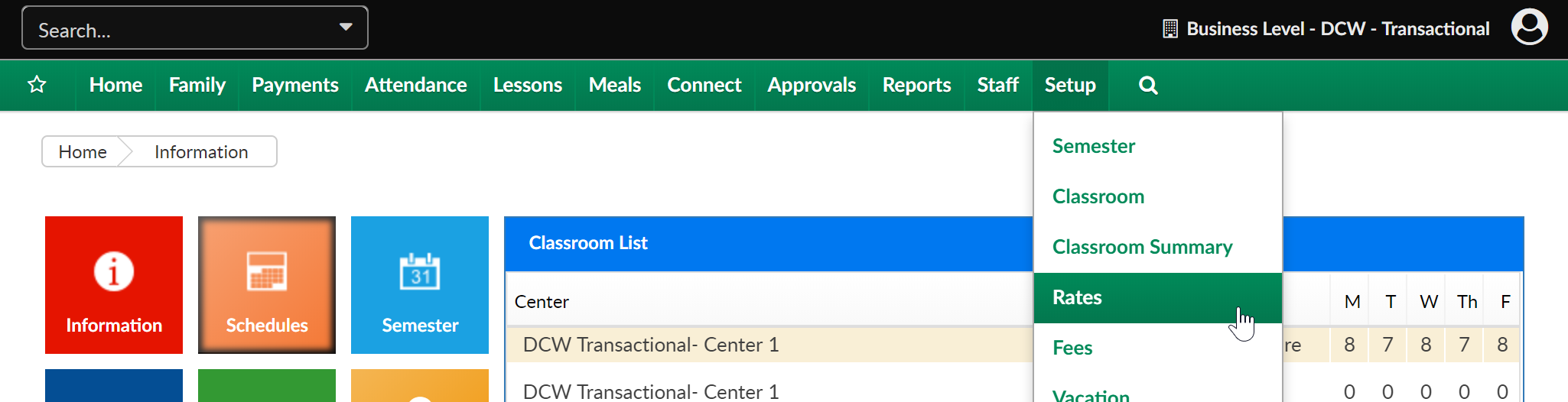
On the Rates page, select the three white lines icon- then select Setup Scholarships-
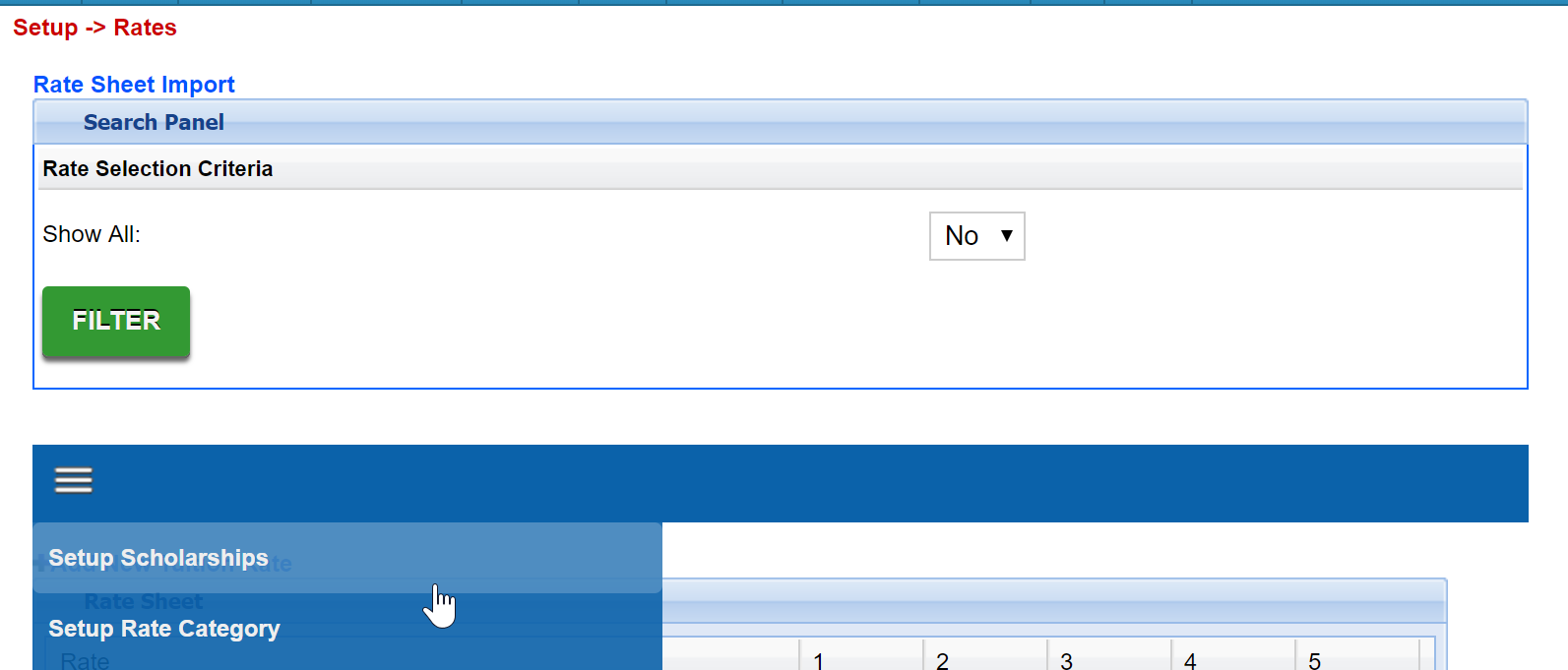
On the Setup Scholarships page any existing scholarships will display in the Scholarships box.
To add a new scholarship select Add New Scholarship link. The fields will display as-
- Scholarship Code- this is the code the parent will enter on the cart page on registration checkout.
- Number of Scholarship (0-unlimited)- this is the limit for the number of scholarships (times the code can be used).
- Discount Amount- The amount of the scholarship
- Discount Type
- Dollar
- Percentage

When a Scholarship has been added the code will display in the Scholarships box.

Click on the scholarship code to view the families that have used the code.