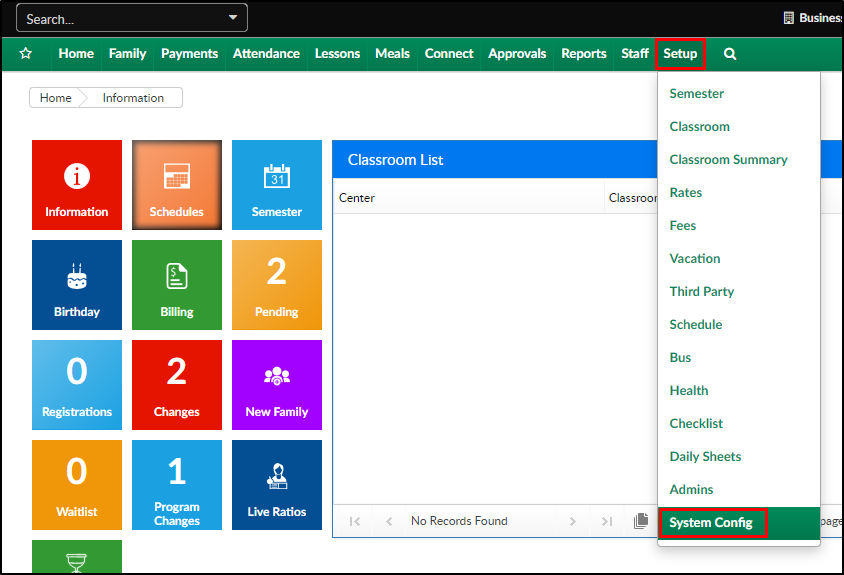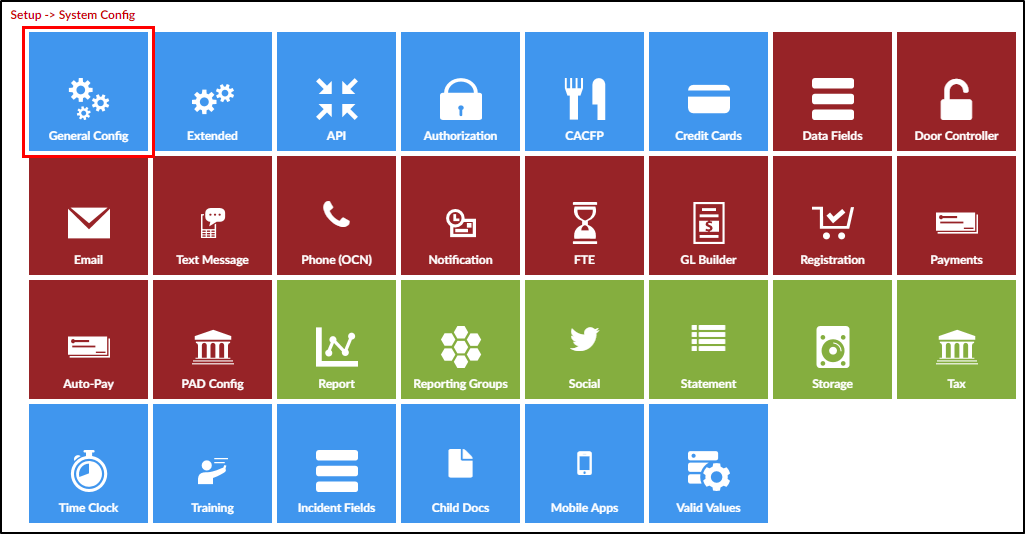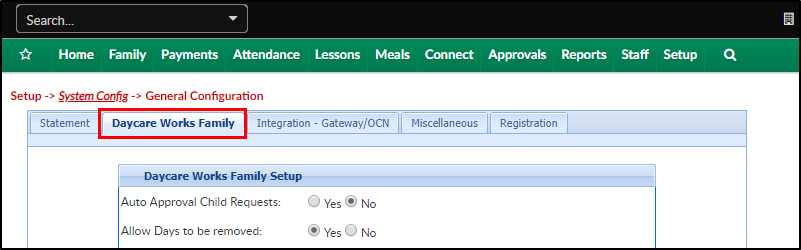Setup > System Config > General Config allows users to set generic settings for their site. This will be the first place to visit once a new center is created.
- Click Setup, then select System Config
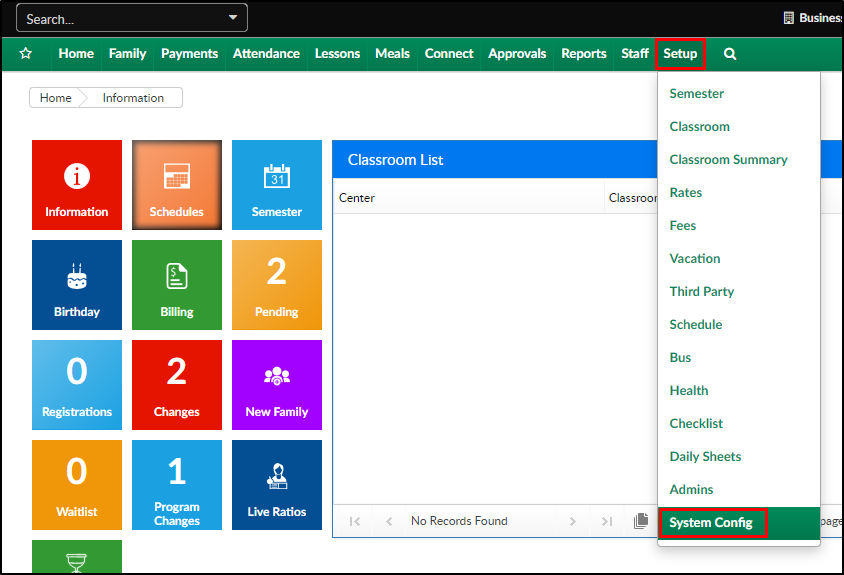
- Select General Config
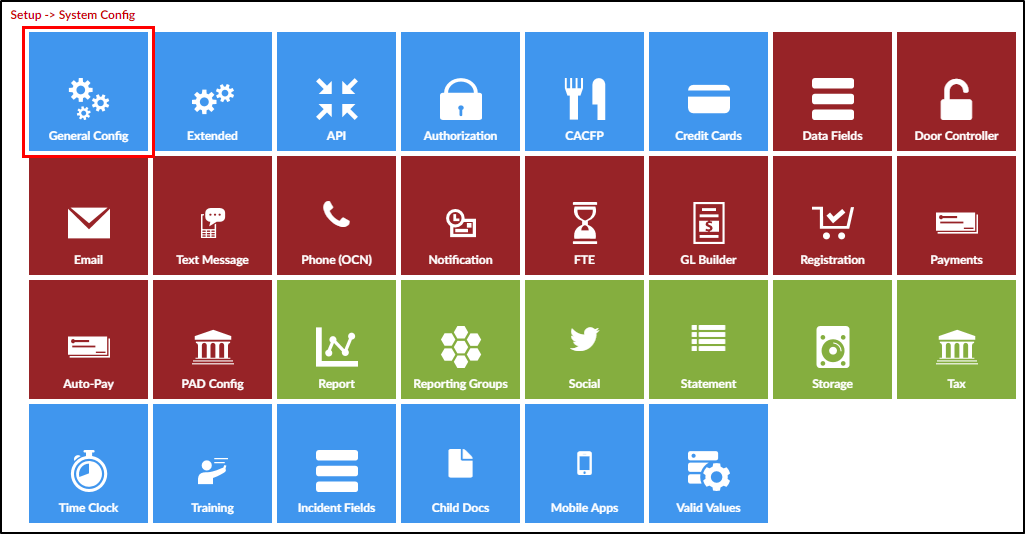
- Click the Daycare Works Family tab
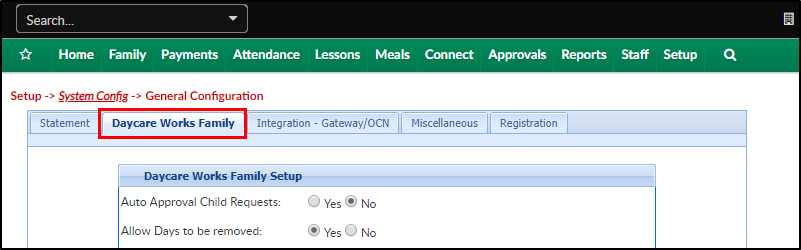
- Select the correct options as necessary to complete the setup
- Auto Approval Child Requests
- Yes - if a parent updates their student's personal information via the parent portal, it will automatically be approved by the system
- No (Recommended) - if a parent makes changes to the student's personal information via the parent portal, an email is sent to the address listed in the Contact Email section of the General tab for the center for any updates
- Allow Days to be removed
- Yes - parents can edit a classroom assignment for a student via the parent portal
- No (Recommended) - parents are unable to edit classroom assignments for students via the parent portal
- Allow Autopay
- Yes (Recommended) - parents are able to setup auto-pay via the parent portal
- No - parents are unable to setup auto-pay via the parent portal
- Allow Credit Card Removal
- Yes (Recommended) - allows parents to remove a previously setup reoccurring payment method from the auto-pay section of the parent portal
- No - parents are not allowed to remove a previously setup payment method from the parent portal
- Recheck Registration Rules
- Yes (Recommended) - the system will recheck registration information for students every time the student registers for a classroom
- No - the system will not recheck registration information
- Allow Discount Selection
- Yes - allows parents to select a discount via the parent portal
- No (Recommended) - parents are unable to select a discount via the parent portal
- Allow Third Party Selection
- Yes - allows parents to select a third party agency/sponsor via the connect portal
- No (Recommended) - parents are unable to choose a third party agency/sponsor via the connect portal
- Allow Over Payments
- Yes - parents are able to edit the payment amount via the Connect Portal > Make Payment tile
- No - parents will only be able to make a payment for the full outstanding balance via the Connect Portal < Make Payment tile
- Auto-Pay Summary Text - this is a custom message to display to parents after a credit card or bank account is setup for a reoccurring payment on the parent portal
- Child Request Message - this text will display when a parent submits a request to change a student's personal information
- Auto Approval Child Requests
- Click Save