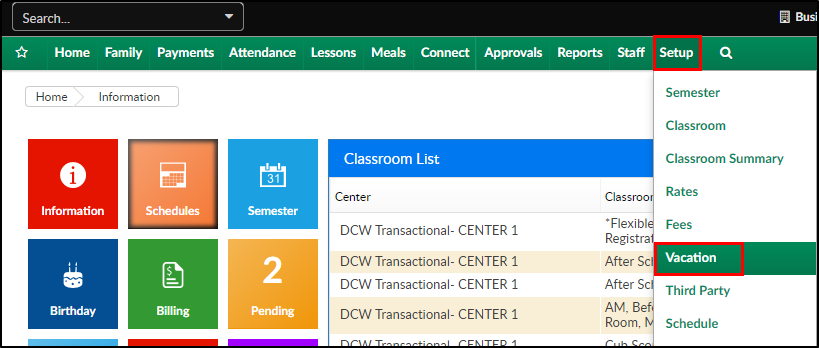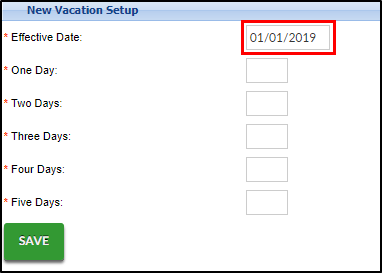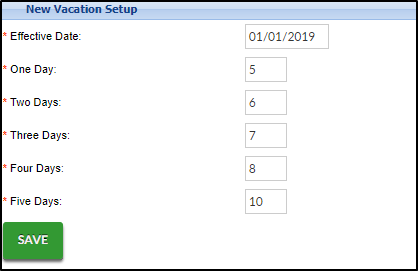The Setup > Vacation screen allows an admin to set up how many vacation days each student should receive per the days they attend.
- Click Setup, then select Vacation
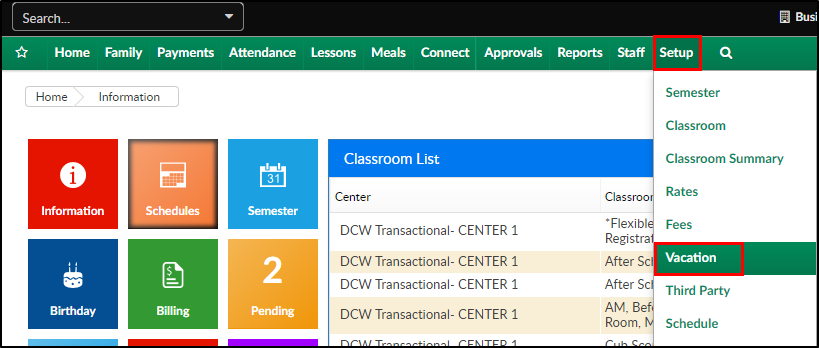
- Enter the effective date for the vacation policy
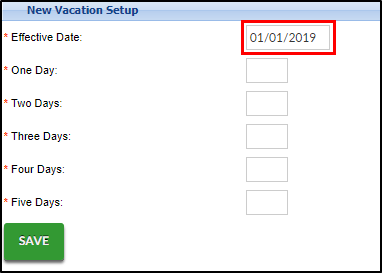
- Enter the number of vacation days available per year a student would have based on how many days they are scheduled to attend. For example, a student who attends two days a week would potentially receive fewer vacation days than a student who attends five days
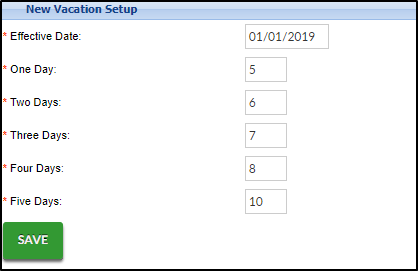
- Click Save