Attendance Groups in the system allow users to automatically group children in individual classrooms into one classroom for a set period of time.
For example if an attendance group is setup from 7:00 am to 8:00 to move children from all rooms to one room, when a parent checks a child in they will be checked into their schedule and then moved to the selected room.
To setup Attendance Groups go to the Setup > Rooms page.
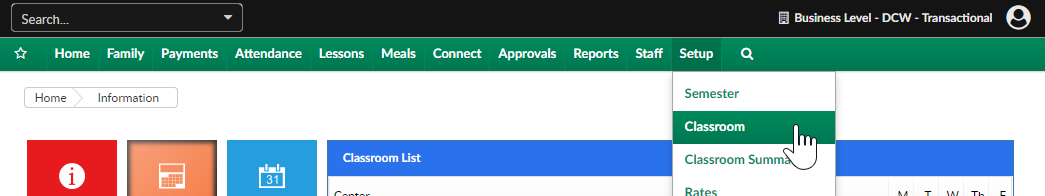
From the Actions menu, select Attendance Group option..
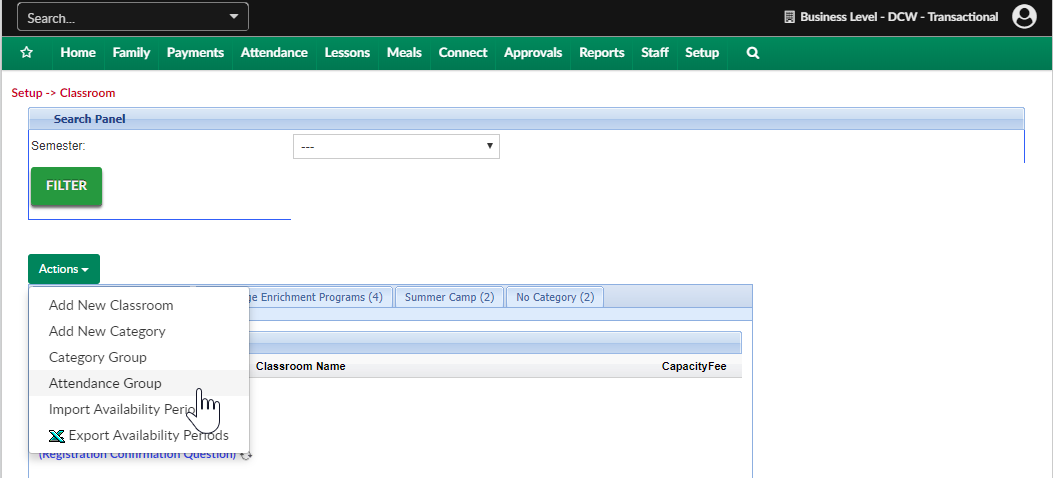
To add an attendance group enter an attendance group name, capacity, ratio, age from and to and attendance group description- then press Save.

To add rooms to the attendance group go back to setup > room
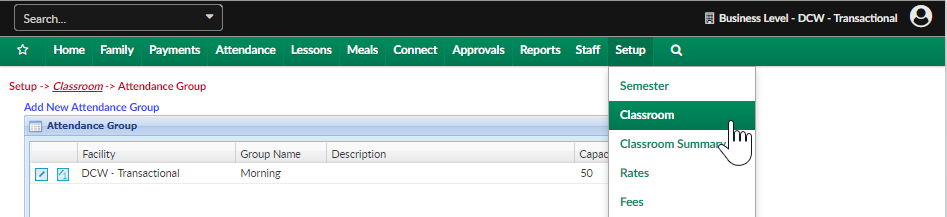
Select a classroom name, then scroll to the attendance group section.

Select the attendance group, then press Time Details.
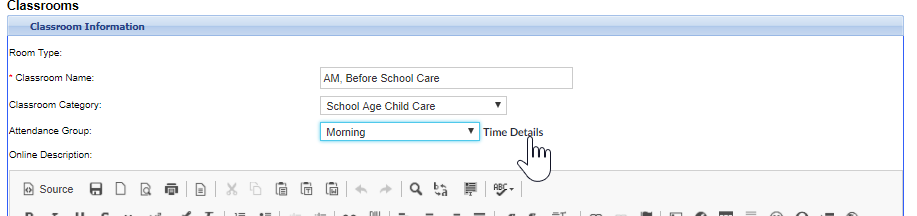
Enter the attendance group name, then select the from and to time and which room the children should be moved to- then press Save.

Attendance Groups allow the combining of classrooms so a site can be more efficient with staff. mostly used morning and evenings sometimes for lunch or naps.
If a site is using the staff scheduling feature, attendance groups will add the expected classroom counts to the room they will be moved to so the correct amount of teachers will be scheduled.