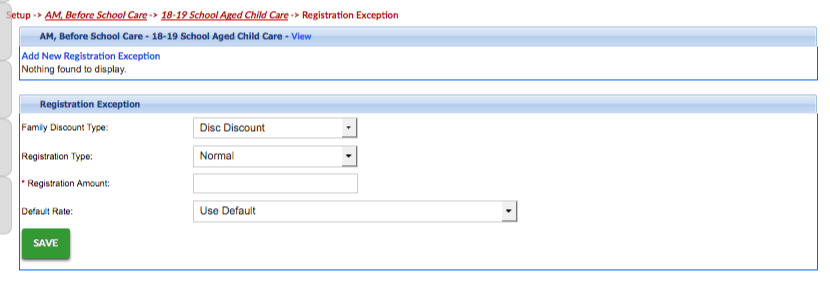The registration exceptions section allows centers to setup exceptions for registration fees for parents or families, allowing those families to register for a discounted or free rate. Discount Code is a Valid Value and must be setup in the Valid Value section. The semester must also be assigned to a classroom prior to setting up the registration exceptions.
Go to Setup > Room, select the View Semester Link for a specific room, select the semester- then select the Registration Exceptions link.
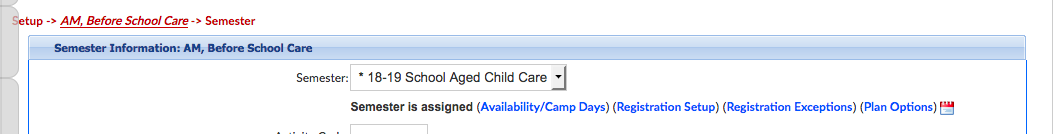
Select the discount the exception should apply to, if the exception should apply to normal or early registrations, the cost of registration and the default rate that should apply to the child's program/room assignment.