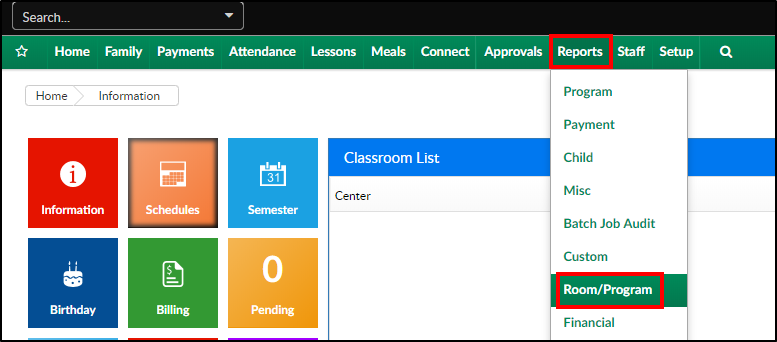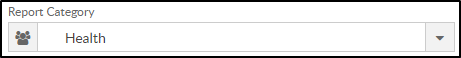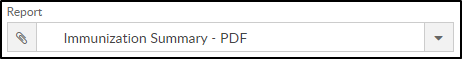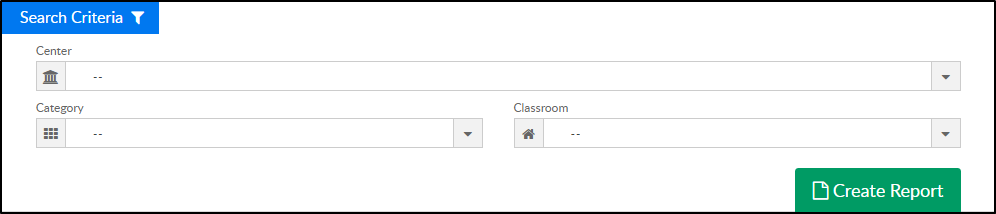Report Description
The Immunization Summary report displays a summary of how many students are exempt by category from each immunization.
Report Conditions
- N/A
Sample Report
Click the report name to view a sample: Immunization Summary Report.pdf
Accessing the Report
- From the Reports menu, click Room/Program
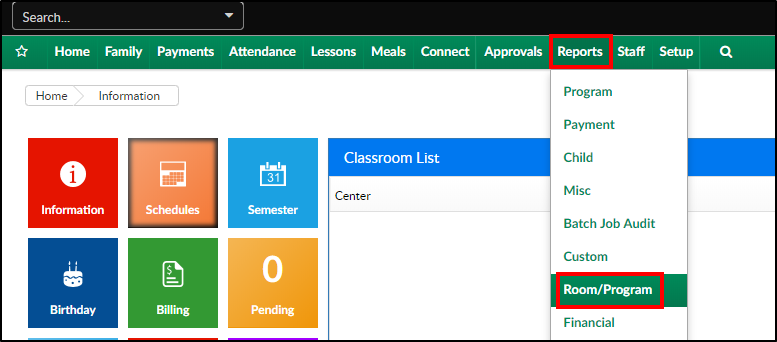
- From the Report Category drop-down, select Health
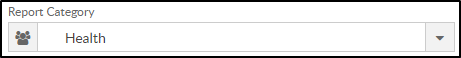
- Choose Immunization Summary - PDF from the Report drop-down
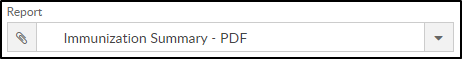
- Use additional search criteria as needed
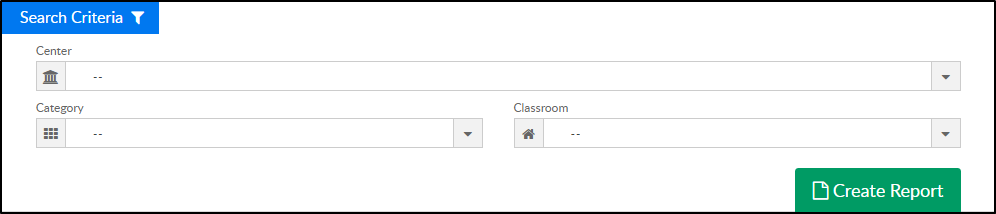
- Click Create Report
- The report will download in PDF format
Report Fields
- Date pulled
- Total Enrolled
- Total Exempt
- Total Number of Students Exempt by Category
- Total Number of Students Exempt for Each Vaccine
- List of Vaccines
- Immunization Status
- Total Number of Students With Status Exempt, Conditional, or Out of Compliance