Setup > System Config, General Config allows you to set generic settings for your site. This will be the first place you want to visit once you have logged in.
From the Setup menu select the System Config option
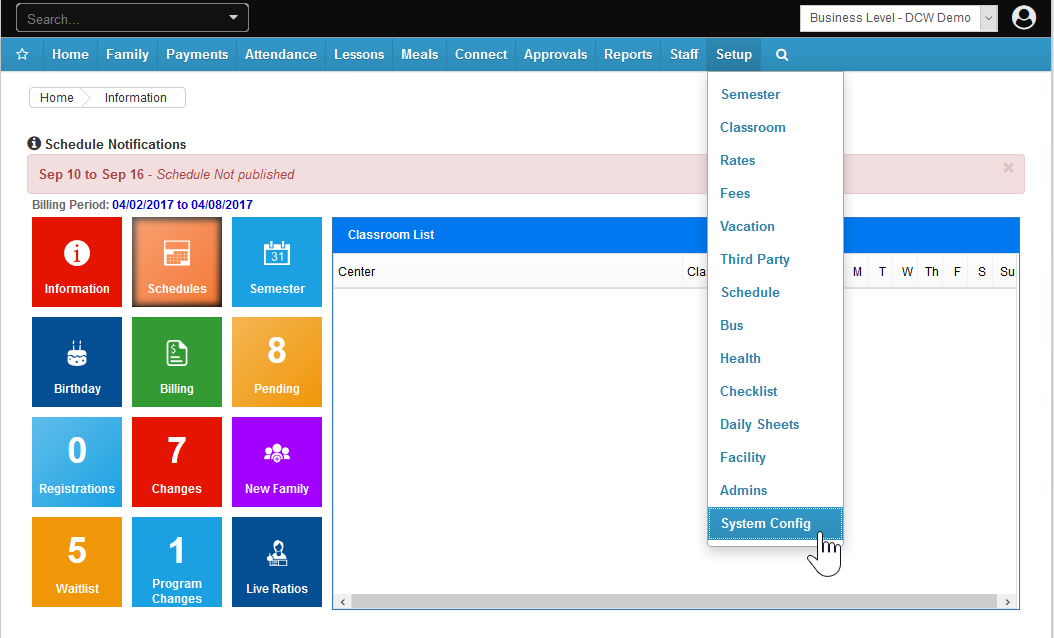
Then select the General Config tile
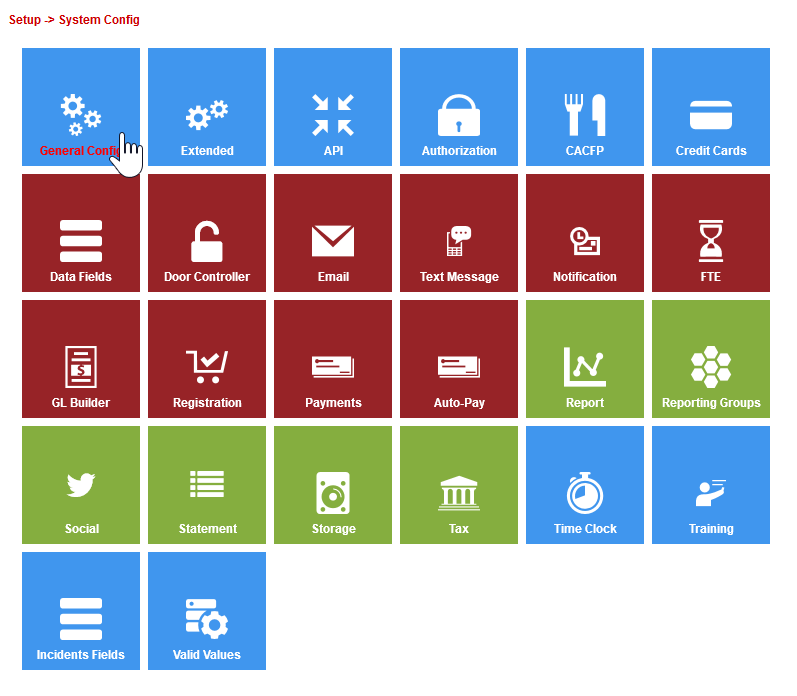
Then select the Integration- Gateway/OCN tab

Allow credit card payments to be mailed option can allow a credit card form to be displayed on the customer’s statement. (Recommended: No)
OneCallNow is a phone messaging service that can deliver phone calls or text messages to a large number of families within the center within minutes. Click here to find out more about OneCallNow- if you are interested in setting up this integration please contact your implementation specialist or customer service.
In the Tablet Integrations section either PIN or Full Login can be used for check in. If your site is using the InSite Check-In application for parent or staff logins, select PIN in the Staff and Family Check in Authorization section. If using older versions of the check in feature, you have the option of selecting PIN or Full Login to allow parents to sign their children into your Center’s touch screen computer using their the portal ID and password. (Recommended: PIN)
Click Apply All to save settings to all centers.