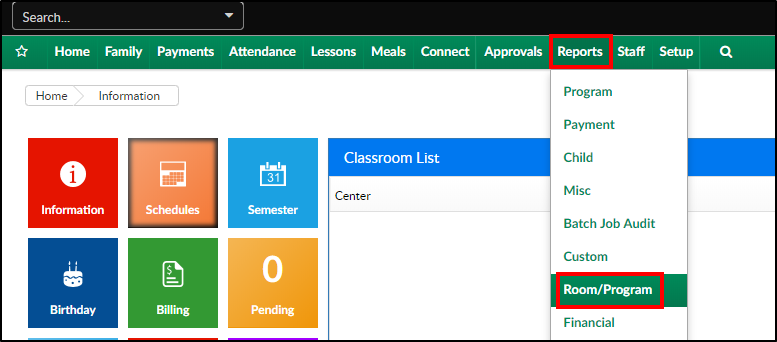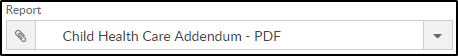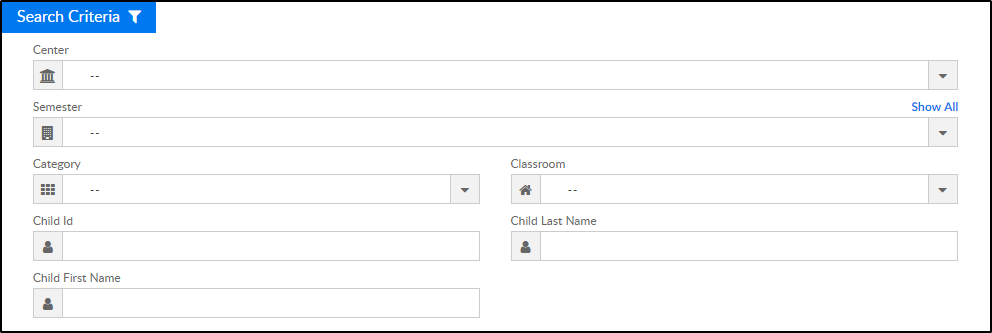Report Description
The Child Health Care Addendum displays information entered under the Health Review section in the Health tab on the student's profile.
Report Conditions
- Data pulls for the current day
Sample Report
Click the report name to view a sample: Child Health Care Addendum.pdf
Accessing the Report
- From the Reports menu, click Room/Program
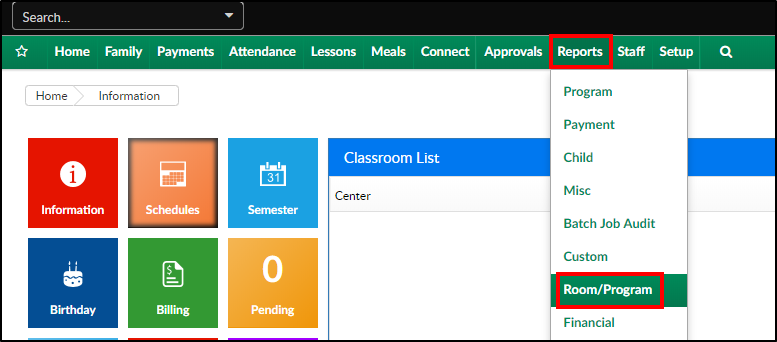
- From the Report Category drop-down, select Health

- Choose Child Health Care Addendum - PDF from the Report drop-down
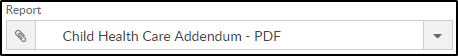
- Use additional search criteria as needed
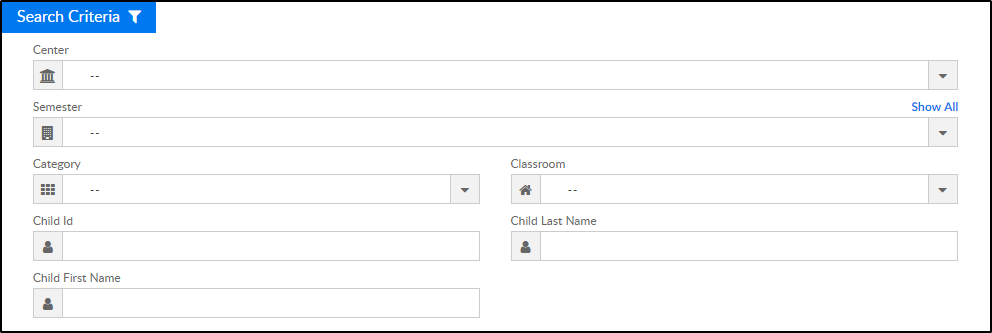
- Center - select a center or leave blank for all centers
- Semester - choose a semester to view only students within that semester
- Category - choose a category to view only students within that category
- Classroom - select a classroom to view students in that classroom
- Child ID - enter child ID to view only specified student
- Child Last Name - enter the student's last name to search for specific student
- Child First Name - enter student's first name to search for specific student
- Click Create Report
- The report will download in PDF format
Report Fields
- Today's' Date
- Completed By
- Last/First Name of Child
- Date Registration Received
- Date of Initial Parent Contact
- Parent Name
- Age of Child
- Program/Site Child Attending
- Health Concern Being Addressed By Addendum
- Summary of Conversation with Parent(s)
- Health Review Notes
- Medication Need At Site
- Enrollment Recommendation