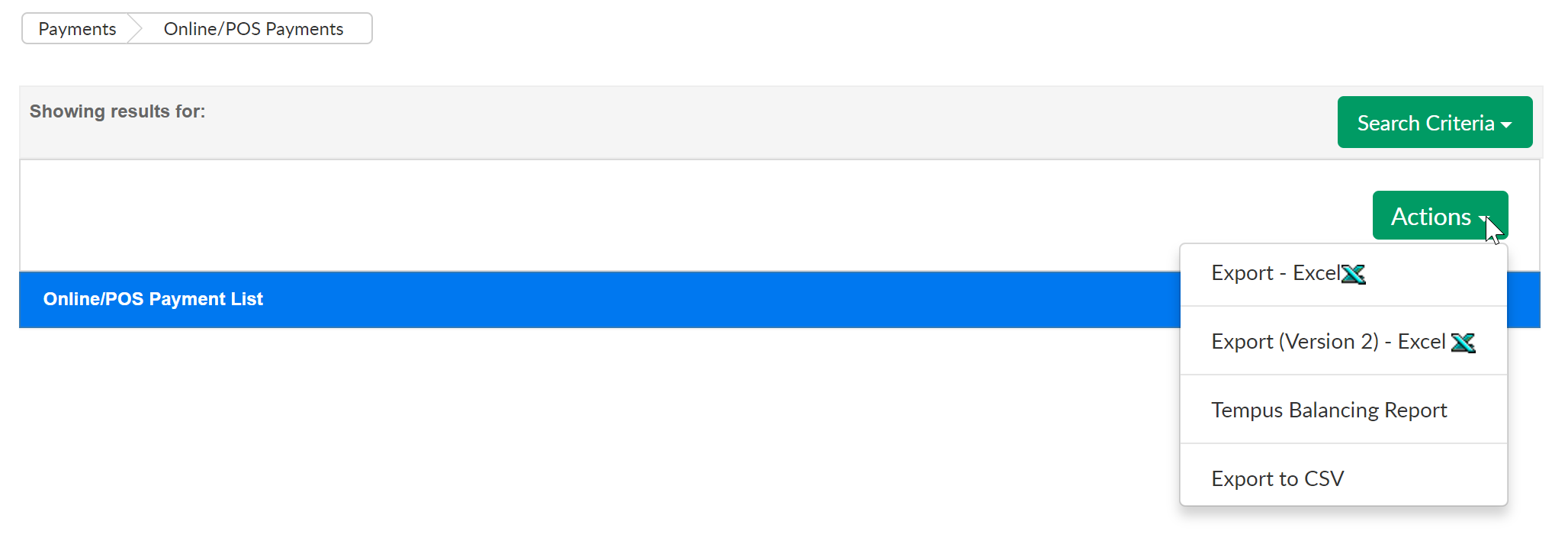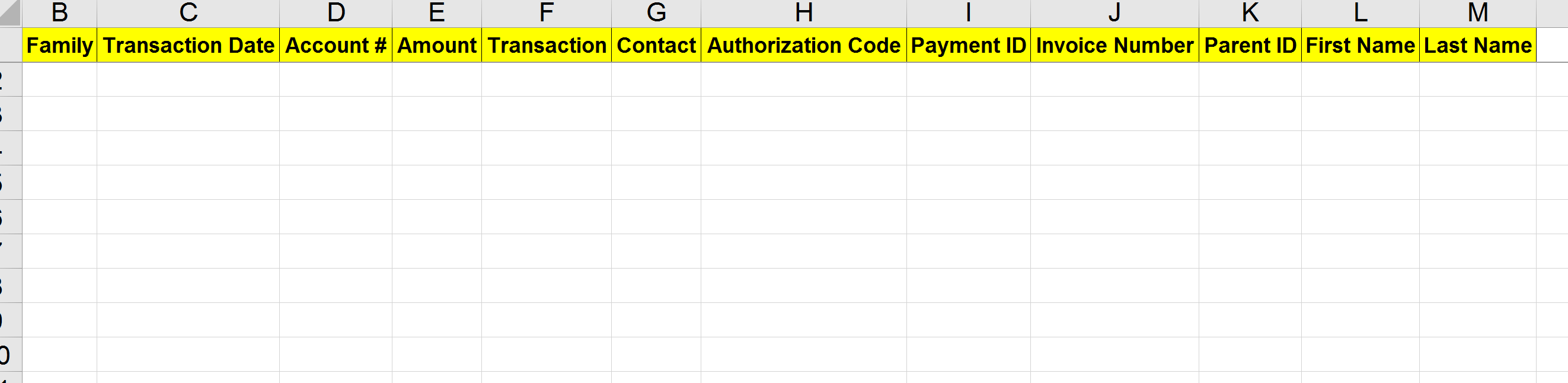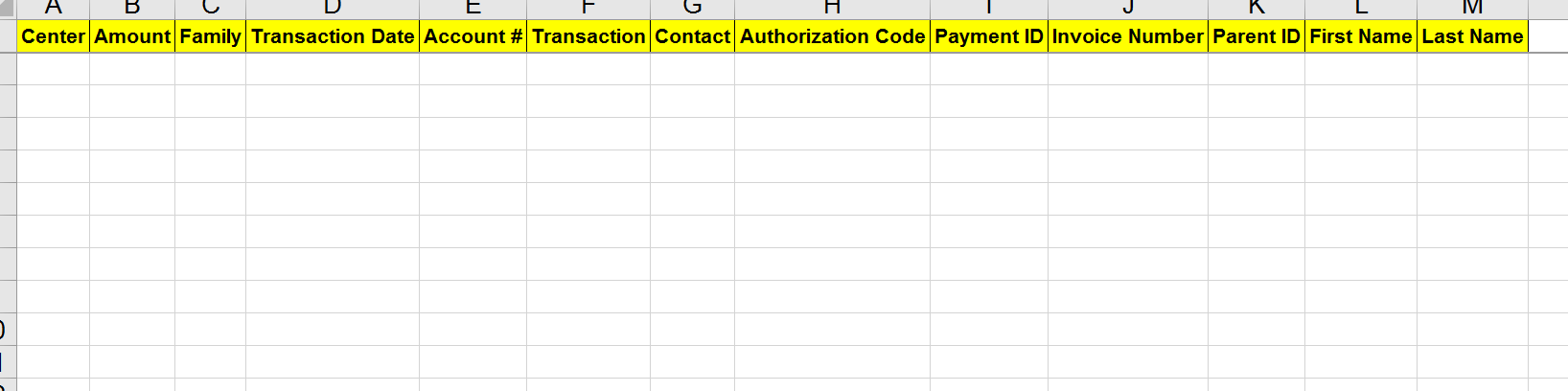The Payments > Online/POS Payments screen allows users to pull a report that displays gateway (ACH or Credit Card payments) that have been processed through the system.
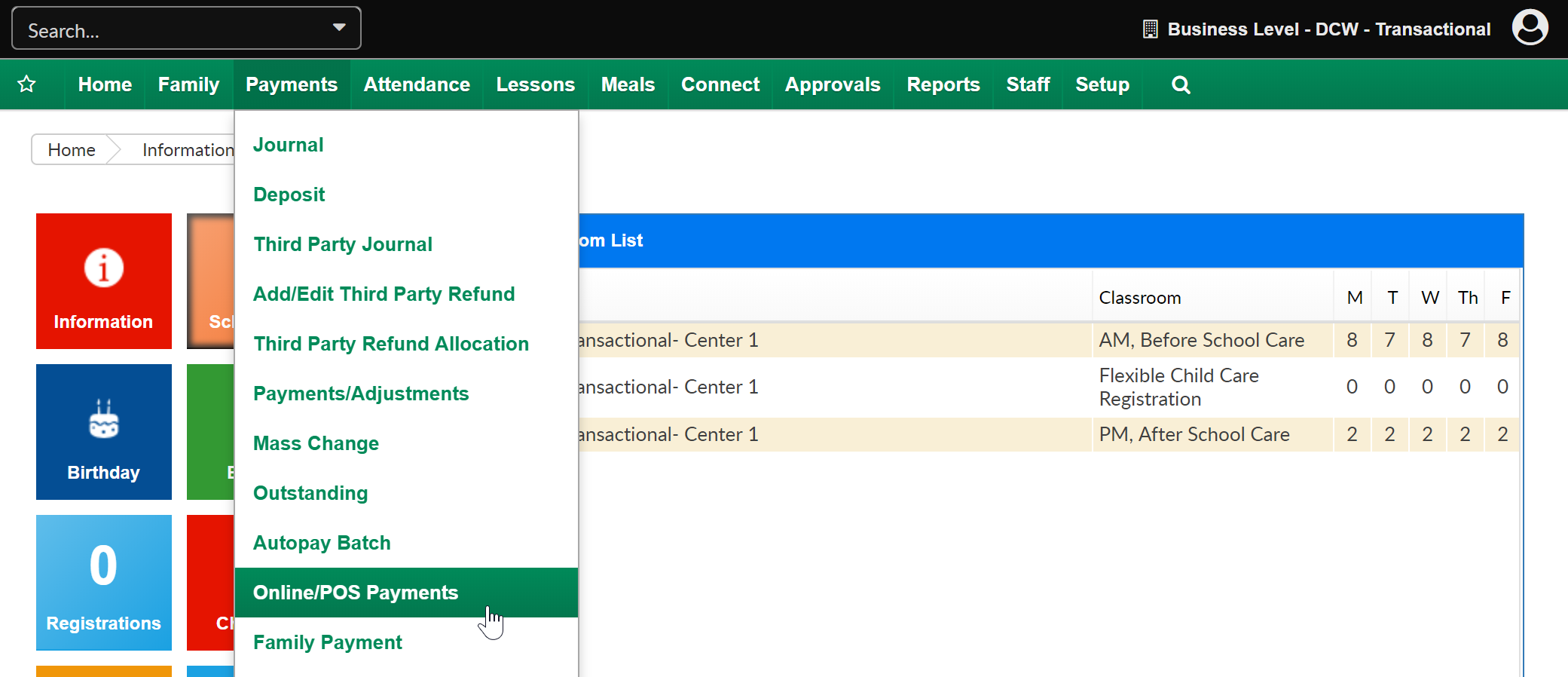
On the Online/POS Payments screen, select the Search Criteria button to enter search detail. After selecting Find any payments that match criteria will display in the Online/POS Payment List screen-
- Center
- Begin Date- start of date range
- Date- end of date range
- Batch Number- batch number will display on gateway/processor reporting
- Assigned Batch Number
- Order #- order number will display on gateway/processor reporting
- Invoice #- invoice number will display on gateway/processor reporting
- First Name on Card
- Last Name on Card
- Phone Number
- Bank Check #
- Tuition Express Reconciled - this is display any TE auto-reconciled payments
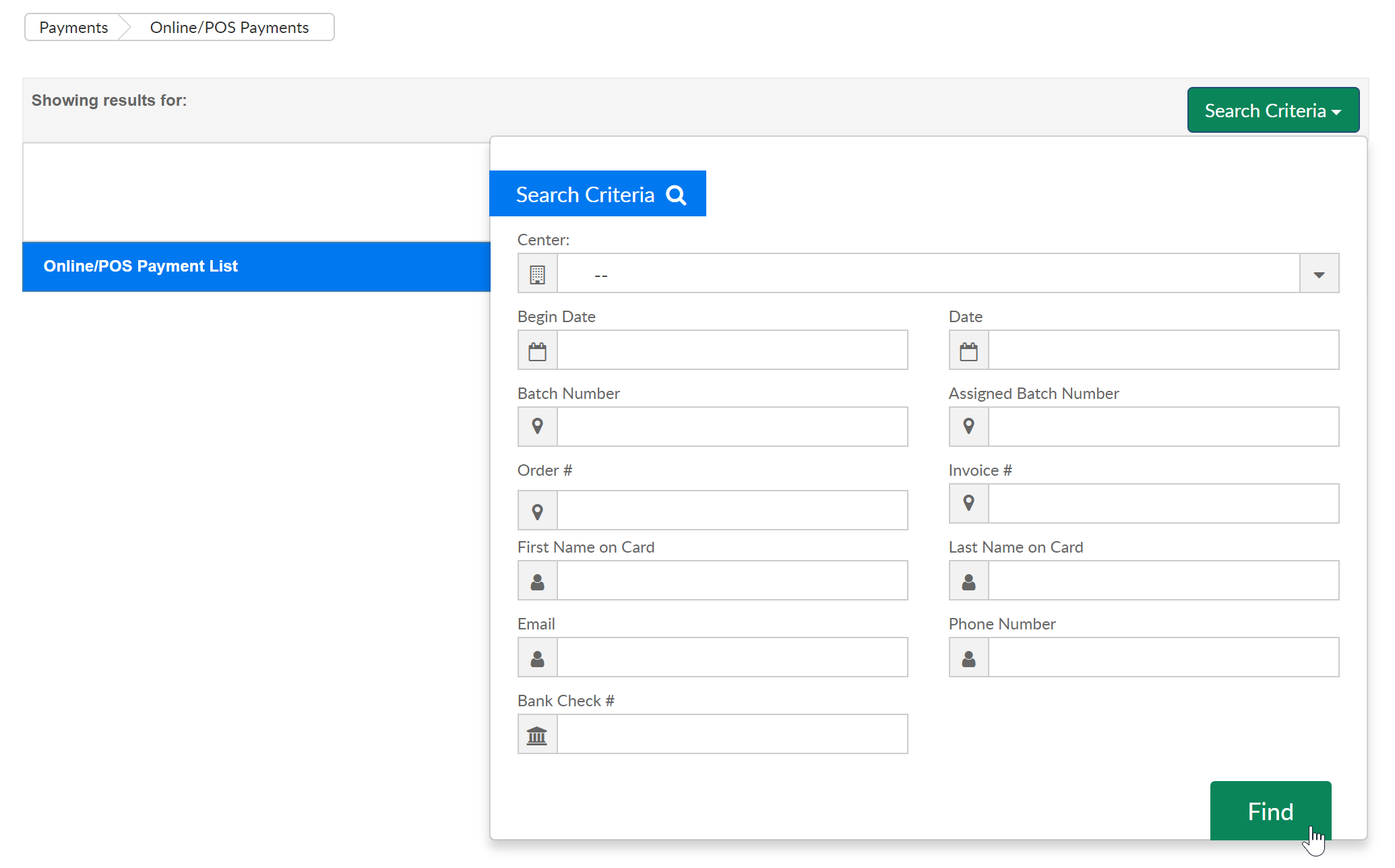
Displayed results can be exported to Excel for further reconciliation or analysis by selecting the Actions drop-down menu.
- Export- Excel, fields that will display are below-
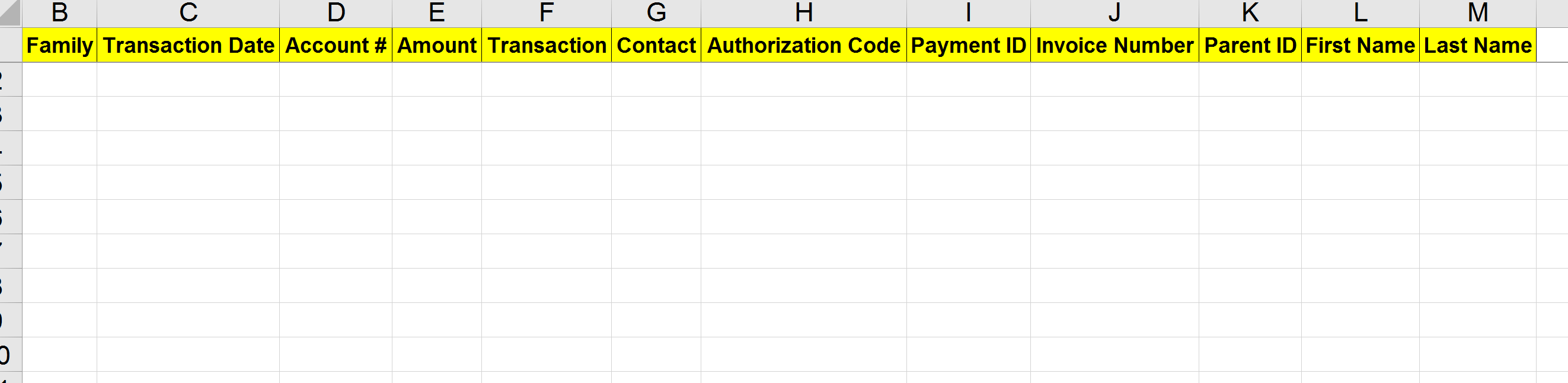
- Export (Version 2)- Excel, fields that will display are below (formatting differences)-
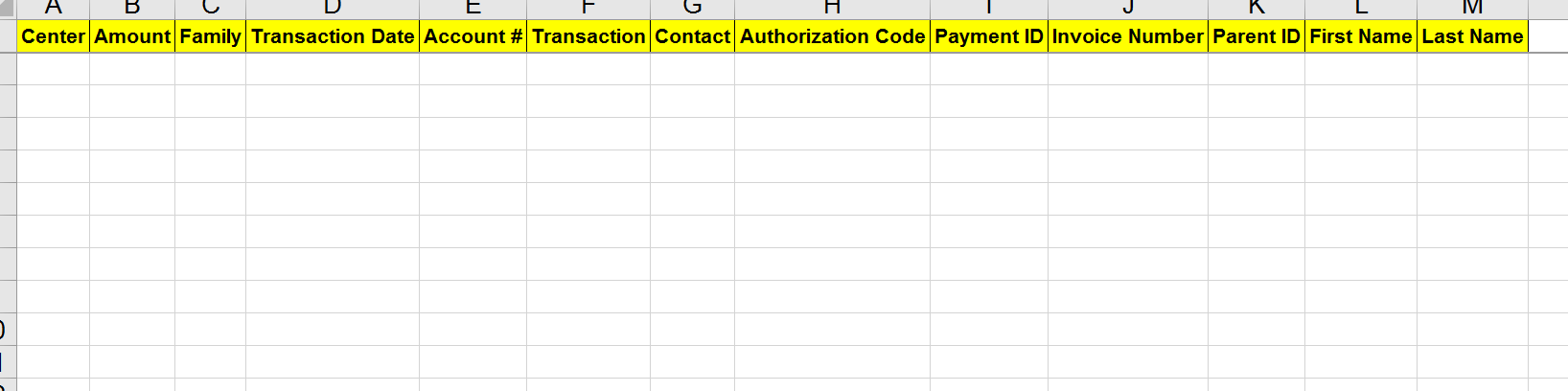
- Tempus Balancing Report (used only if site is setup with Tempus payment processing)
- Export to CSV