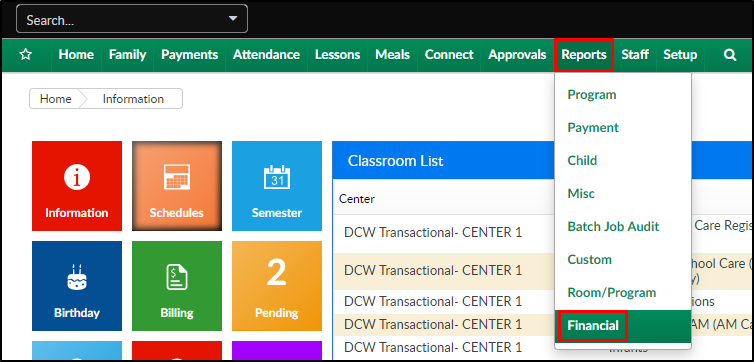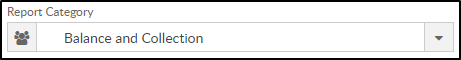Report Description
The Balance Due report displays the balance due from parents and third party agencies.
Report Conditions
- When pulling data from the business level, each center will display on a separate tab
Sample Report
Click the report name to view a sample: Balance Due Report.xlsx
Accessing the Report
- From the Reports menu, click Financial
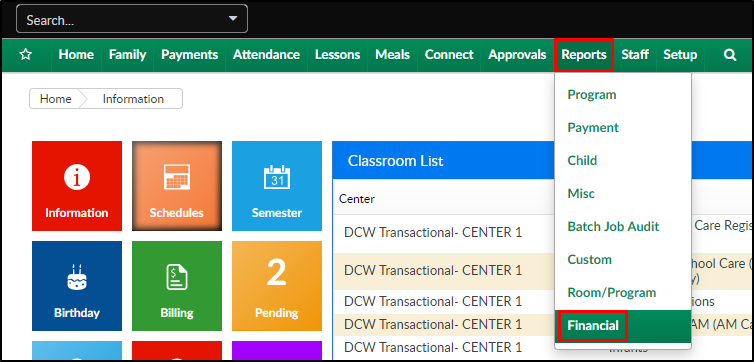
- From the Report Category drop-down, select Balance and Collection
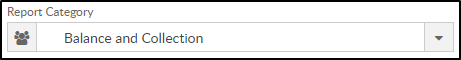
- Choose Balance Due Report from the Report drop-down

- Select any necessary Search Criteria

- Center - select the center from the drop-down
- Family Status - choose Active or Inactive to filter the report
- Click Create Report. The requested report will open in Excel format
Report Fields
- Parent
- Amount Due
- Agency
- Days delinquent (Under 60-Over 90 days)
- Amount Due
- Total Balance Due From Agencies
- Prepayments from Parents