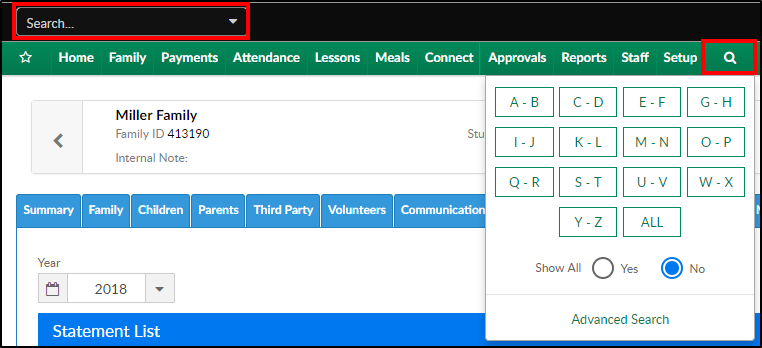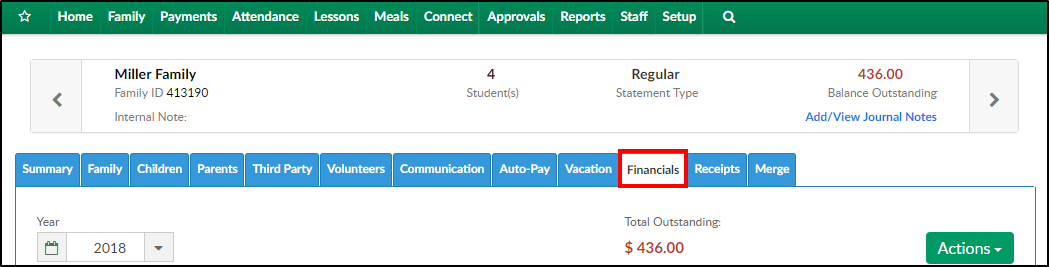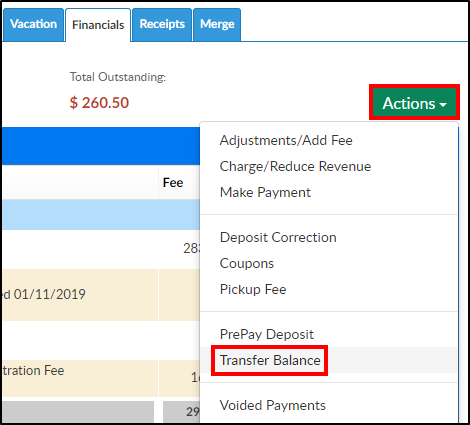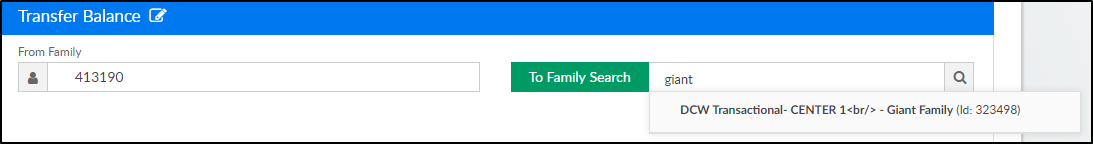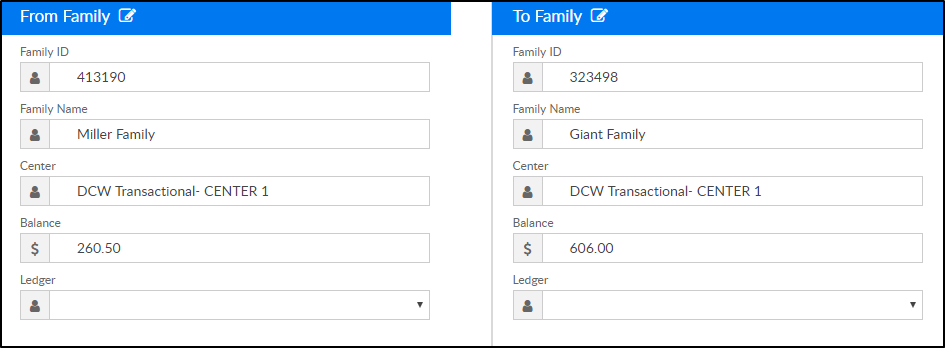The Transfer Balance feature allows administrators to transfer an entire balance or partial balance to another family.
- Search for the family to transfer the balance from by entering the last name into the Search box or using the magnifying glass
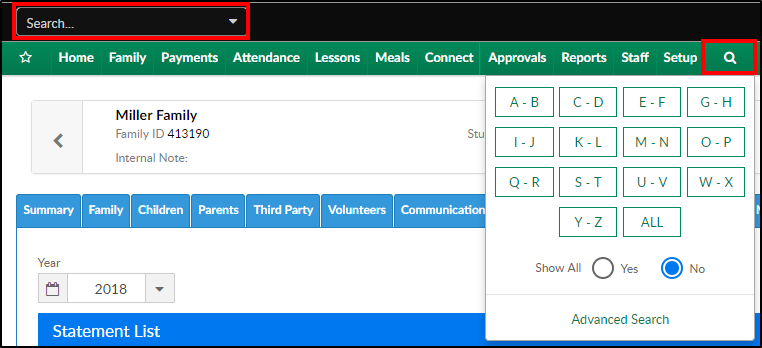
- Select the Financials tab
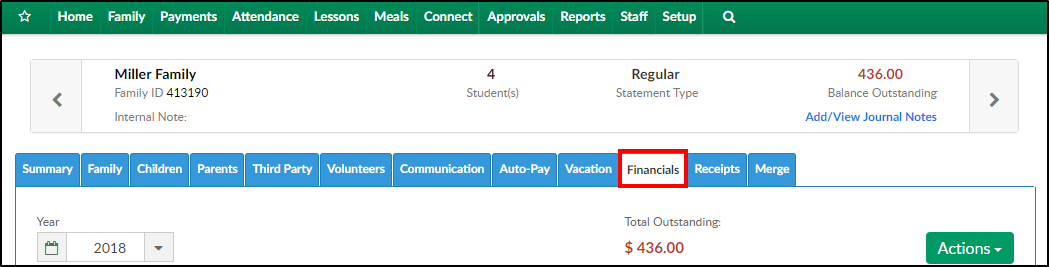
- The click Actions and select Transfer Balance
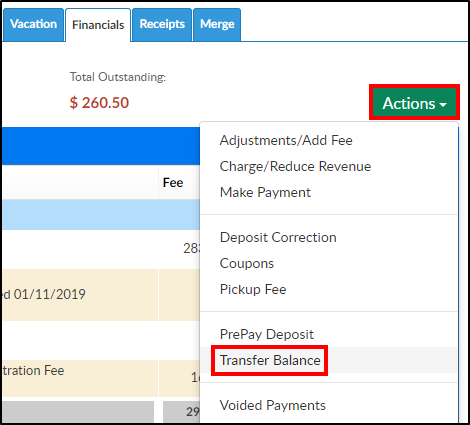
- In the Transfer Balance section, the From Family's information will be filled in. Search the To Family's information using the family name or family ID
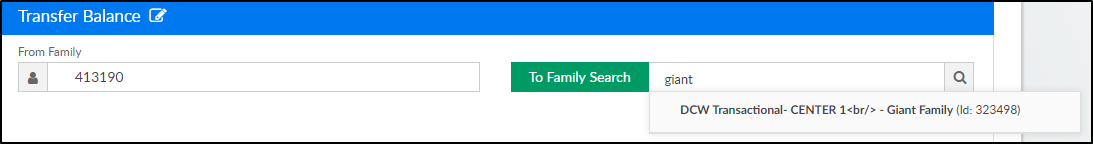
- Once the To Family is selected, the fields below will be completed automatically
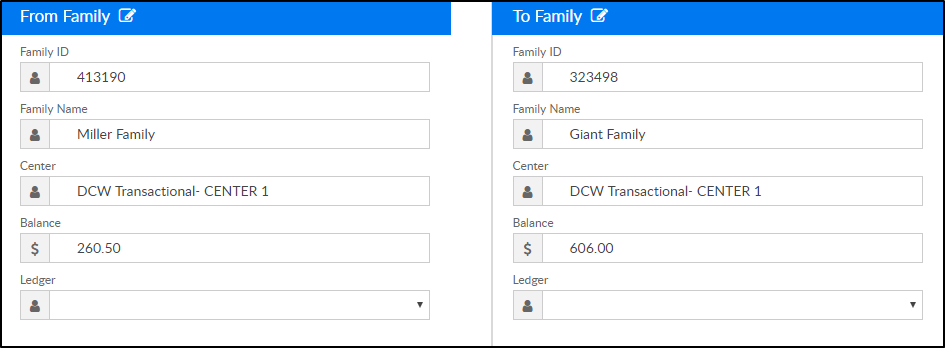
- Amount to Transfer - enter the amount of the balance to transfer to the new family
- Notes - enter any additional notes
- Click Save