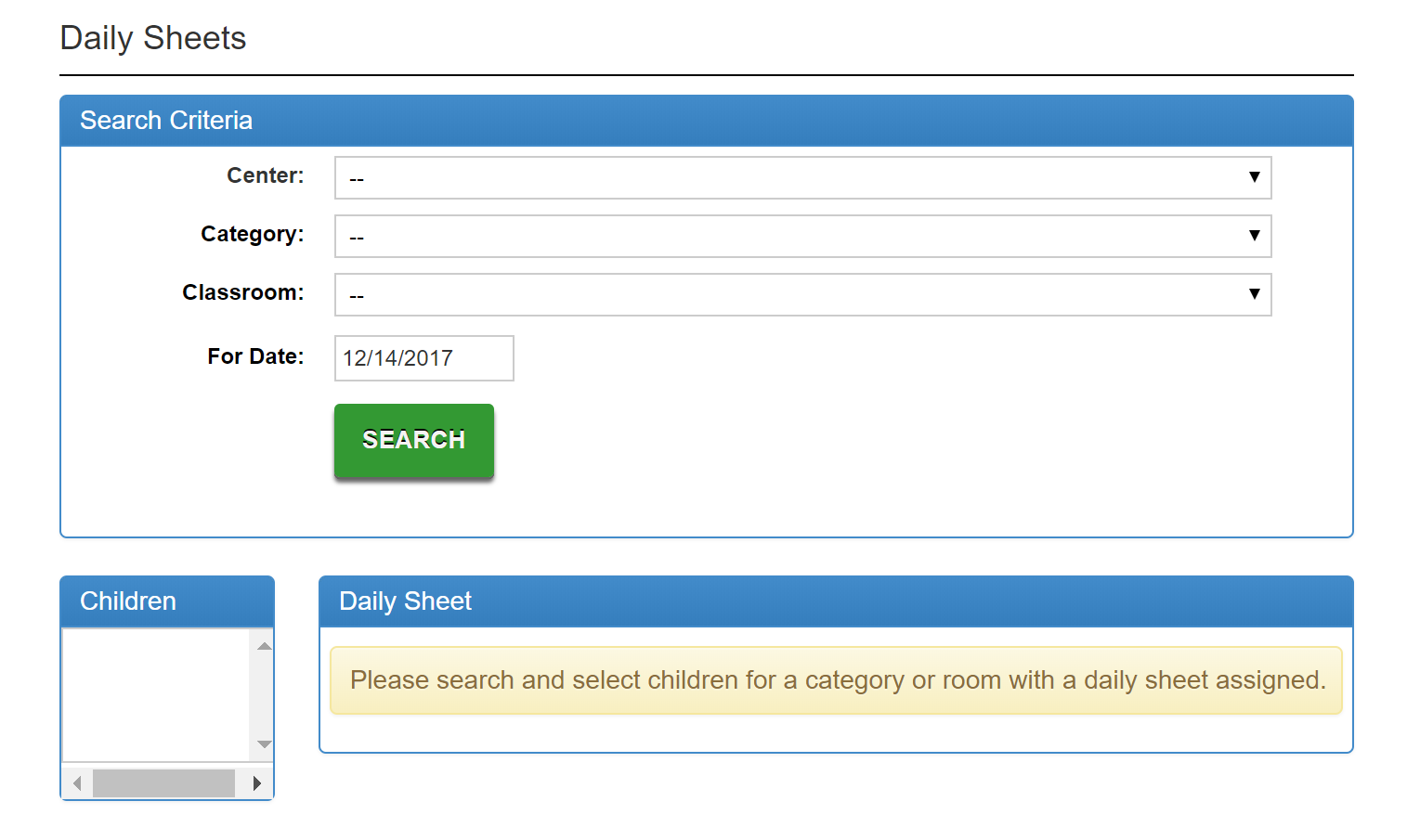The Daily Sheets option on the Connect menu will allow administrators to add Daily Insites for children from the admin side. From the Connect menu select the Daily Sheets option.
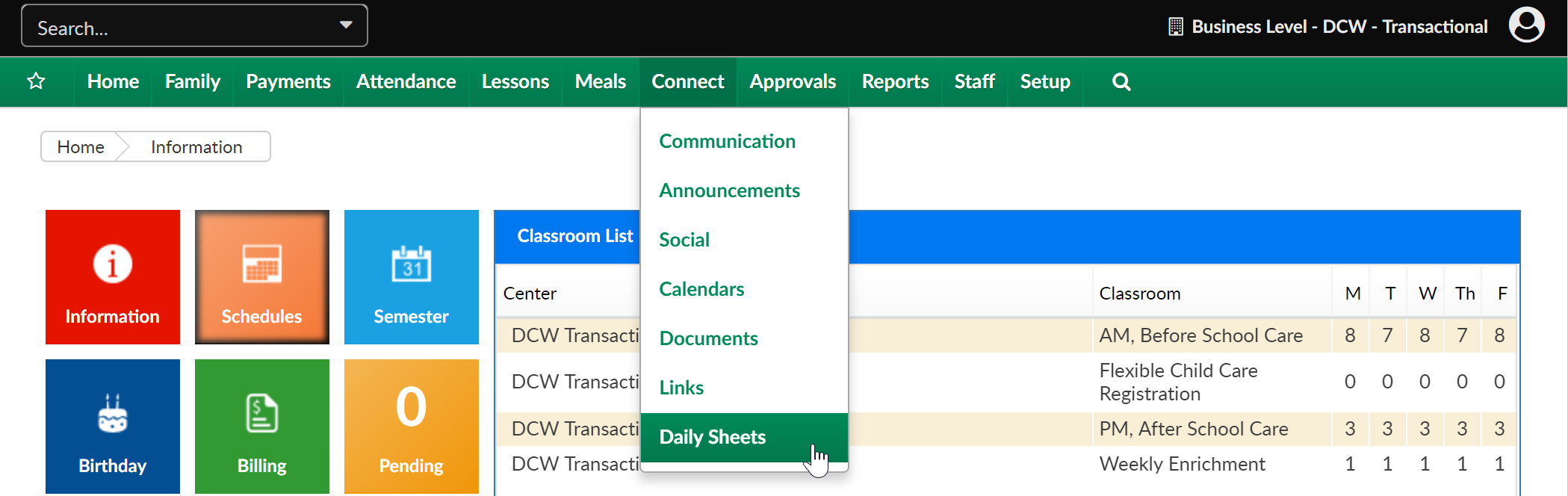
On the Daily Sheets page select a center, category, classroom and for date- then press Search.
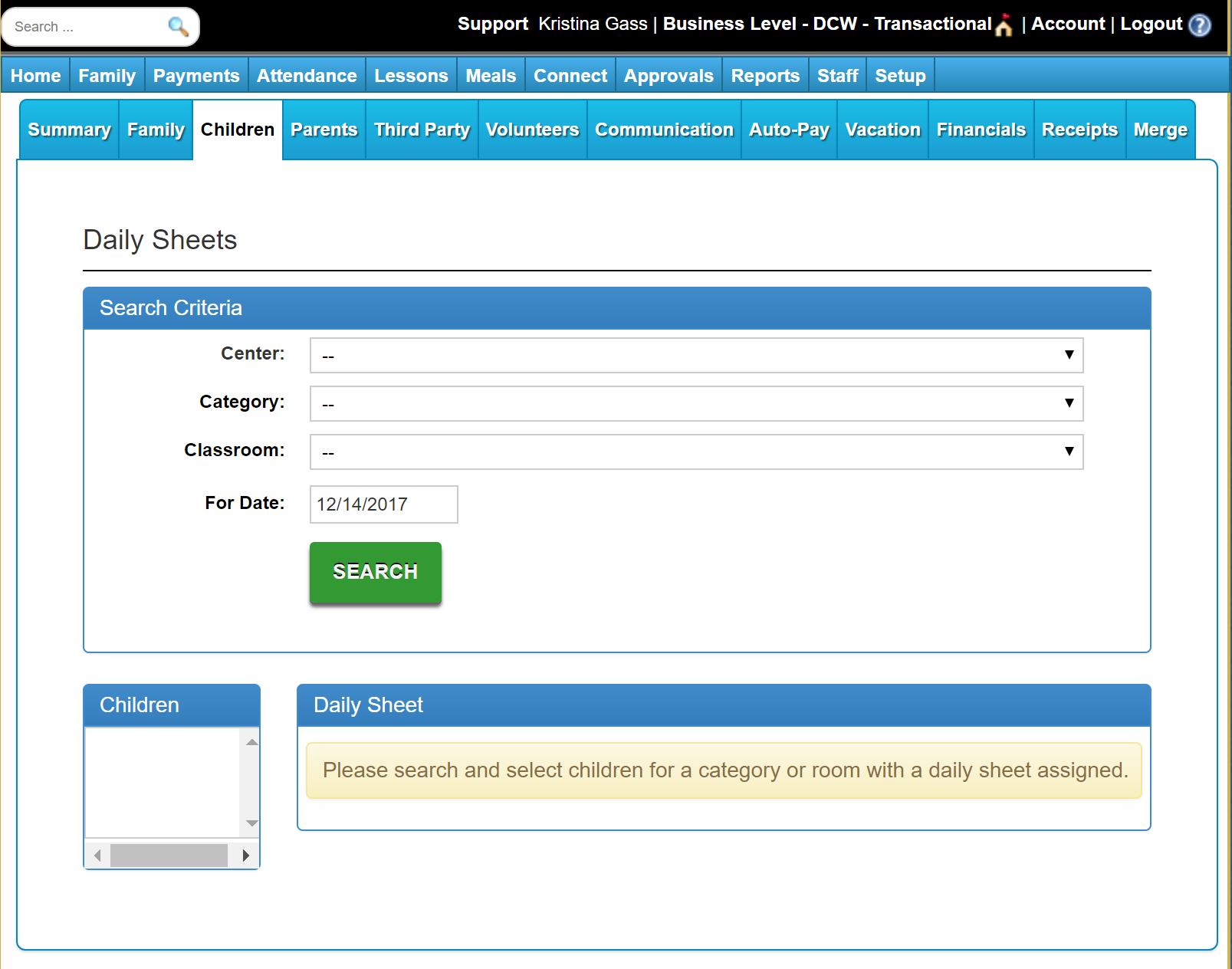
Once search is selected, children that match the entered criteria will display in the Children section.
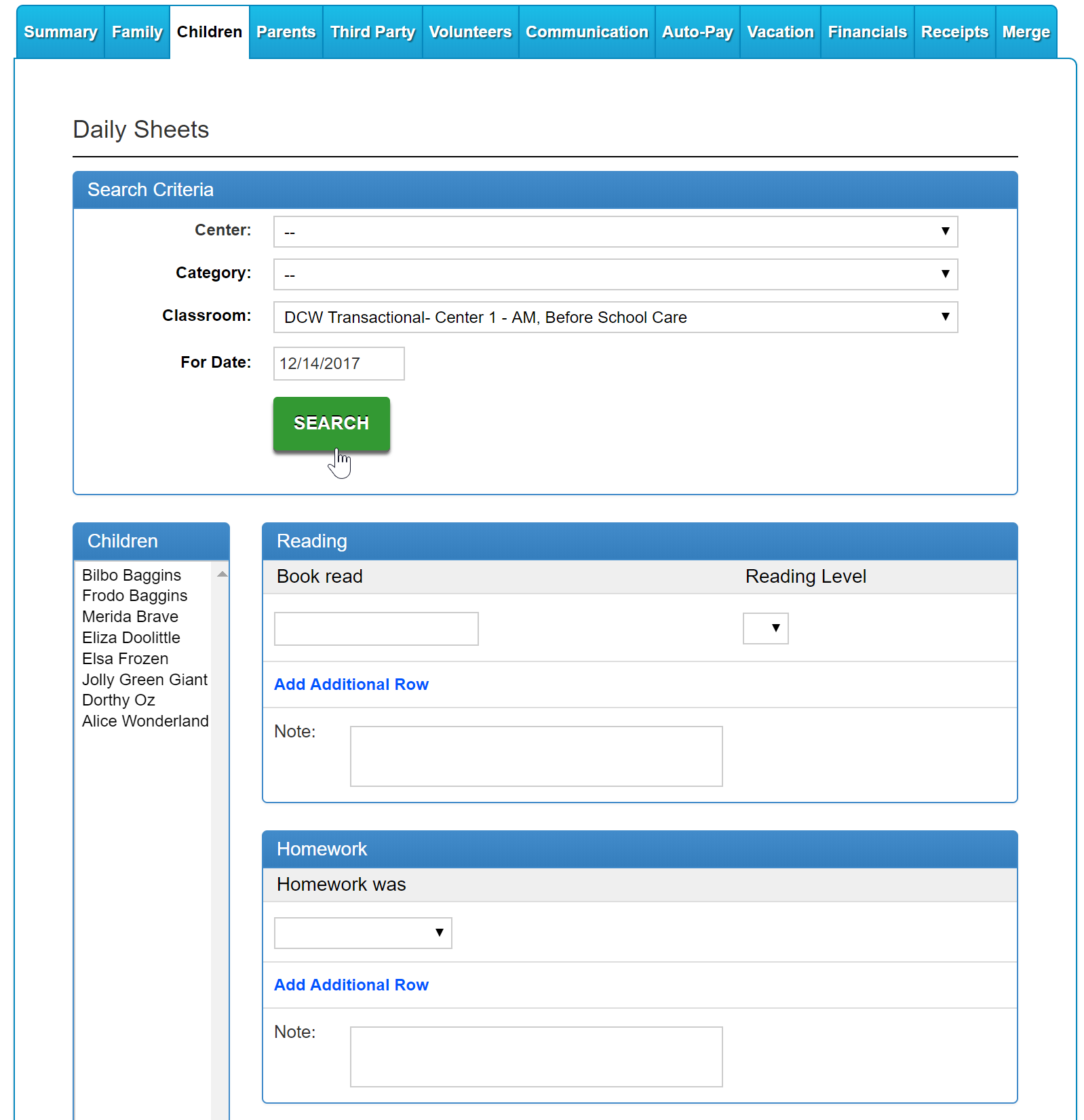
To enter a new daily insite, select a child (or multiple children) from the Children list, then enter the detail in the related insite. Once complete, press Save.
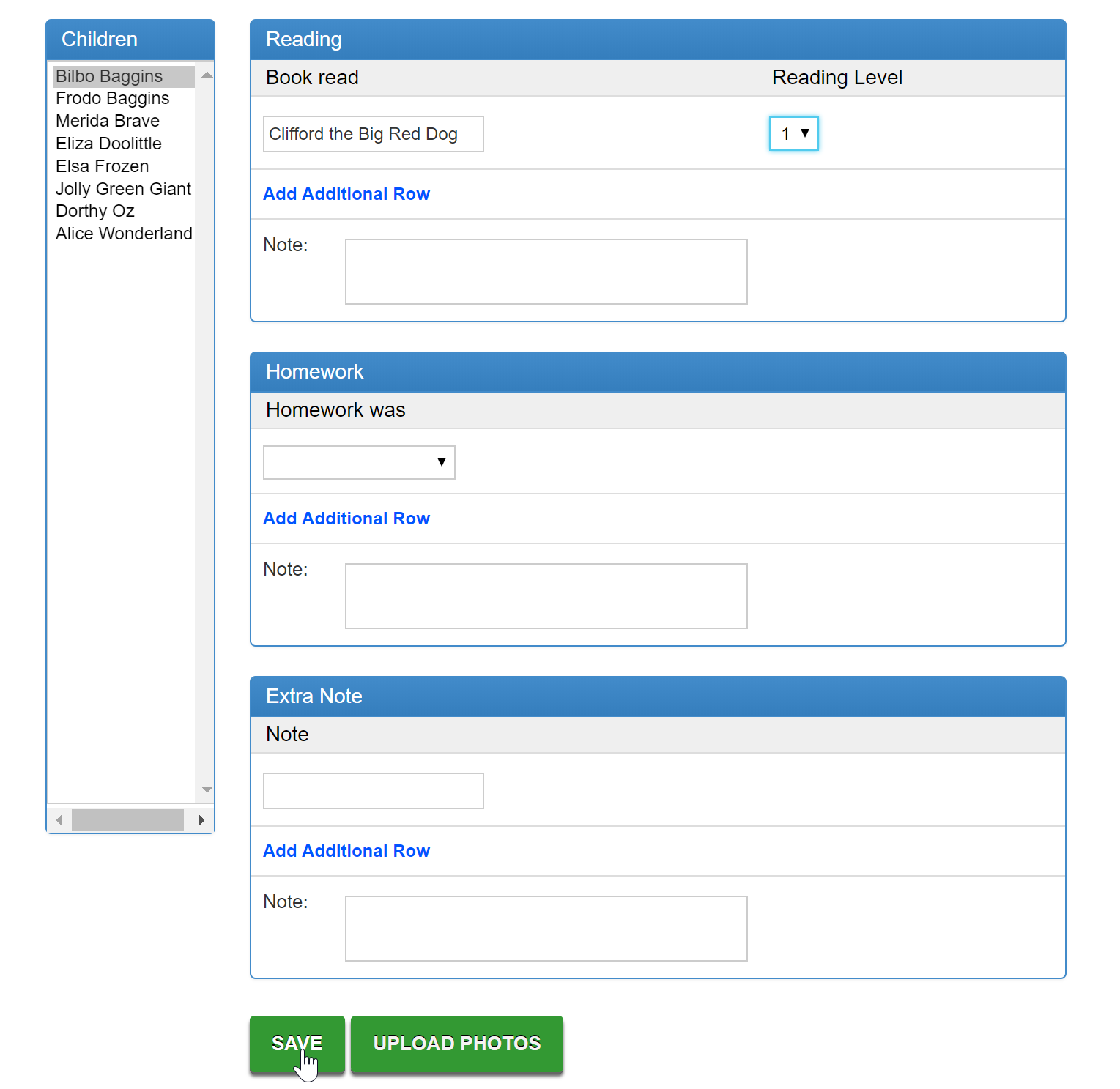
Once Save is selected, the search screen will display again.