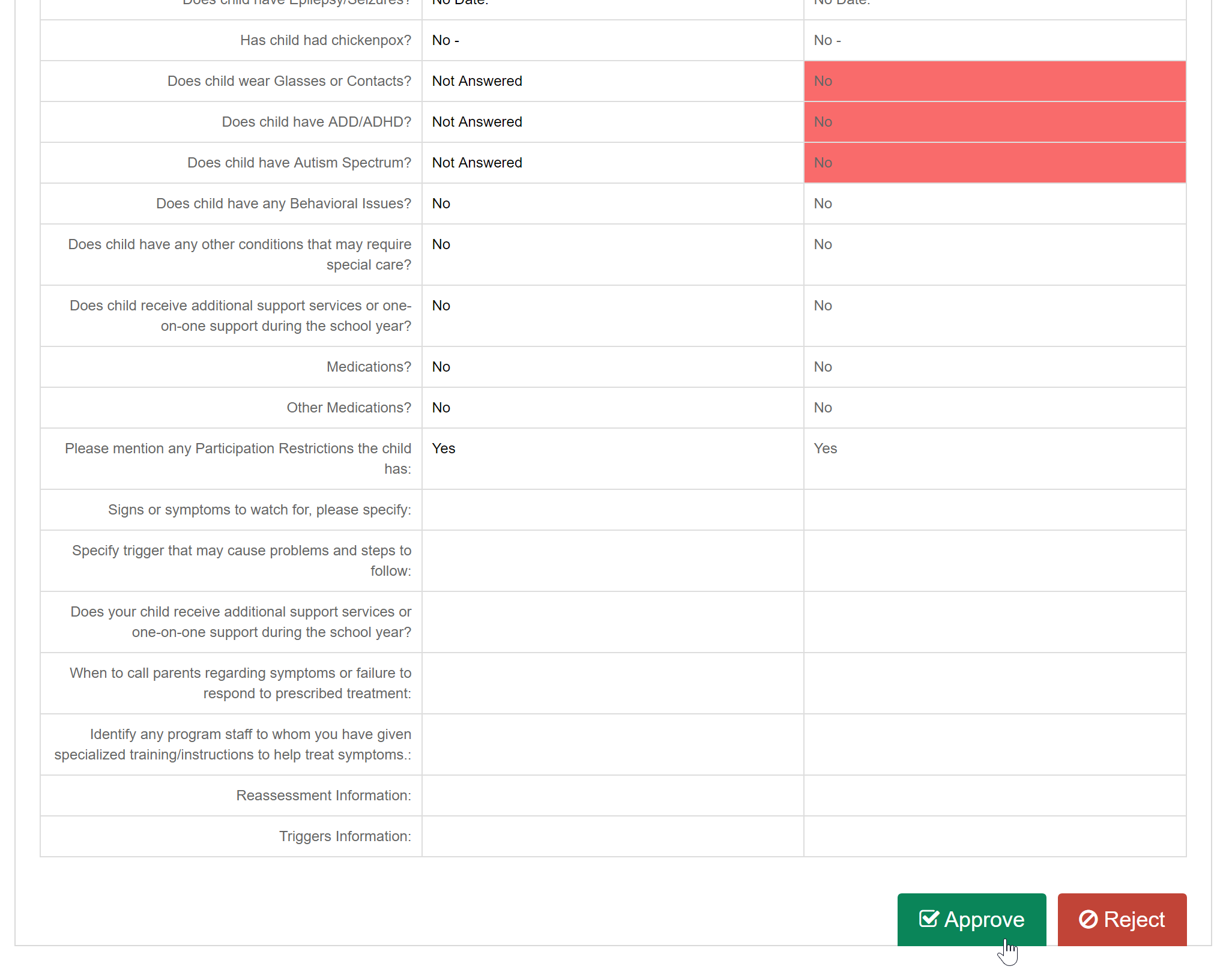Through the Connect Portal, parents can update or add information for the child, including the child’s home address, insurance, doctor, or hospital information. The administrator approval process is only required if No is selected in the Auto Approval Child Requests section in the Daycare Works Family tab of the Config section. This section requires the center to be setup for the Connect Parent Portal.
From the Home page, select the Changes tile or from the Approvals menu select Child.
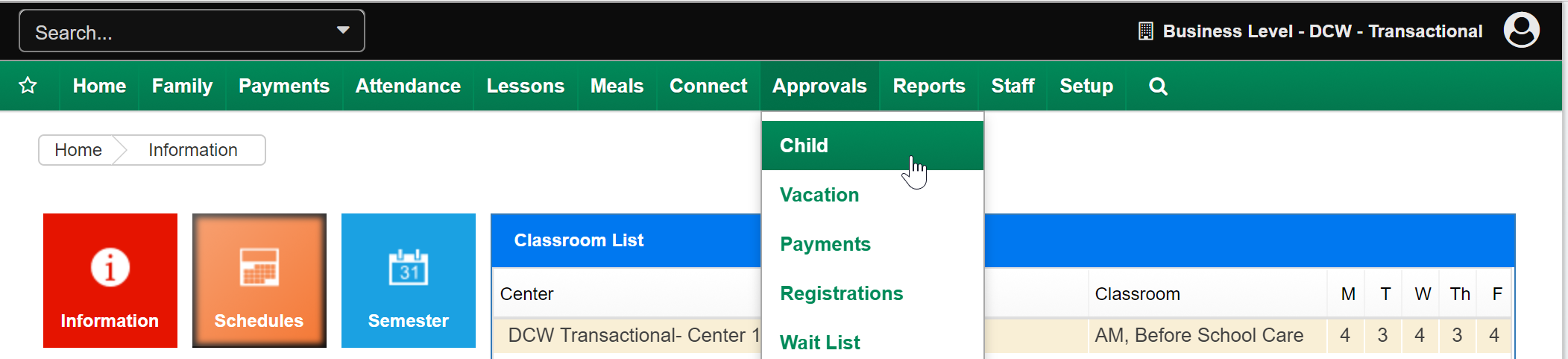
On the Approvals > Child page, a child can be selected from the drop down box. If no children display in the drop down menu, this means there are no child changes to approve. The fields on this page are child-centric.
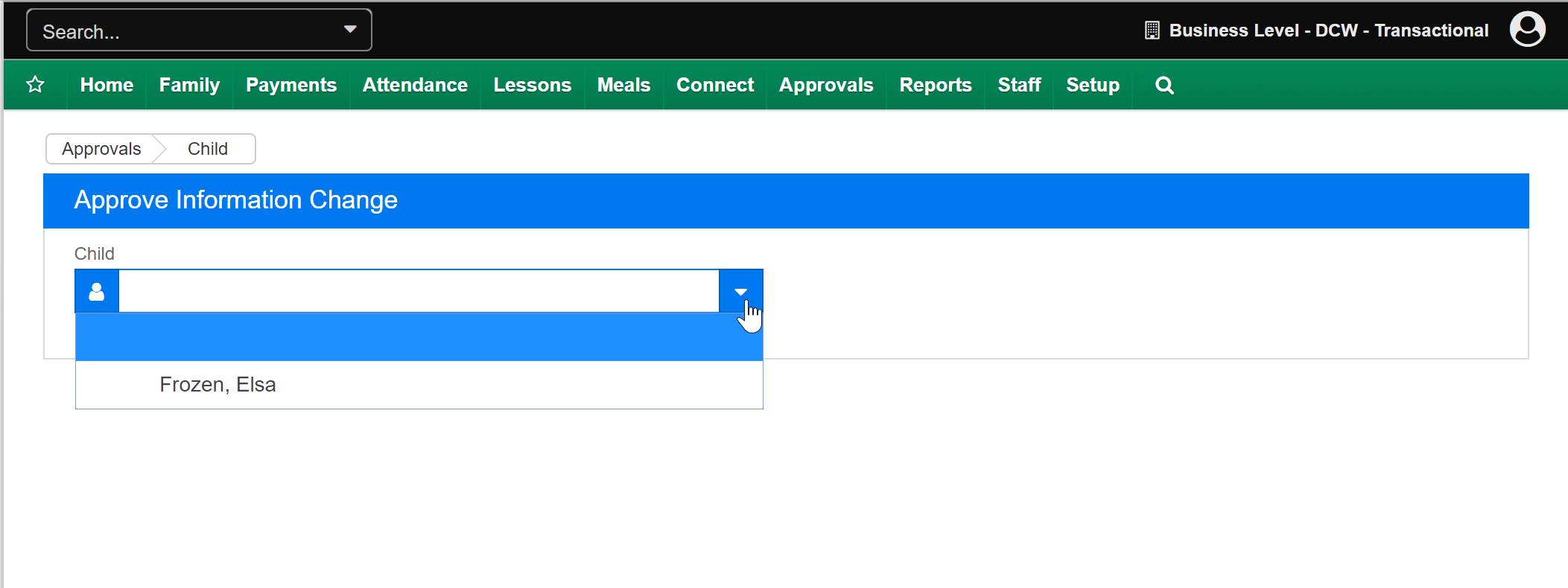 Verify the information that was changed for the child. The Change column displays the new information for the child, any updates or changes will display in red.
Verify the information that was changed for the child. The Change column displays the new information for the child, any updates or changes will display in red.

When finished verifying the child’s information, click on the Approve button to accept the changes.
To reject the changes for a child, click on the Reject button.
After clicking on the Approve or Reject button, the screen will refresh, indicating a successful save.