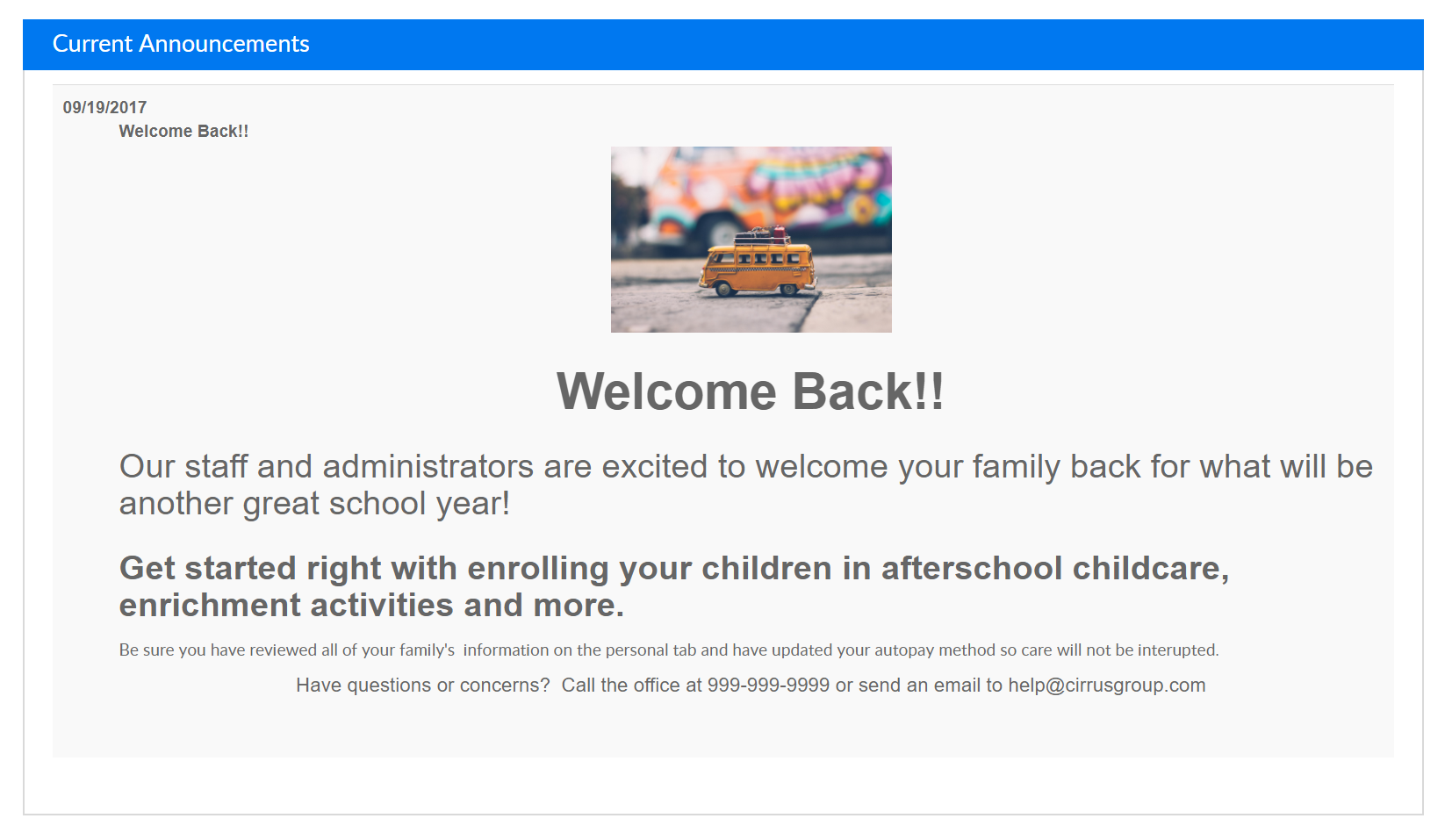The Announcements section from the Connect menu will allow admin/staff users to enter announcements to the parent portal, staff portal or to the admin side of the site. From the Connect menu select announcements-
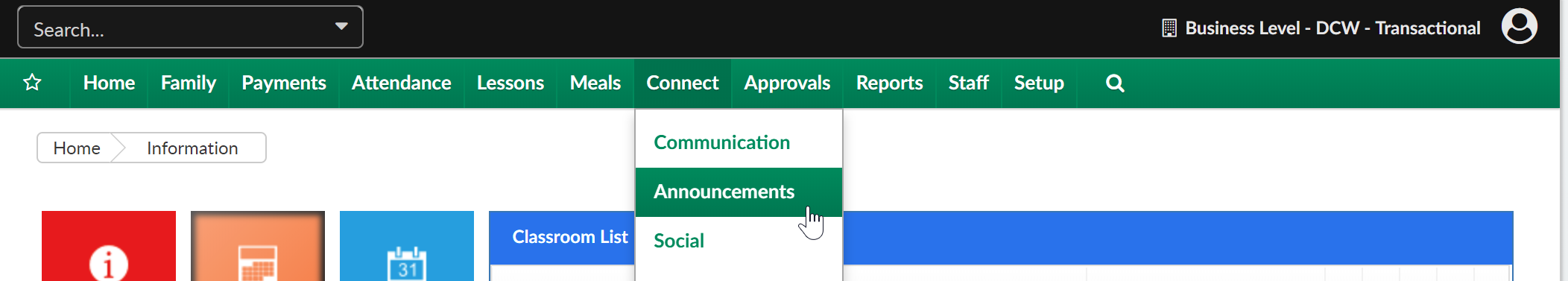 To add a new announcement complete fields on the Announcement page. The available fields are below-
To add a new announcement complete fields on the Announcement page. The available fields are below-
- From Date- date the announcement should begin to display
- To Date- date the announcement should stop displaying
- Picture- select Browse to find a photo to upload to the announcement
- Type
- General- this type of announcement will display on the parent portal to families (family.daycareworks.com/connect.schoolcareworks.com)
- Teacher/Vendor- this type of announcement will display on the teacher/vendor portal (family.daycareworks.com/connect.schoolcareworks.com)
- Internal- this type of announcement will display on the admin side (daycareworks.com/schoolcareworks.com)
- Priority- this will decide where the announcement will display 1 (Low)- will display below a 5 (High)
- Classroom- leave field set to N/A if the announcement should display to everyone, if the announcement should display to families associated to a specific classroom- select a classroom
- Category- leave field set to N/A if the announcement should display to everyone, if the announcement should display to families associated to a specific category- select a category
- Semester- leave field set to N/A if the announcement should display to everyone, if the announcement should display to families associated to a specific semester- select a semester
- Title- add a title that should display (a subject)
- Announcement- add the text that should display- specific detail, this can include images, links and extra detail
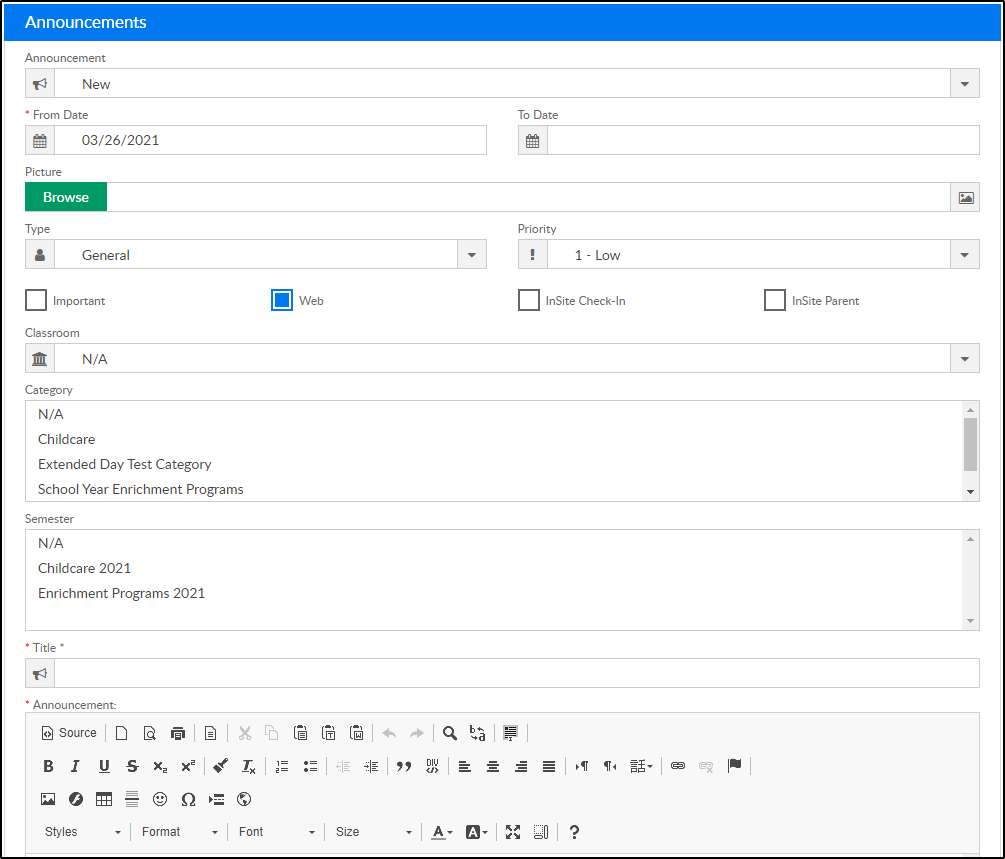
To edit an announcement, select the announcement from the drop-down menu.
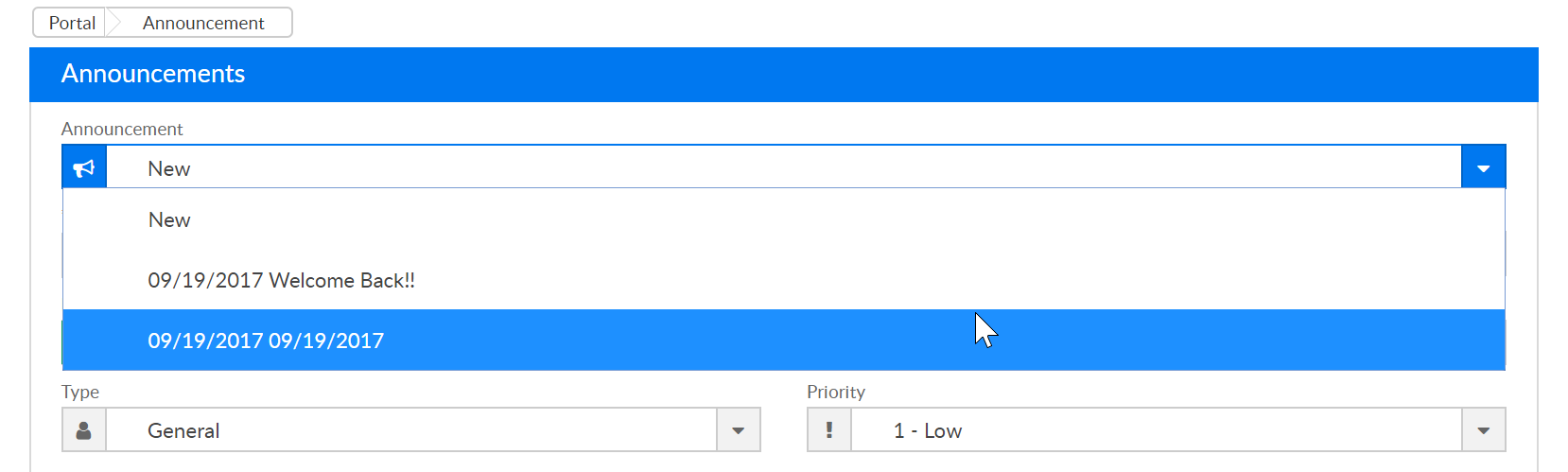
Once the announcement has been selected, scroll to the Title and Announcement fields and edit as needed. Be sure to select Update. If the announcement should be deleted, press delete. The changes in this section should be immediately displayed in the parent portal, staff portal or internally.
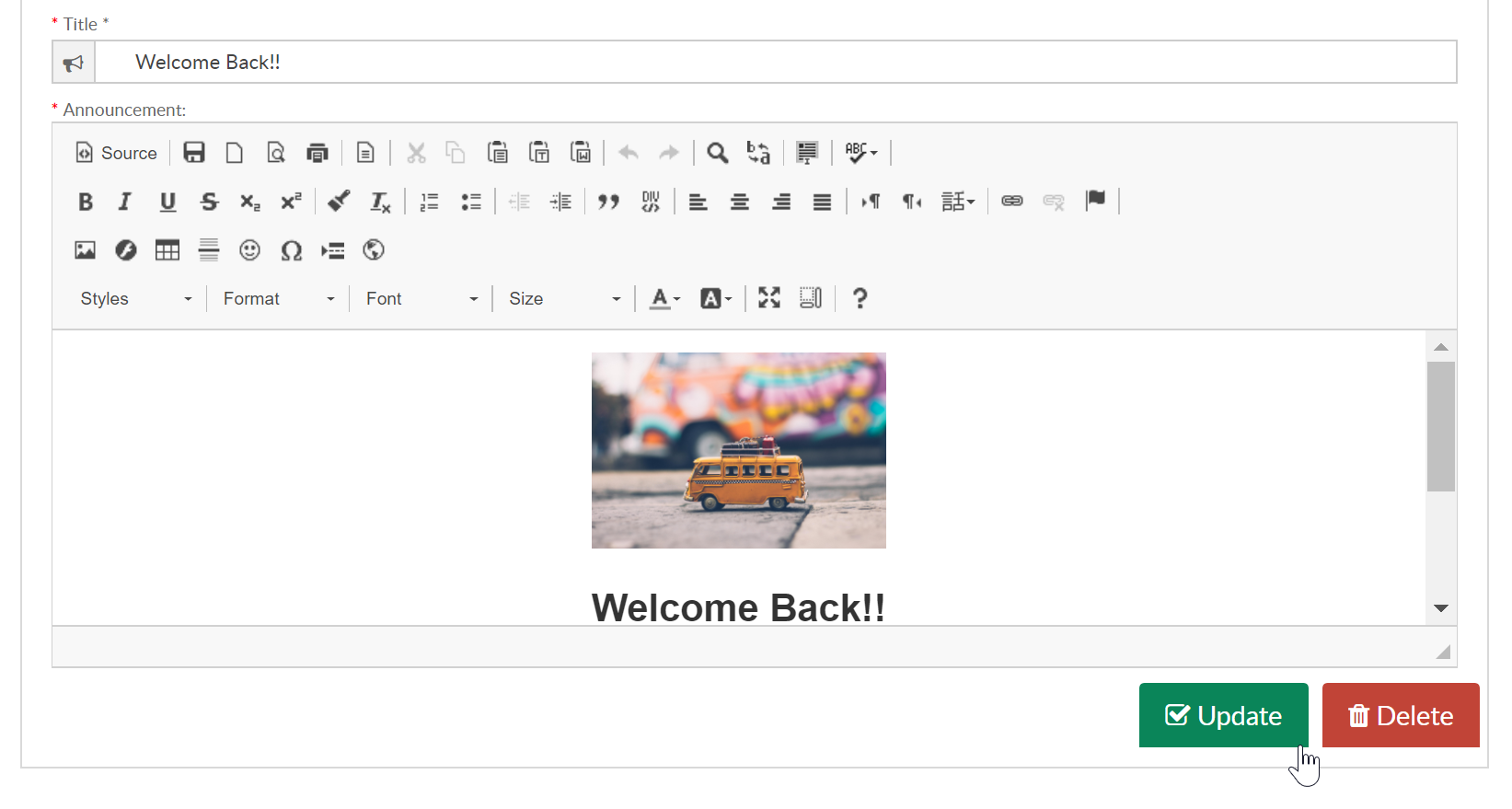
A preview of the announcements in the system will display in the Current Announcements section.