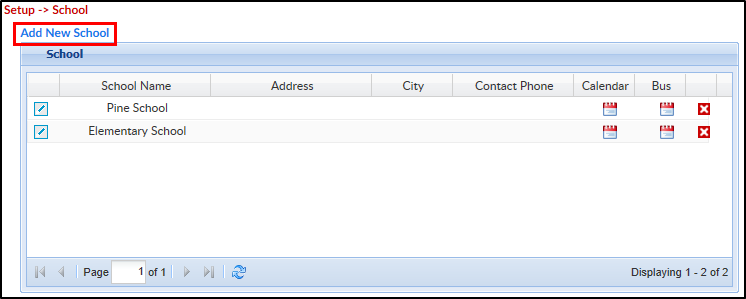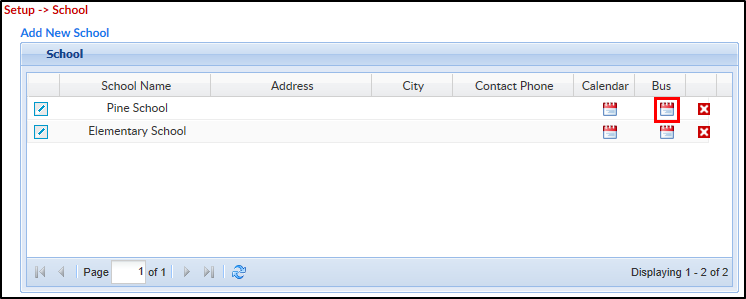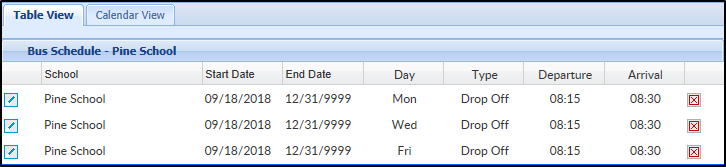Centers can setup bus run schedules to other centers or locations for pickup or drop-off service. Setting up bus run schedules allows students to be associated to buses and appear on bus rosters.
Key Point: Bus schedules are setup at a center level and not at the business level. Bus setup at the business level will not apply to centers underneath. Schools must be setup and Yes must be selected in the Year-Round Schedule to allow collapsible billing to function in the system.
Setup Bus Routes
To setup a new bus route, follow the steps below:
- From the Setup>Bus screen, click Add New School
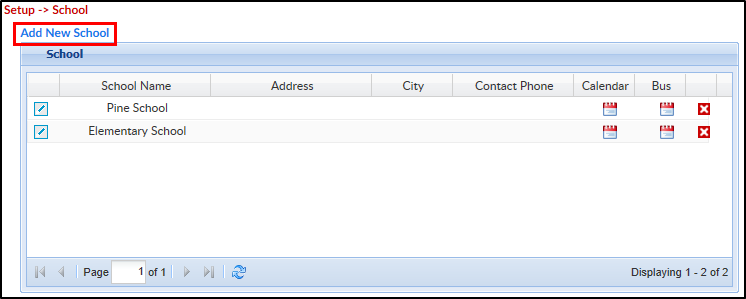
- Scroll down and complete the form
- School name – enter the name of the school the bus originated from
- Year-round schedule – select yes if using collapsible billing
- Half day kindergarten
- Address
- Contact name/phone
- Notes
- Click Submit
- Click the Edit icon under the Bus column for the correct school
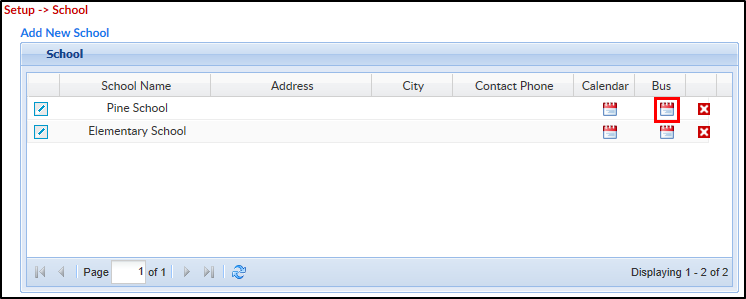
- Complete the Edit/Save Schedule form
- Select Type
- Pickup at School
- Drop Off to School
- Select Type
- Include in Roster
- Yes
- No
- Half Day Kindergarten Indicator
- Yes
- No
- Enter a Start Date
- Enter an End Date if applicable, leave blank if no end date is needed
- Select the days of the week
- Enter the Expected Departure time
- Enter the Expected Arrival time
- Click Save to create the schedule
- Please note: Each date is created on a new line, see below
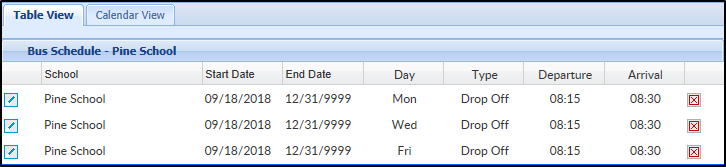
- Please note: Each date is created on a new line, see below