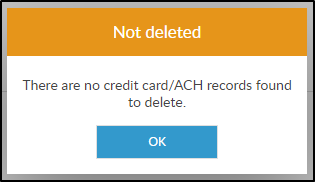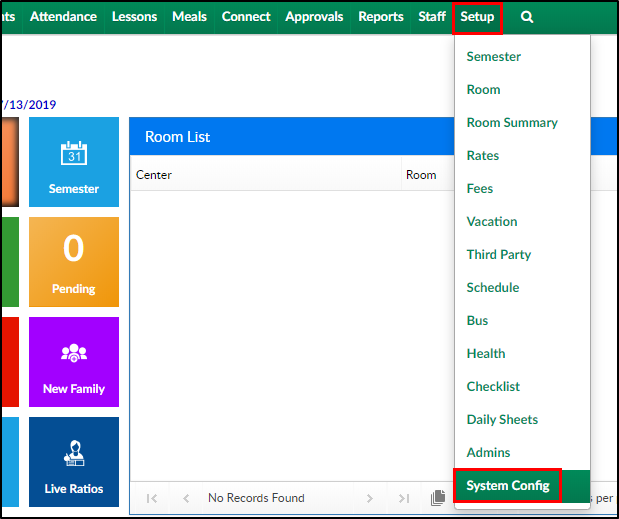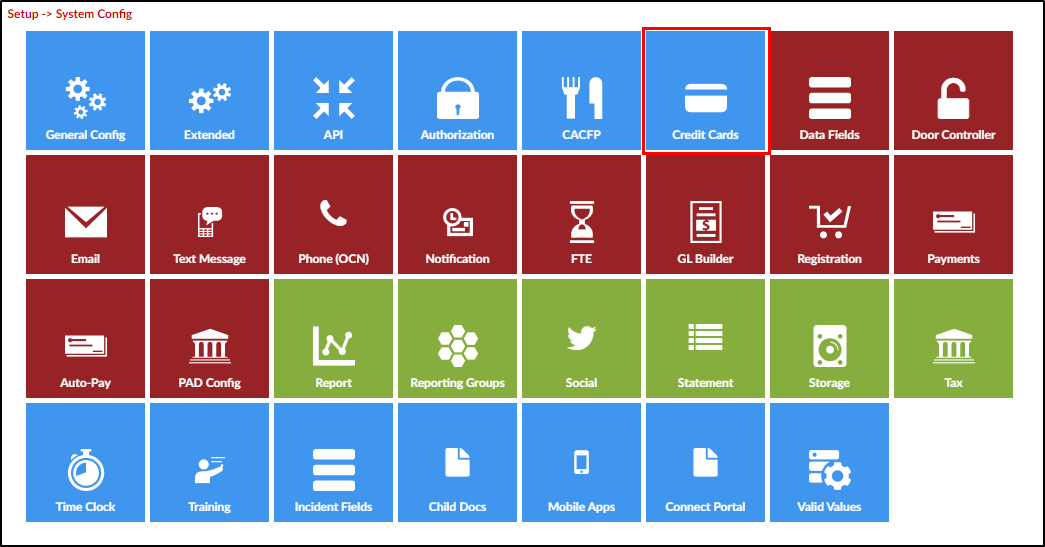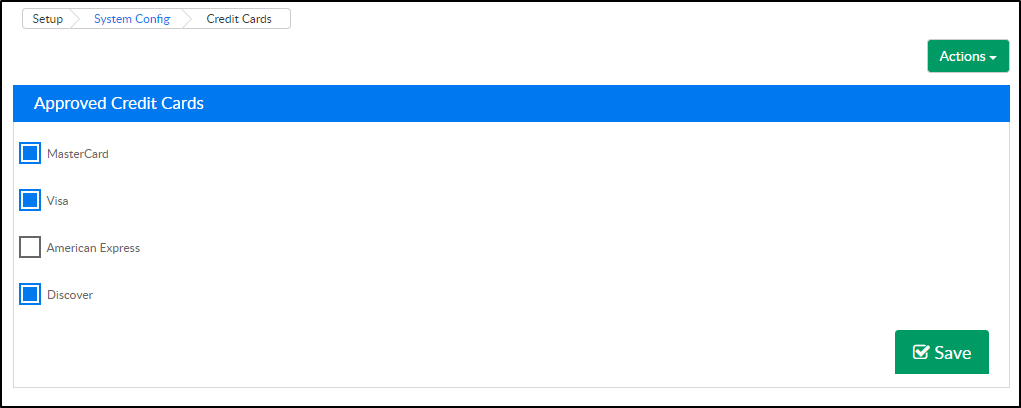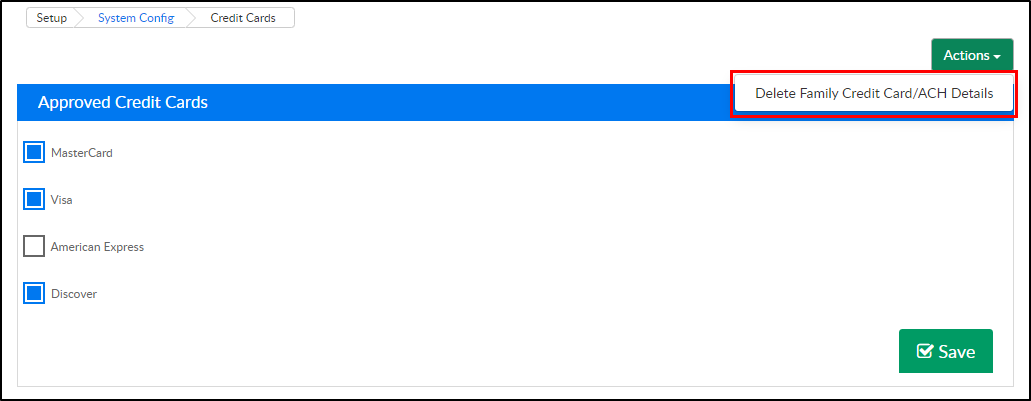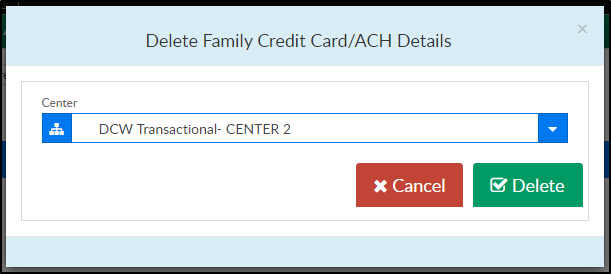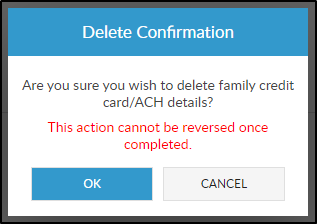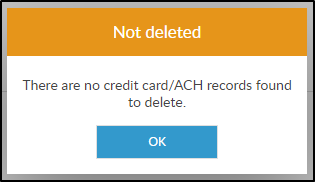The credit card section allows a site to select the type of cards sites/centers are allowed to process.
- From the Setup menu, select System Config
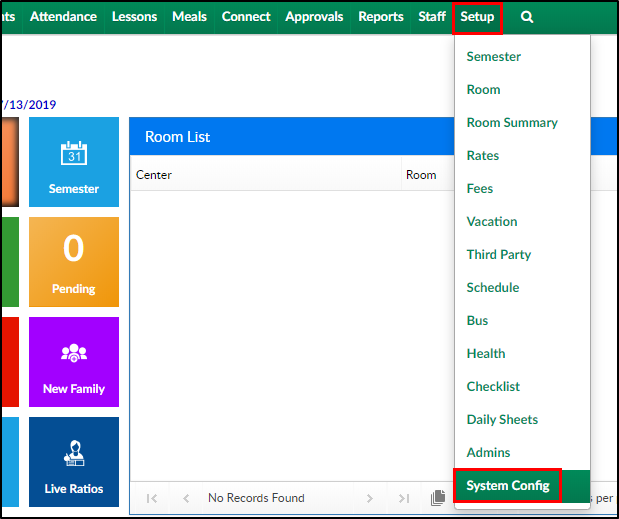
- Then click the Credit Cards tile
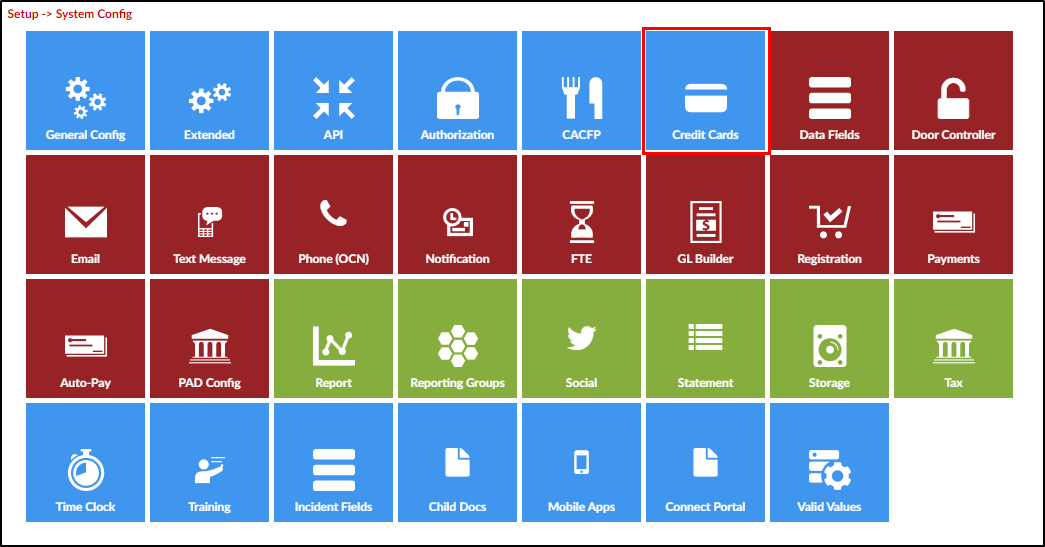
- Select each of the card types the center will accept. If no card types are selected, processing will not be an option
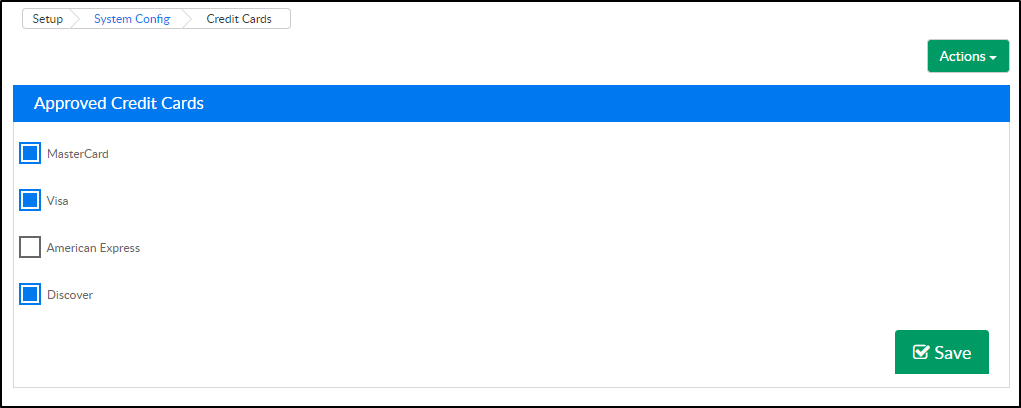
Delete Family Credit Card/ACH Details
To delete all stored credit card and ACH details from the system, follow the steps below:
- Click Actions, then select Delete Family Credit Card/ACH Details
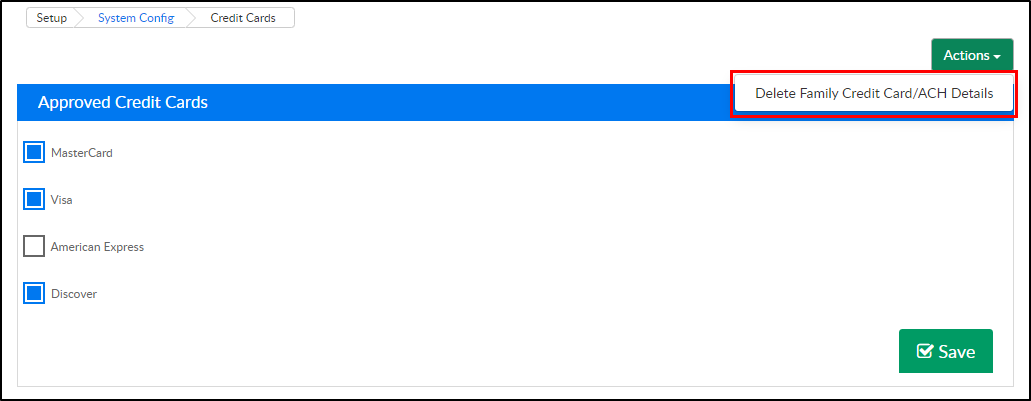
- Select the center or business level from the Center drop-down
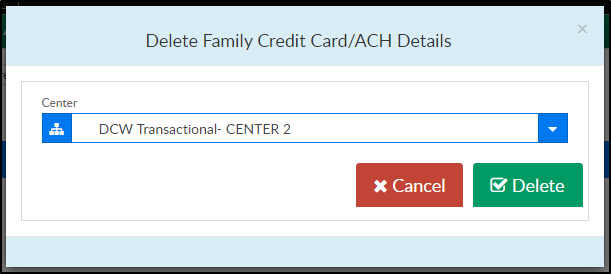
- The Delete Confirmation popup will appear. Click OK to delete the stored credit cards/ACH details or click CANCEL to cancel the request
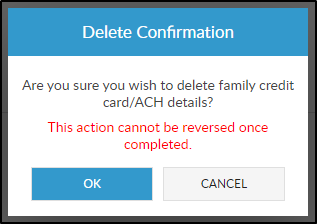
- If there are stored credit card/ACH details, they will be deleted. If there are no details to delete, the following message will appear