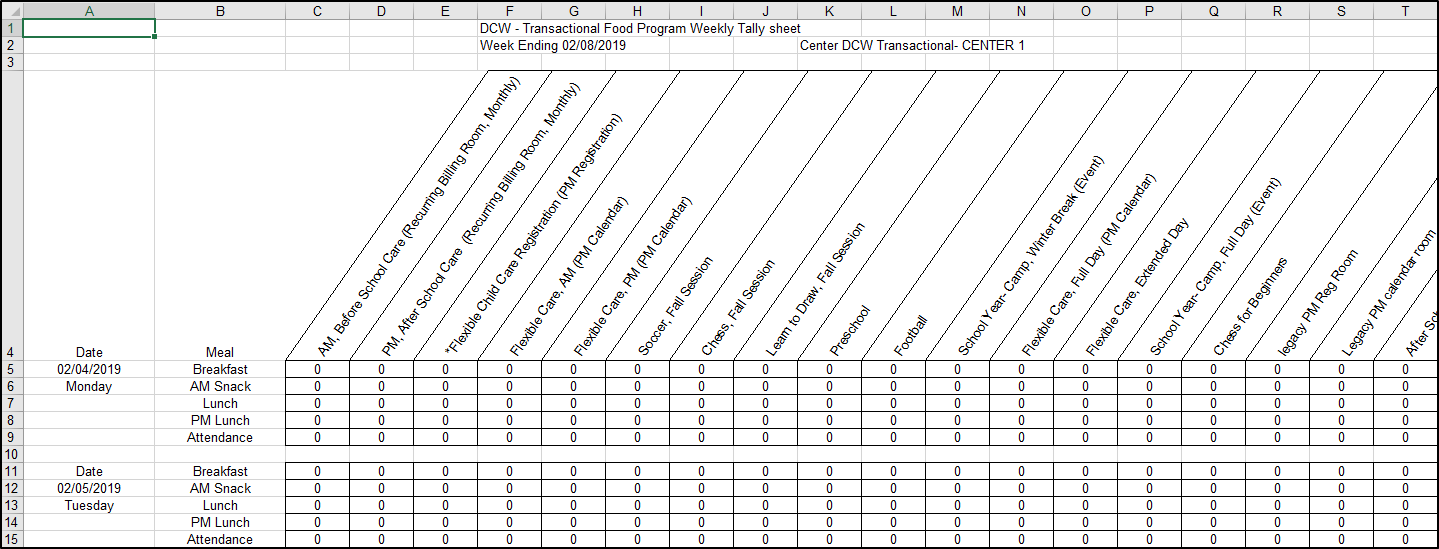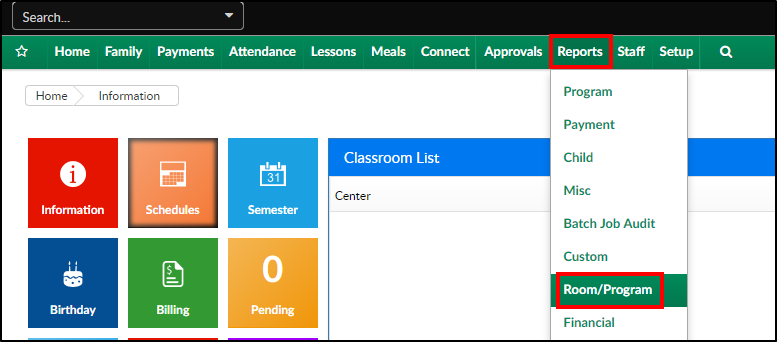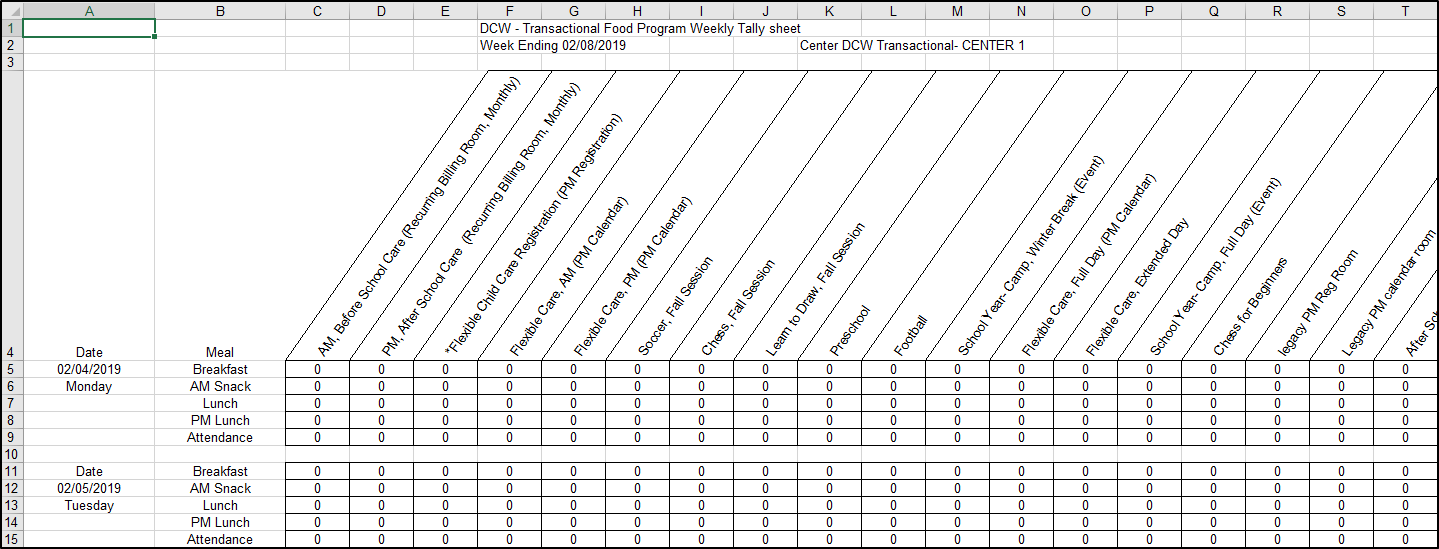Meal report that counts meals for a given week. It will display meal counts by classroom based on where the meal was physically served. The attendance column displays the number of children who are checked into that classroom and have received a meal (the meal can be received in any classroom).
Report Conditions
- Selecting a From Date will display the week starting with the From Date
- Each center will be on a different worksheet
- No date selected will pull the current week's data
Sample Report
Click the report name to view a sample: food_Program_Weekly_Tally_Sheet (3).xlsx
Accessing the Report
- From the Reports menu, click Room/Program
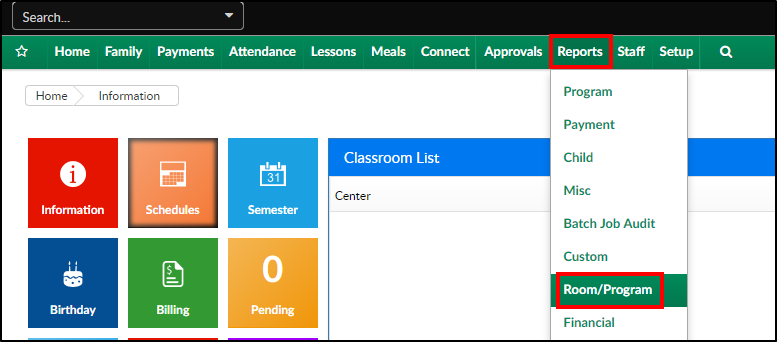
- From the Report Category drop-down, select Meals

- Choose Food Program Weekly Tally Sheet from the Report drop-down

- Use additional search criteria as needed, all fields are optional
- Center - choose the Center or the Business Level. Please Note: if left blank, it will pull all centers
- Semester - choose a semester to pull data for
- Category - select a category to view only that data
- Classroom - choose a classroom to view a specific classroom data
- From Date - select a start date from the calendar. If a date is not selected, data will pull for the current week
- Click Create Report
- The report will open in Excel