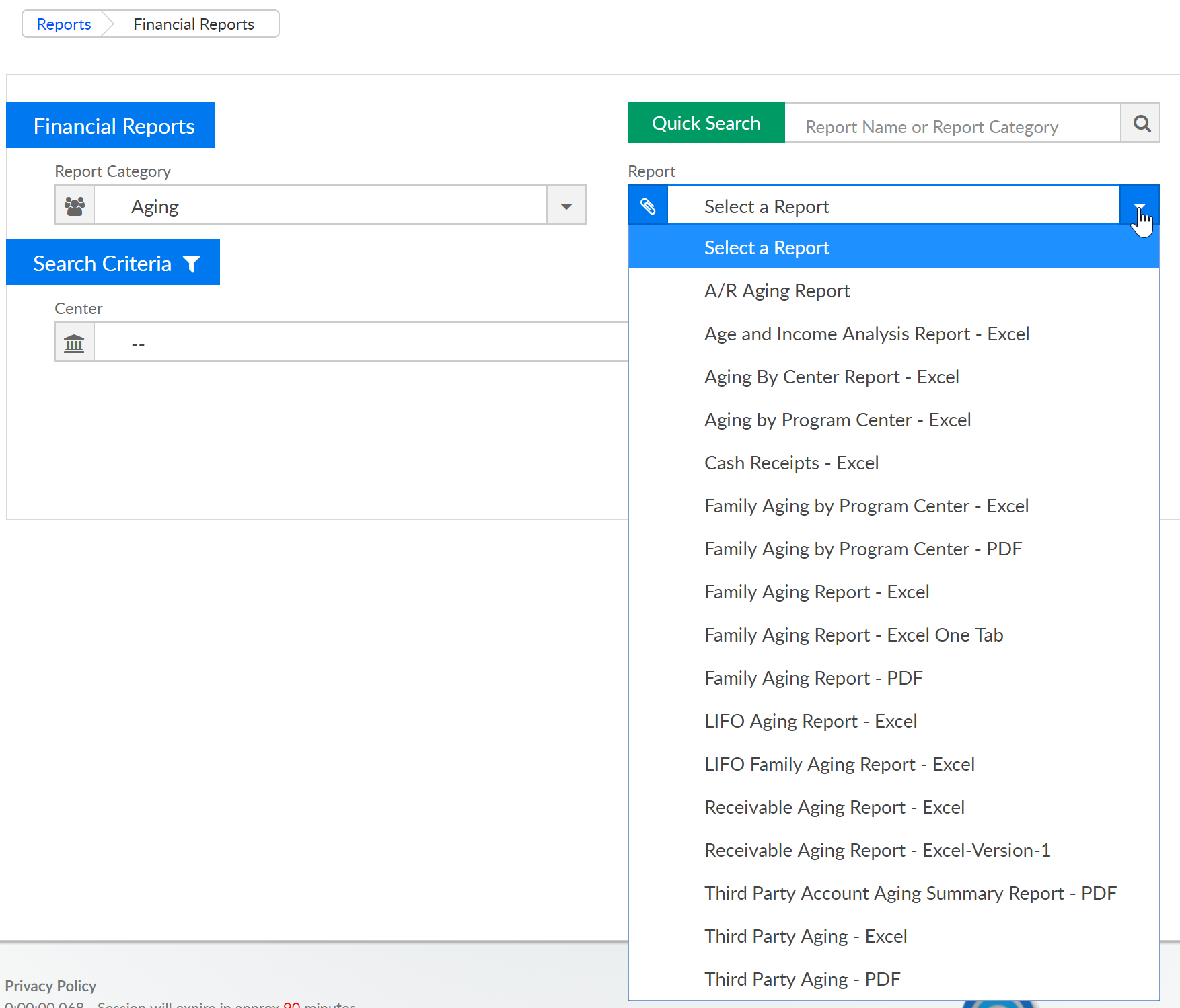There are several aging reports within the system. The easiest way to pull an aging report is to go to payments > outstanding-
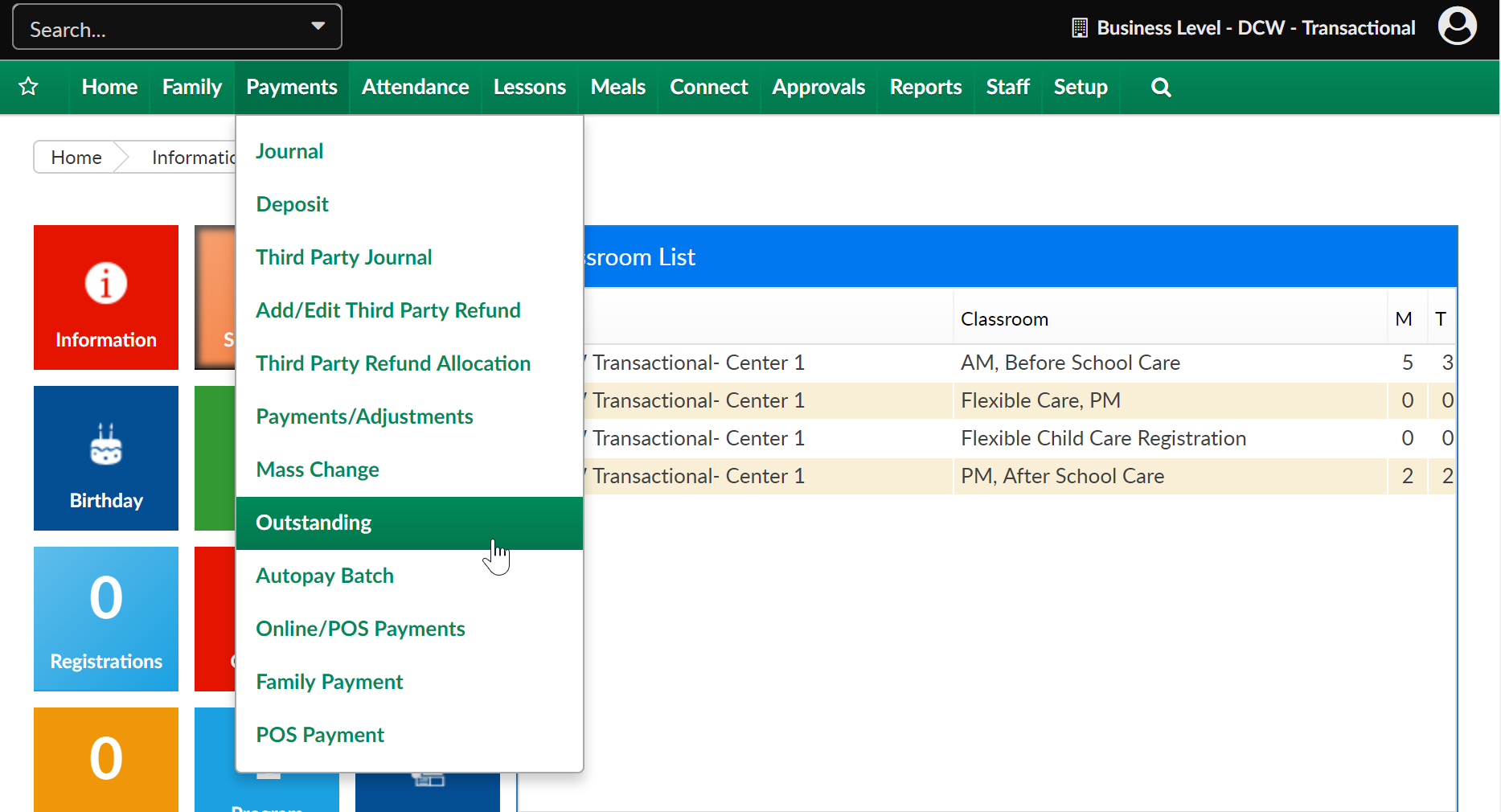
Enter search criteria, press view
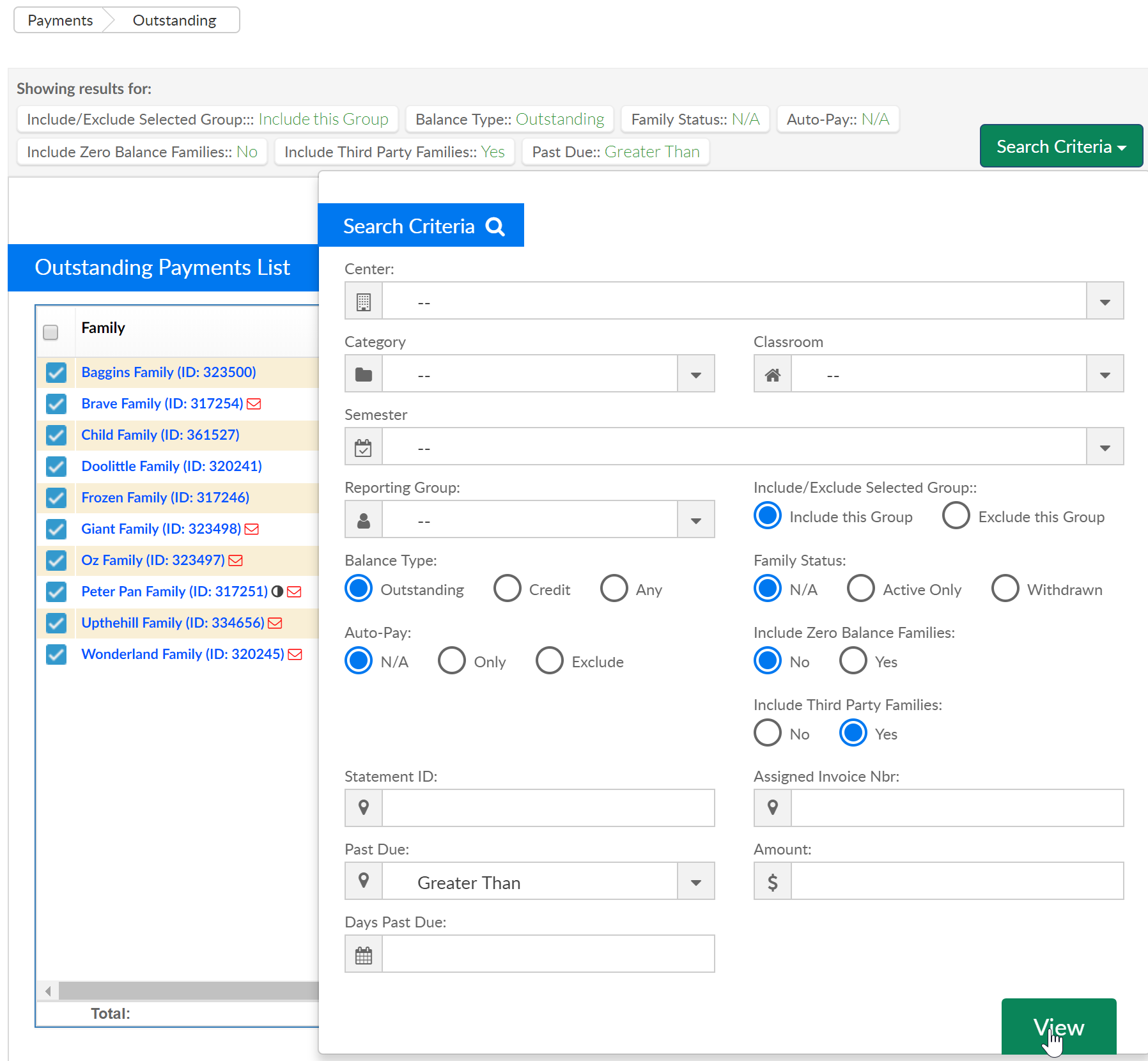
Then select the actions icon and choose Outstanding Balance Export or Outstanding Balance- Detail.
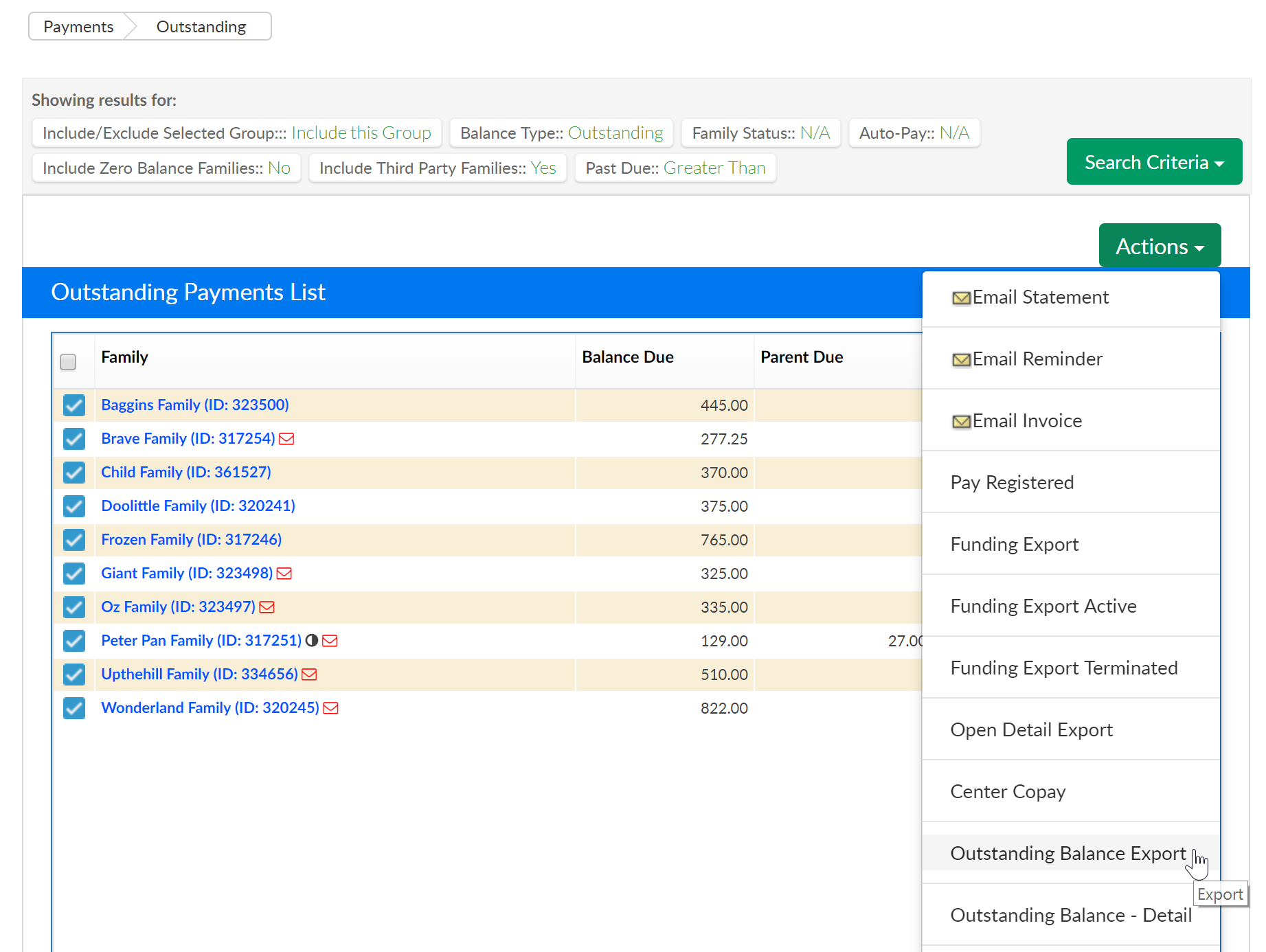
Outstanding Balance Export
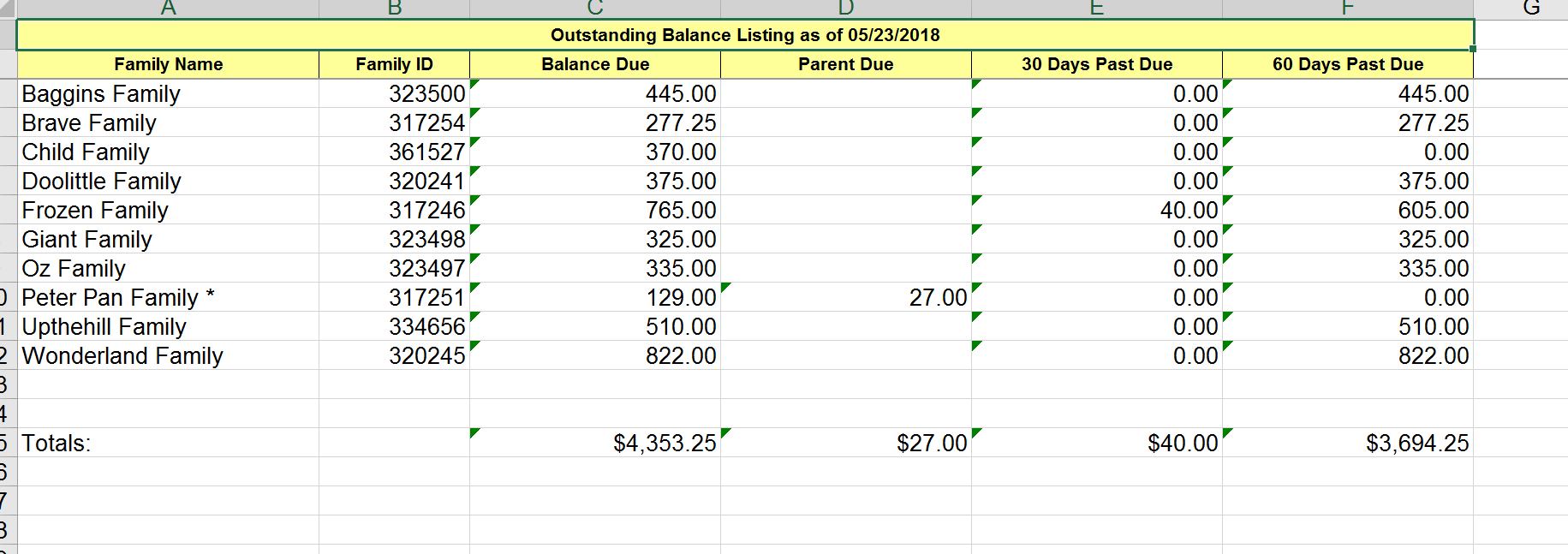
Outstanding Balance- Detail
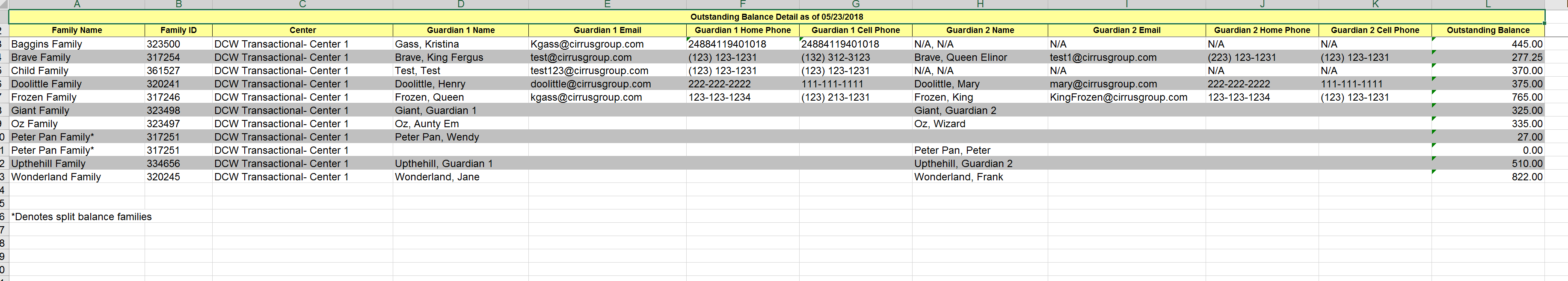
Other Aging Report Options can be found by going to Reports > Financial and selecting the aging report category.
- Aging- A/R Aging Report- multi-tab
- Family Aging Report- Excel One Tab- this will only pull family balances not third party/sponsor balances
- Third Party Aging- this report will display third party/sponsor balances owed