Connect is a parent portal where families can see information about a center's programs, pull statements, make payments, and more.
To login, navigate to:
When parents first log in, the first screen that will display is the News & Info section. The tiles that display on this page are customizable, which means a site can choose how they want parents to be able to interact with the business/center.
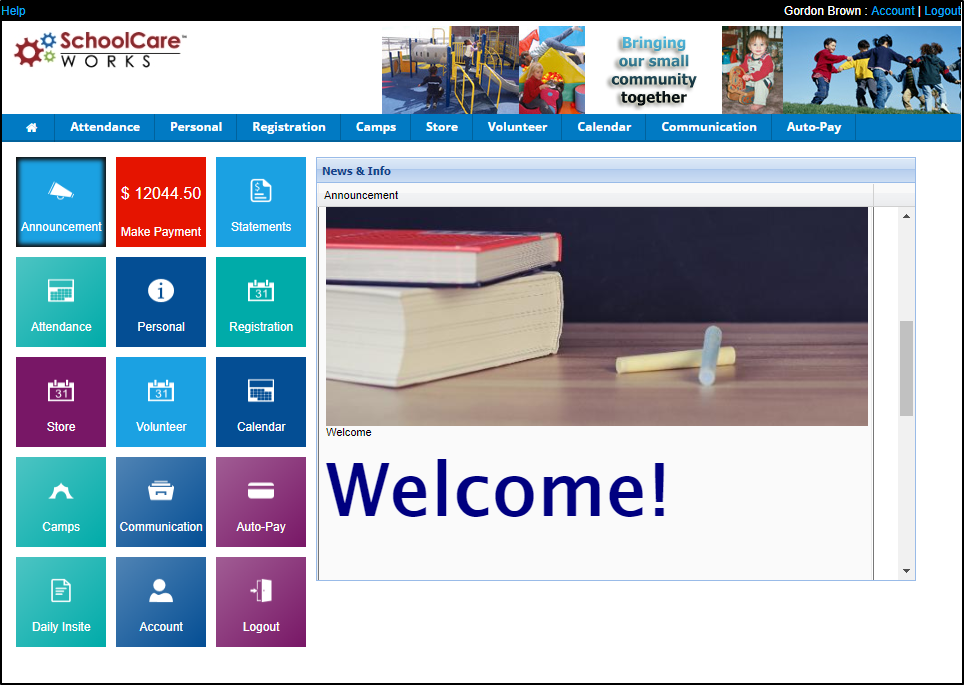
To customize what is seen on the parent portal, the Family Portal (Not Allowed) role must be setup from the admin side. If the role is not customized, all options will display and be available to parents/guardians. Click here for how to setup/customize the parent portal role
- Parent Portal, Announcements - displays announcements made from the admin side of the site by going to the Connect > Announcements tab. Announcements can be customized to display based on category/program criteria.
- Parent Portal, Statements - parents/guardians can select the statement tile to pull current and user defined period statements. This is also where users will be able to pull year-end tax statements based on what has been paid through the system.
- Parent Portal, Attendance - Parents are able to see when their student has attended a program, and select days if a site is using a parent managed calendar for scheduling.
- Parent Portal, Personal - Allows parents to add new students to a center and update personal information for students, parents/guardians, or other contacts.
- Parent Portal, Registration - This is where parents can sign their students up for new programming as made available by a center, this may include yearly program registration, full day sign ups, enrichment programs, or summer options.
- Parent Portal, Volunteer - Sites are able to set up rooms to allow parents and contacts to register as volunteers, this may be for a specific day or just generally to the site. This tile will display only volunteer-type rooms/programs set up from the admin site.
- Parent Portal, Calendar - The Calendar area is where a site can create a parent facing calendar of events; this is done from the Connect > Calendar area of the admin side.
- Parent Portal, Camps - The Camps tile displays all Camp type rooms/programs that have been setup on the admin side.
- Parent Portal, Communication - Parents can see generic documents, links and staff profiles.
- Parent Portal, Auto-Pay - Parents/guardians can register a payment method for automatic deductions, this will be based on business defined settings.
- Parent Portal, Daily InSite - Parents can see any activities or photos that have been added for their student throughout the day/week/month.
- Parent Portal, Account - The account page is where parents will be able to see their user name, update their password or link their accounts (multiple sites).
- Parent Portal, Logout