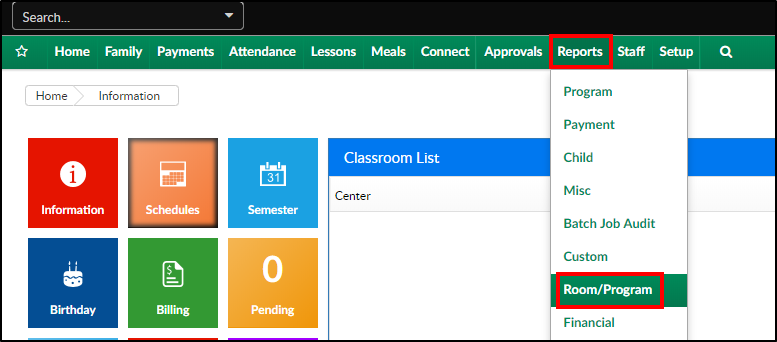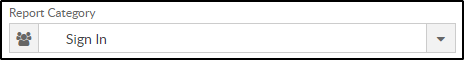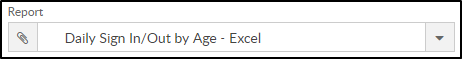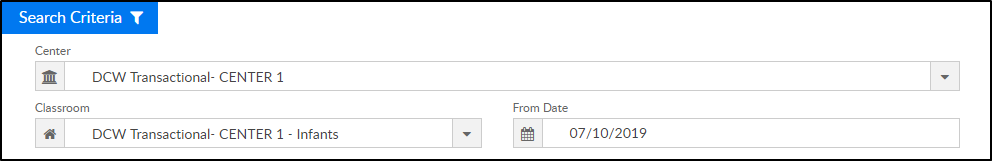Report Description
The Daily Sing In/Out by Age is a blank chart that can be pulled in PDF or Excel and displays the student's name and age. This allows sign in/out times, ratio information, and staff sign in to be entered.
Report Conditions
- Center is required
- Each classroom is on a separate page for PDF and a separate tab for Excel
- If no date is entered, sheet will pull for current day
Sample Report
Click the report name to view a sample: Daily Sign In_Out by Age.xls or Daily Sign In_Out by Age.pdf
Accessing the Report
- From the Reports menu, click Room/Program
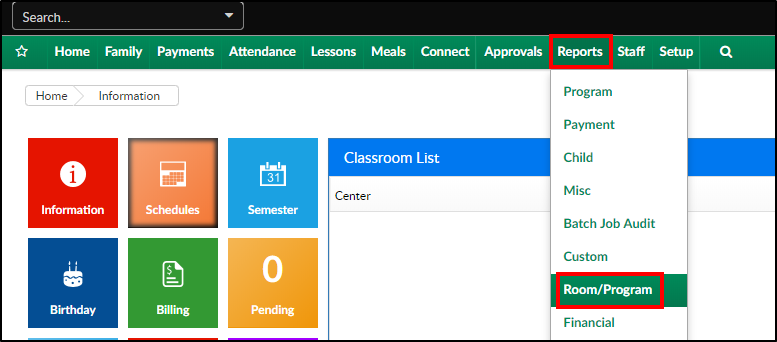
- From the Report Category drop-down, select Sign In
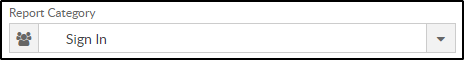
- Choose Daily Sign In/Out by Age - PDF/Excel from the Report drop-down
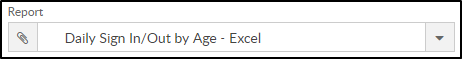
- Select any necessary Search Criteria
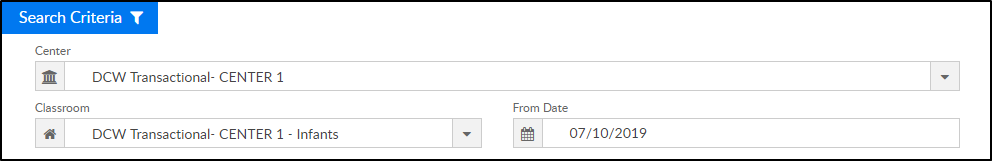
- Center - select the center from the drop-down, this is required
- Classroom - choose a classroom from the list, if applicable
- From Date - the sign in sheet will pull for the selected date. If left blank, the sheet will pull for the current day
- Click Create Report. The requested report will open in PDF or Excel format
Report Fields
- Center Name
- Classroom Name
- Date
- Child's Name
- Age
- In
- Out
- Explanation
- Ratio Required
- Actual Children: Staff
- Time Checked
- Initials
- Staff Sign In