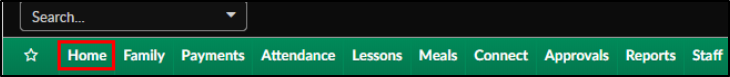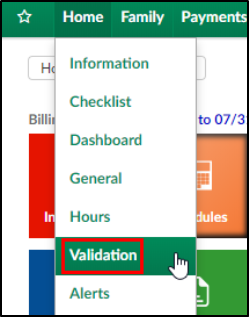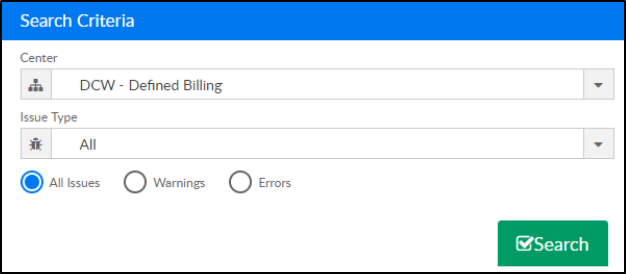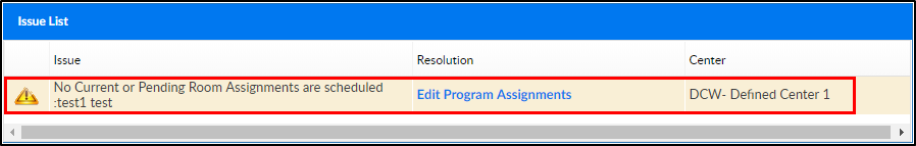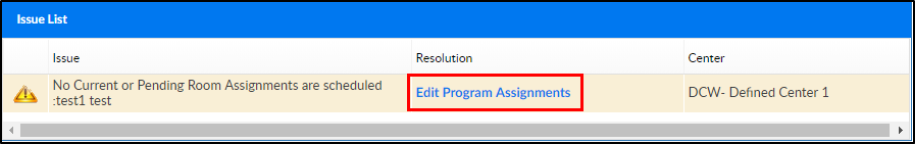Validation allows administrators an easy way to review potential errors related to family records (child, parent, and financials).
- Click the Home option from the navigator bar
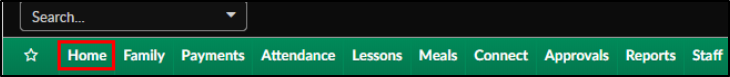
- Select Validation
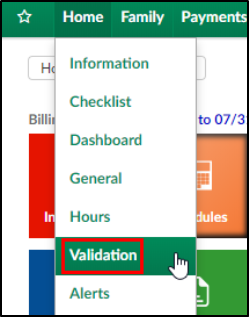
- Click Search Criteria

- Complete the Search Criteria popup
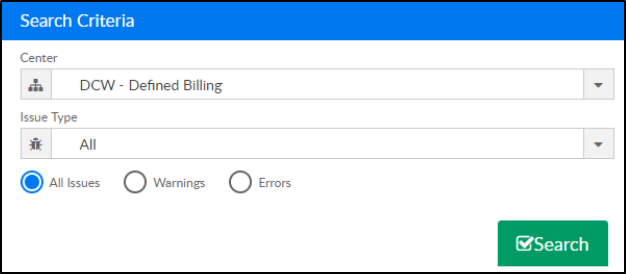
- Center – choose the center from the drop-down
- Issue Type – choose the correct issue type
- All – to view all types of issues
- Center Configuration Issues
- Child Tuition Issues
- Program Assignment Issues
- Split Family Parent Issues
- Split Family Sponsor Issues
- Child Attendance Issues
- Child Details issues
- System Issues
- Choose if you would like to view All Issues (Warnings & Errors), just Warnings, or just Errors
- Click Search
- Issues will appear in the Issue List section
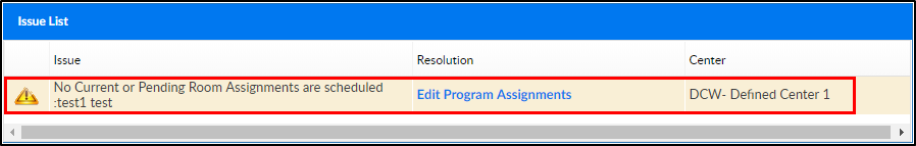
- There will be a link to the correct screen to reconcile the issue under the Resolution column
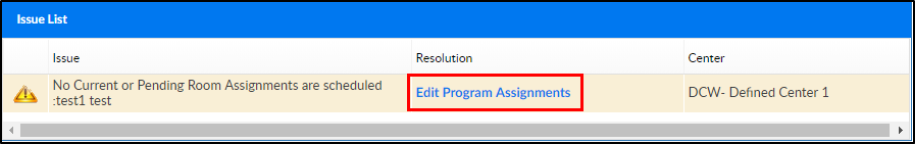
- Once the issue is corrected, go back into the Validation screen and ensure it is not longer in the Issue List