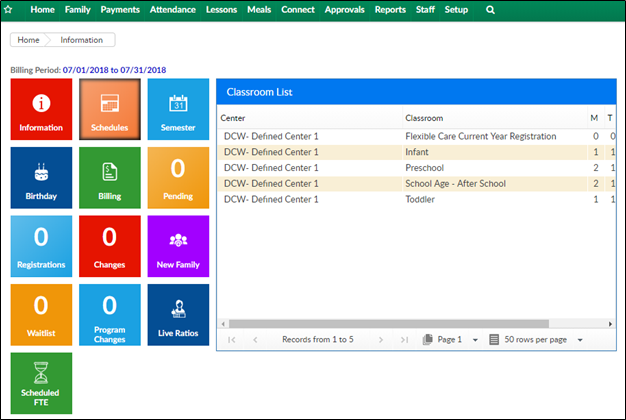When logging into the system the first screen you will see is the Information screen. This screen contains several pieces of information.
- The current billing period dates
- Tiles on the left side of the screen. Clicking the tiles will either direct you to the requested page (i.e., Registrations, Waitlist, Billing, etc.) or display information on the right
- Various information on the right side of the screen
The screen is made up of tiles on the left and information on the right. Each tile will either direct you to the correct page or will display information on the right. Upon initially logging in, the Classroom List will display. This list contains the Center, Classroom, and how many children per day.