When cloning a semester, it is important to remember that this means all of the rooms that were associated to the semester will be copied to the new semester.
Go to the Setup > Semester screen-
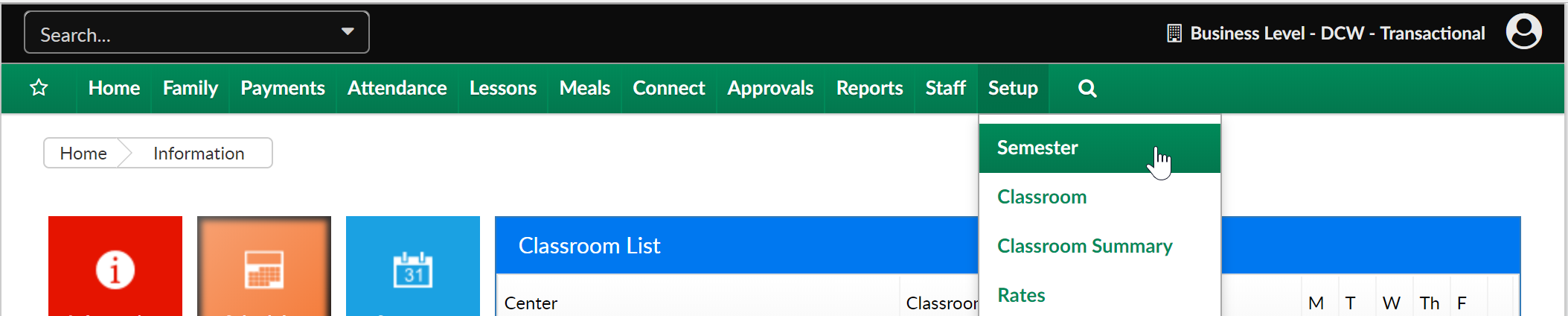
Then scroll to the bottom of the page and next to the semester you want to clone select the clone icon.
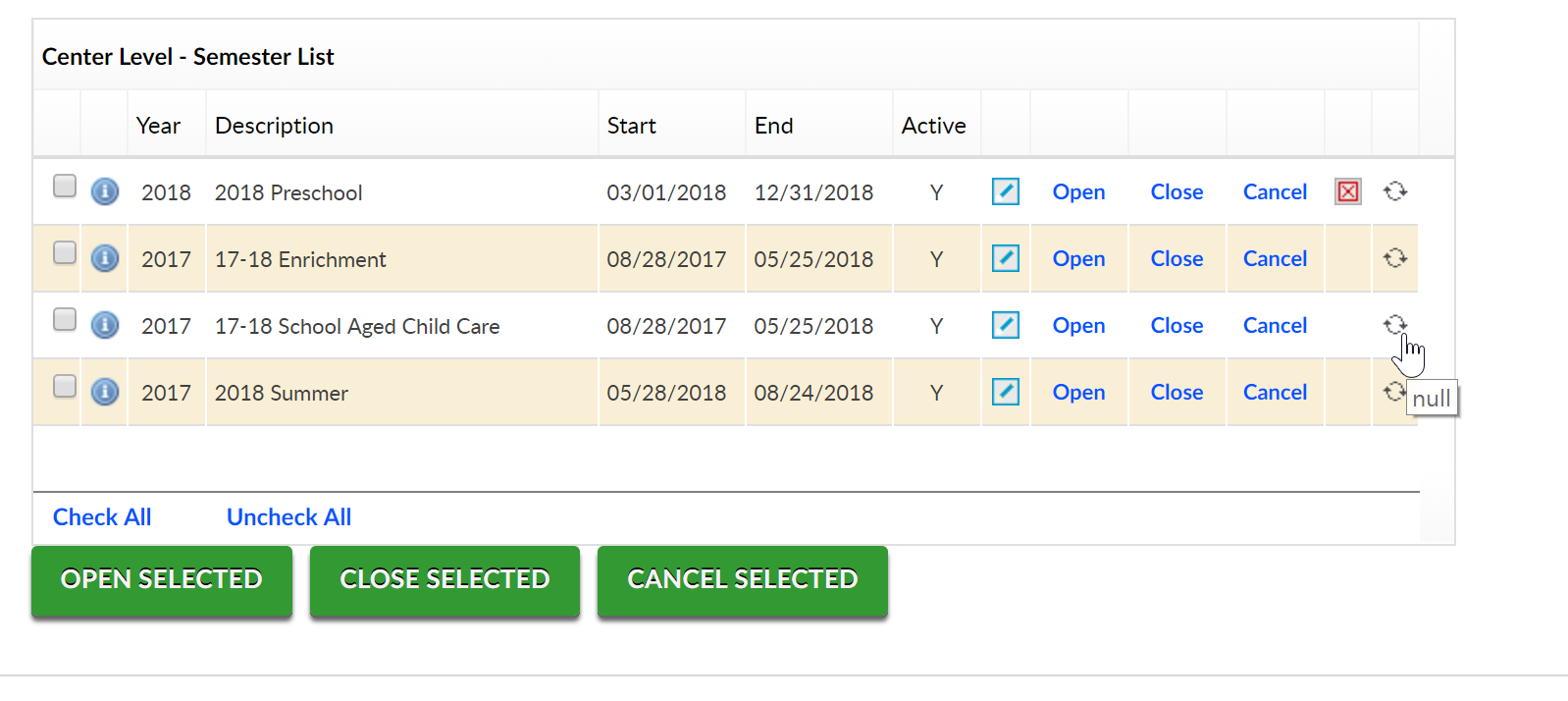
Enter the new semester's detail, then press Save
- Semester Description- name
- Year
- Start Date
- End Date
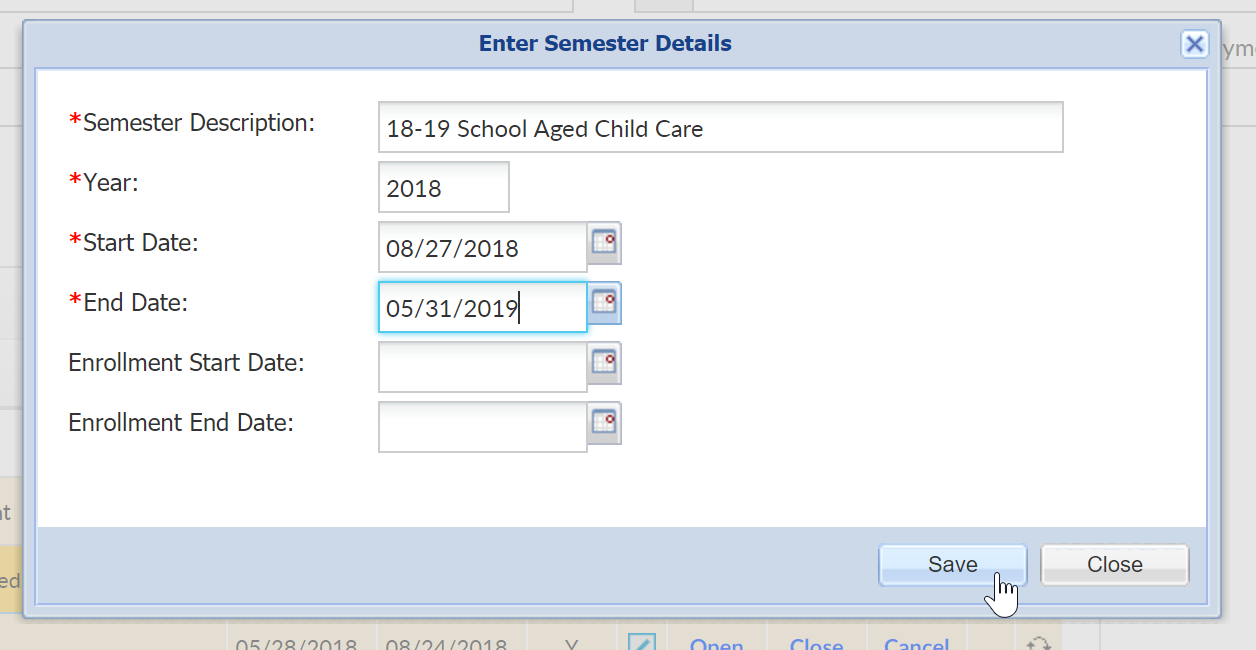
Once the screen refreshes, all rooms have now been associated to the cloned semester.
To update program and registration dates go to either of the areas below-
If you have parent managed calendars you will need to add the days to each calendar the option will be available- parent managed availability