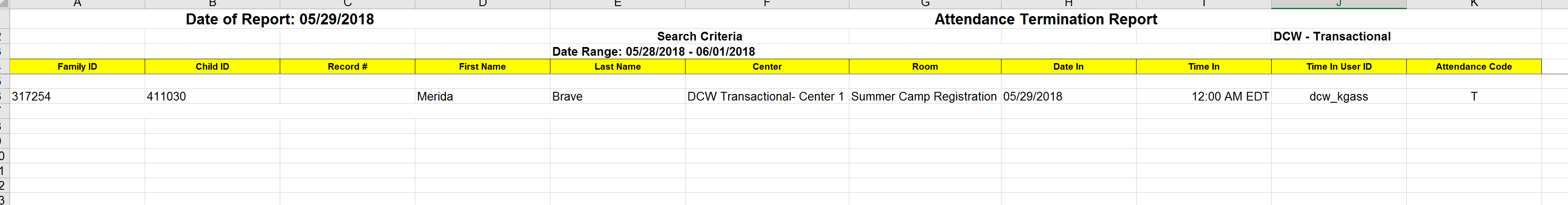A weekly report of attendance termination. A report that displays children who have been assigned the attendance code of T for termination. The Student Attendance Code Valid Value of T must be setup to generate this report (this would need to be setup as a student attendance code type valid value).
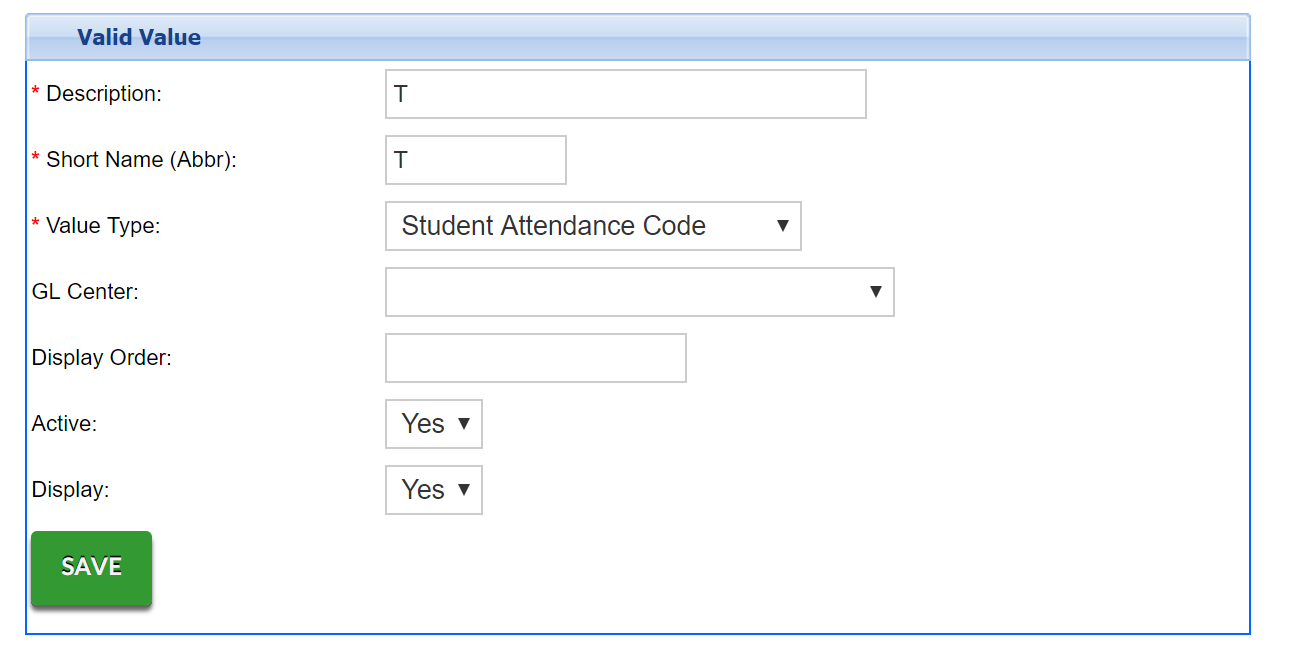
This report includes family ID, Child ID, record #, child name, center, room, date in, time in, time in user ID, and attendance code.
- Date Range: The date range the report was created for.
- Family ID: The DCW identification number assigned to the family.
- Child ID: The DCW identification number assigned to the child.
- Record #: The record number assigned to the child on the child's Admission tab.
- First Name: The first name of the child.
- Last Name: The last name of the child.
- Center: The name of the center the child was checked into.
- Room: The name of the classroom the child was checked into.
- Date In: The date the child was checked into the classroom.
- Time In: The time the child was checked into the classroom.
- Time In User ID: The name of the user that checked the child into the classroom.
- Attendance Code: The attendance code assigned to the child's classroom assignment. The attendance code will always be T.
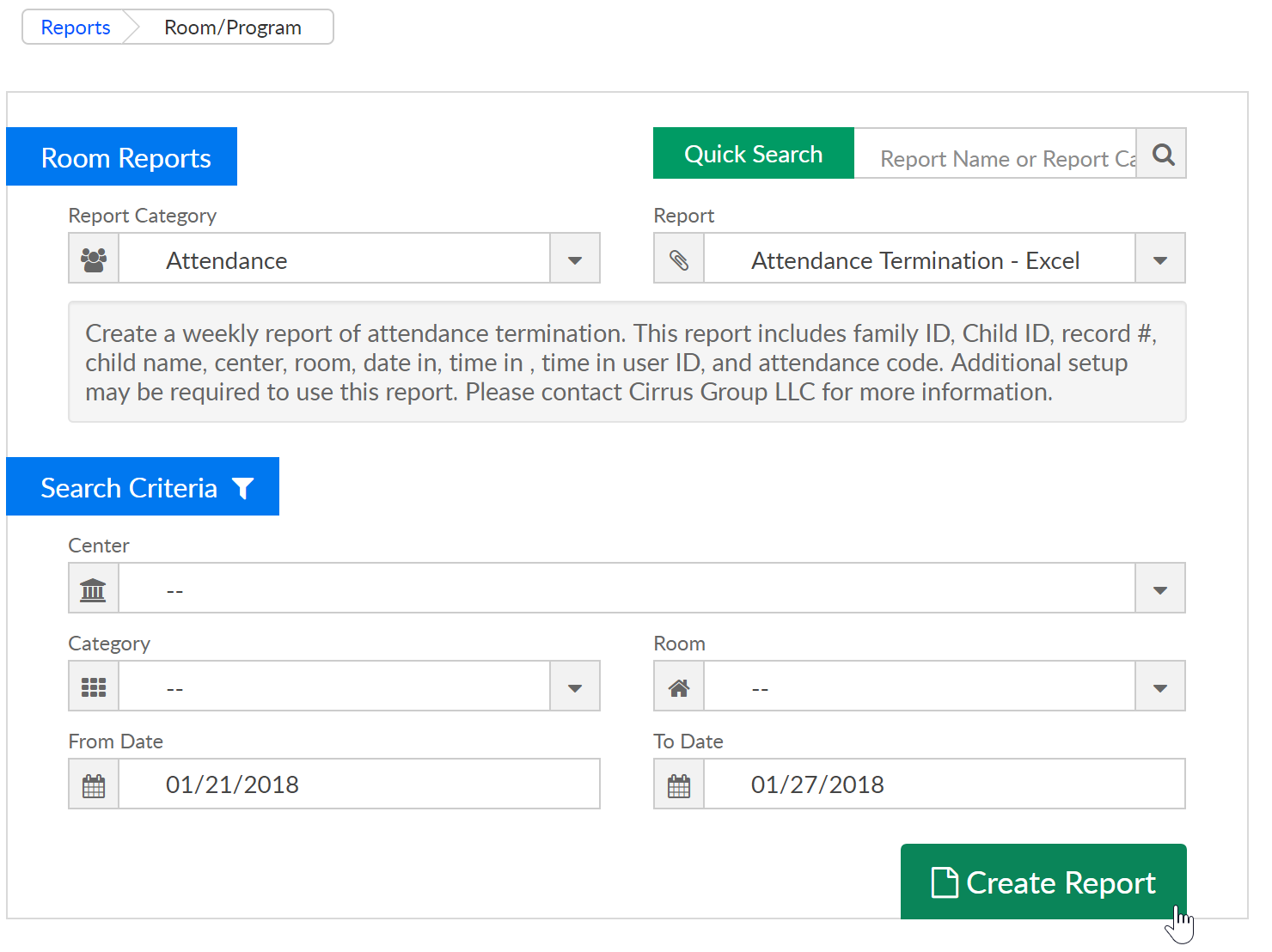
Example report-