Go to the family record by searching for the child's name in the top left search bar or by using the magnifying glass on the main menu bar.
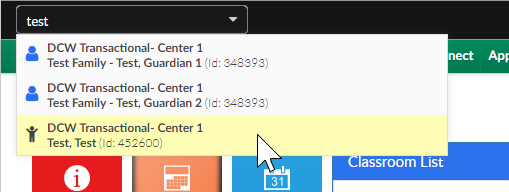
Change the child's status to withdrawn and enter the withdrawal date. Then press save at the bottom of the page.
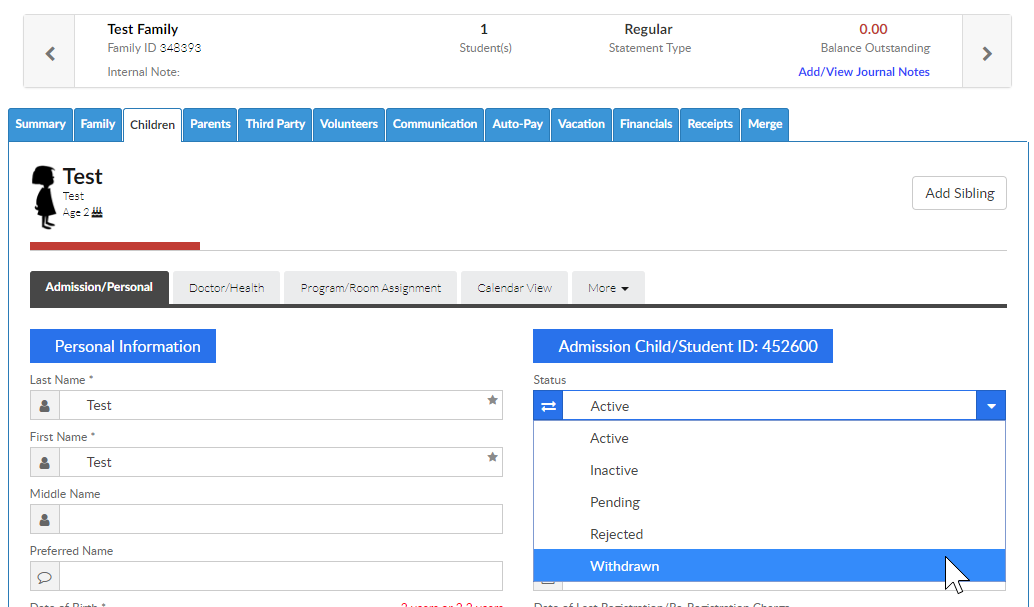
When you enter the withdrawal date this automatically end dates the child's current and future program/room assignments to the date that has been entered.
If the family should no longer be active, go to the family tab and remove the check from the active box- then press save.