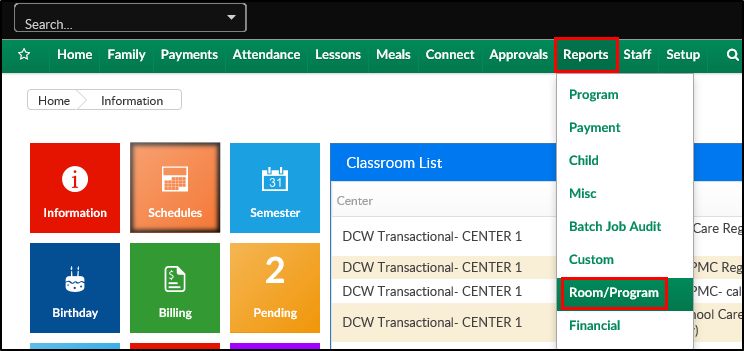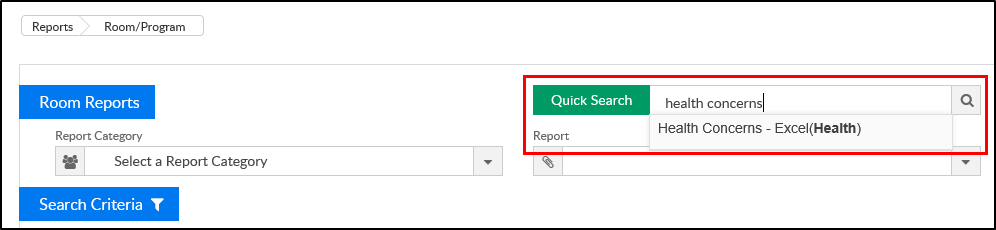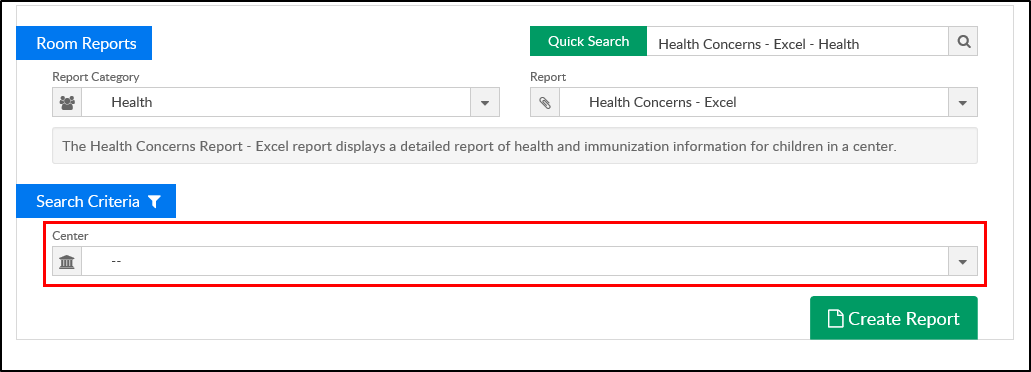The Health Concerns report displays a detailed report of health and immunization information entered on the student records for the selected center.
Sample Report
Click the report name to view a sample: Health Concerns Sample Report.xlsx
Accessing the Report
- Click Reports, then select Room/Program
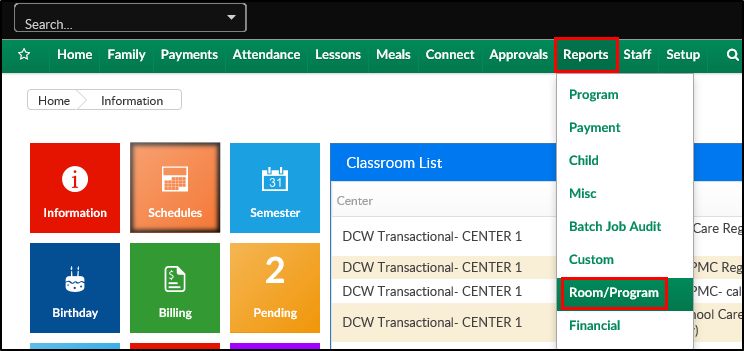
- Use the Quick Search and search Health Concerns. Select the report
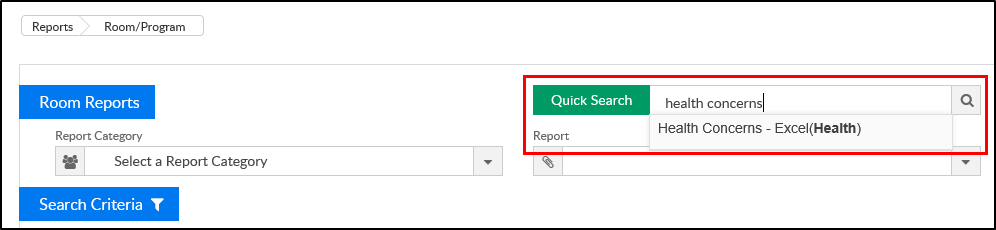
- Select a Center, if applicable
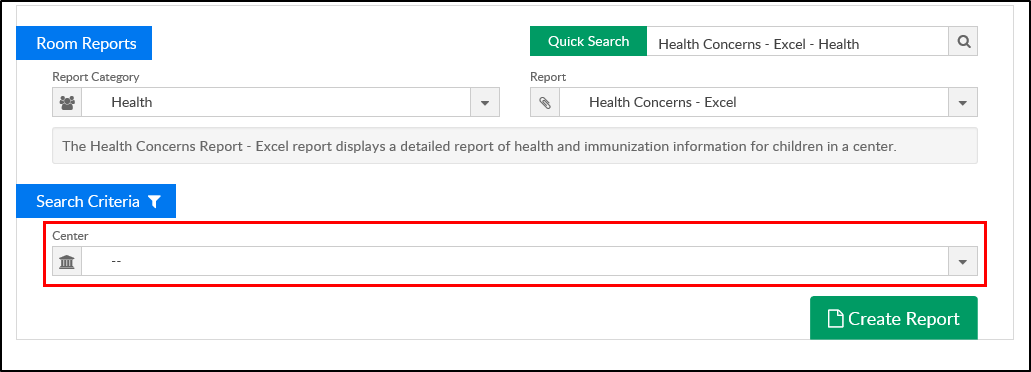
- Click Create Report
Report Fields
Below is the list of fields on the Health Concerns report:
- Center
- Family Id
- Family Name
- Child Id
- Child Last Name
- Child First Name
- Measles Date
- Mumps Date
- Tuberculosis CD
- Tuberculosis Date
- Created Date
- Immunization Waiver
- Chickenpox Date
- Last Physical Date
- Accommodations
- Food Allergy?
- Food Allergy Details
- Non-Food Allergy?
- Non-Food Allergy Details
- Milk Allergy?
- Milk Allergy Details
- Medication Allergy?
- Medication Allergy Details
- Environmental Allergy?
- Environmental Allergy Details
- Other Allergy?
- Other Allergy Details
- Asthma?
- Call Parents
- Motor Issue?
- Diabetes?
- Behavior Issues?
- Behavior Details
- Cognitive/ Learning Disabilities?
- Seizure?
- Exempt Activity
- Feeding?
- Medications?
- Medication Details
- Other Medications?
- Other Medication Details
- Other Condition?
- Other Condition Details
- Reassessment
- Symptoms
- Chickenpox?
- Vaccine Other
- Glasses?
- ADHD?
- ADHD Details
- Autism?
- Autism Details
- Participation Restriction
- Additional Care Details
- Inhaler Present?
- Parent Contact Date
- Health Concern Details
- Conversation Summary Details
- Health Review Notes
- Medication Needed
- Enrollment Recommendation
- Additional Support?
- Additional Support Details
- Staff Identified Special
- Immunization Religion?
- Immunization Personal?
- EpiPen?
- EpiPen Details
- IEP?