The Attendance > Reconcile page will display expected vs actual attendance for a site. This page will only display for a center or site level, data will not display at the business level.
From the Attendance, list select the Reconcile option.
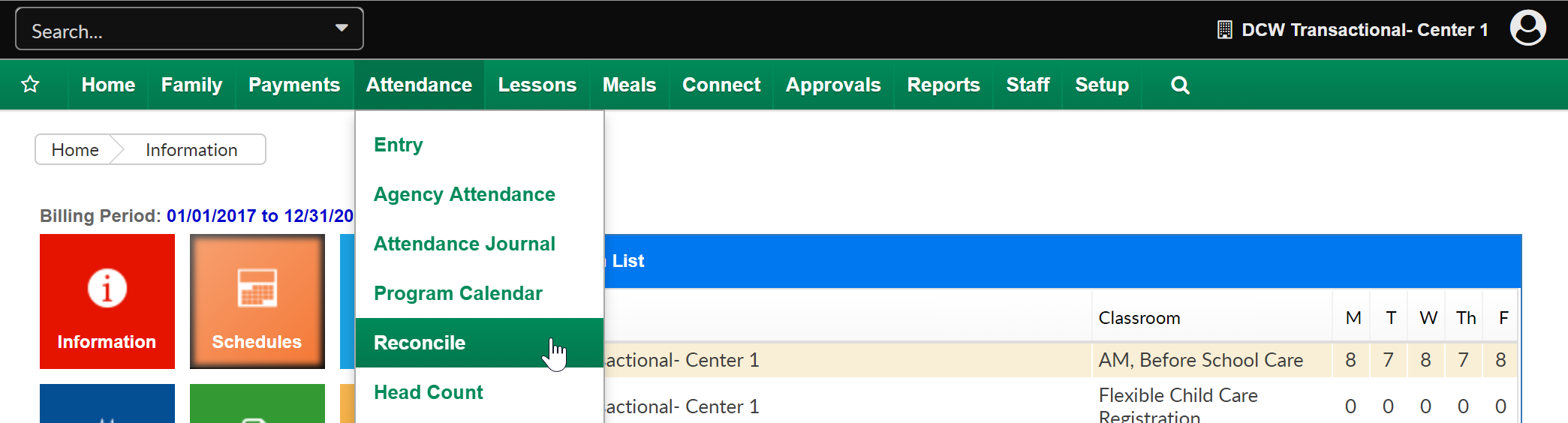
On the reconcile screen the day's detail will display as a default. To select a specific day to enter a date in the For Date field, then press Create Report.
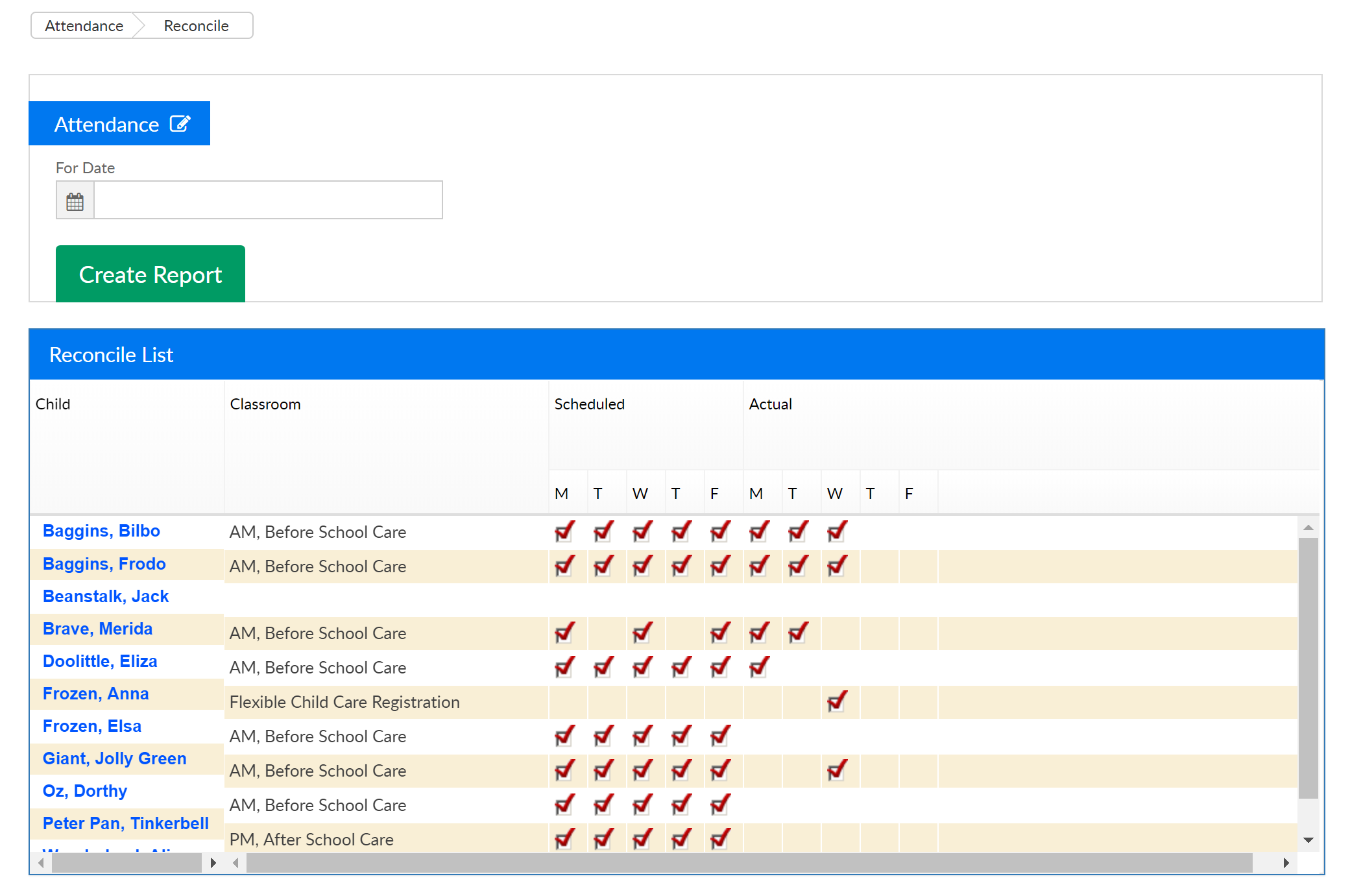
If schedules need to be altered go to the child's program/room assignment and edit as needed. If attendance needs to be updated go to attendance > entry, then select edit mode- make updates as needed.