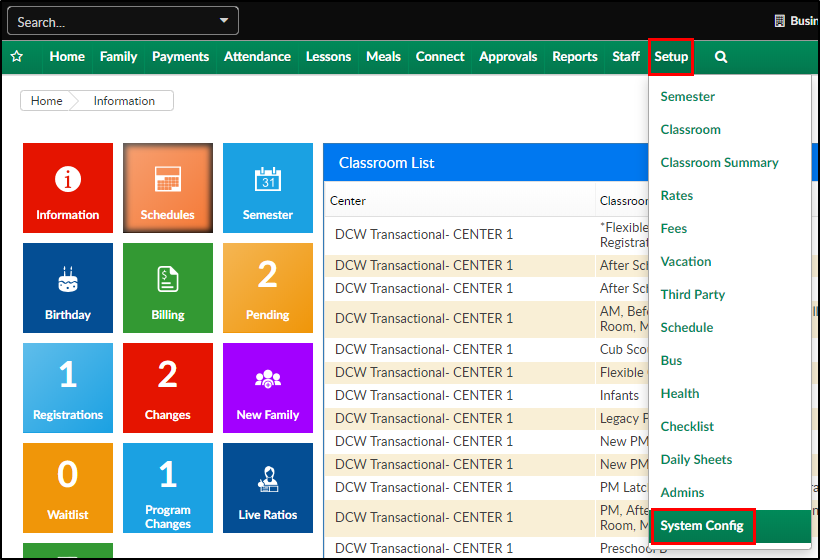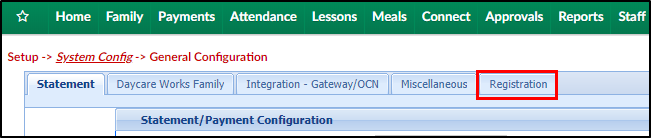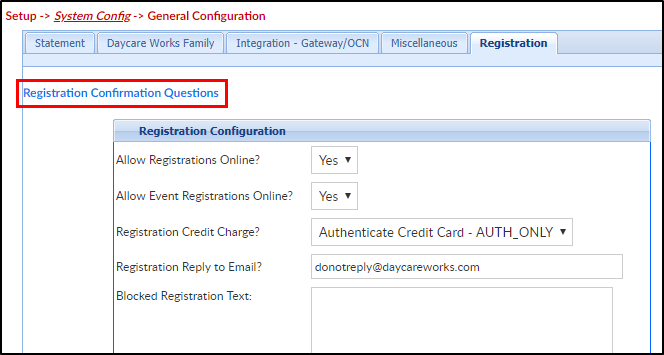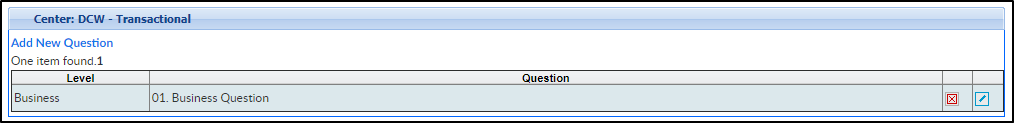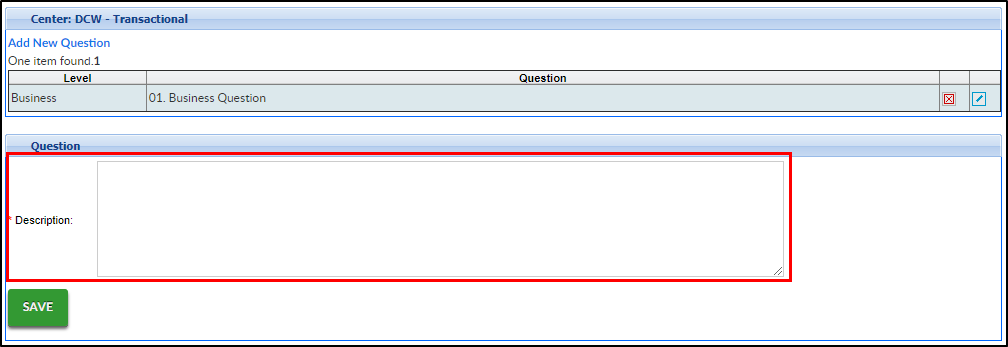Setup > System Config, General Config allows administrators to set generic settings for the business level or center level.
Accessing the Settings
- From the Setup menu, select System Config
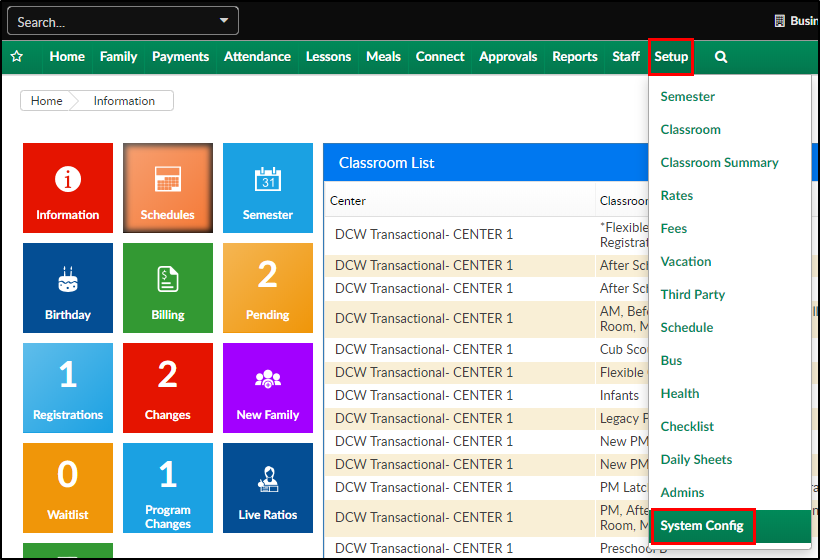
- Click General Config

- Select the Registration tab
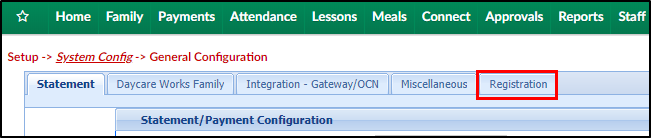
- Complete the Registration Configuration section as needed
- Allow Registrations Online?
- Yes - parent will be able to register for programs online
- No - parents will not be able to register for programs online
- Allow Event Registrations Online?
- Yes - parents will be able to register for Event type programs online
- No - parents will not be able to register for Event type programs online
- New Family Registration Credit Charge?
- Charge When Approved - if the parent entered credit card information to pay during registration, the card will not be charged until the registration has been approved by the center
- Charge When Submitted - if the parent entered credit card information to pay during registration, the card will be charged when registration is submitted
- Registration Reply To Email? - enter the email address the registration confirmation email will come from
- Blocked Registration Text -
- Allow Registrations Online?
- Click Save to save the data or Apply All to apply the information to all centers
Registration Confirmation Questions
Questions can be added at the business level to display to all families when completing registration. To add registration confirmation questions at the business level, for all families to see, follow the steps below:
- Click the Registration Confirmation Questions link
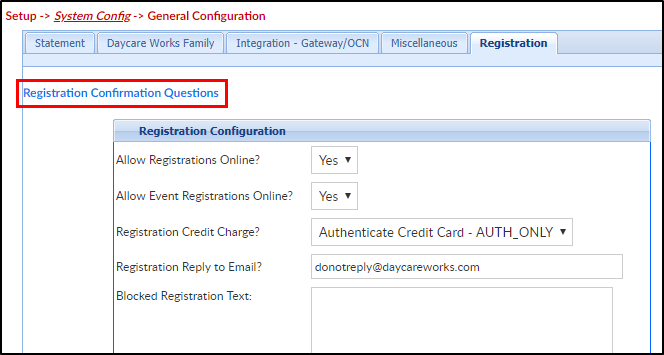
- Review, edit, or delete the current questions in the table
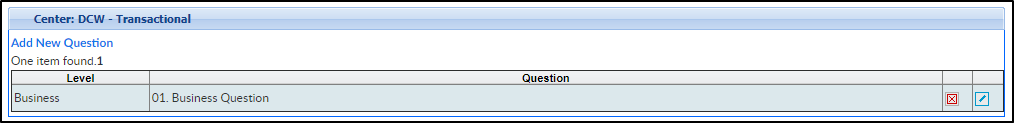
- To add a new question, enter the question in the Description field. Please Note: questions should be formatted like the following example: "Click here if you agree to the center handbook"
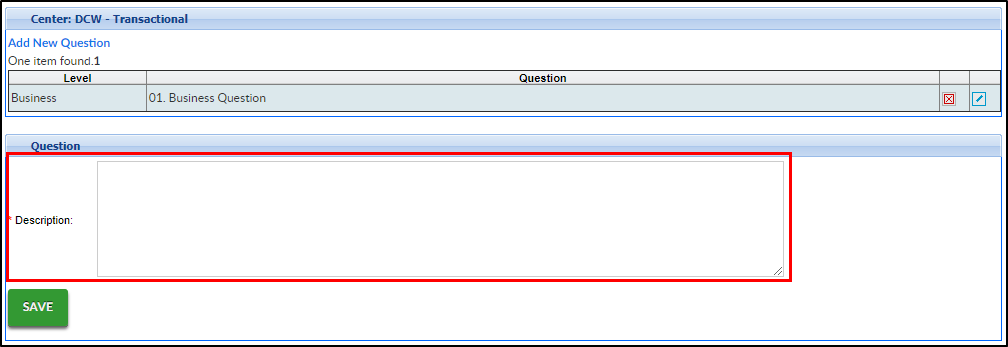
- Click Save