To add a convenience/service fee for electronic payments go to the Setup menu, then select system config-
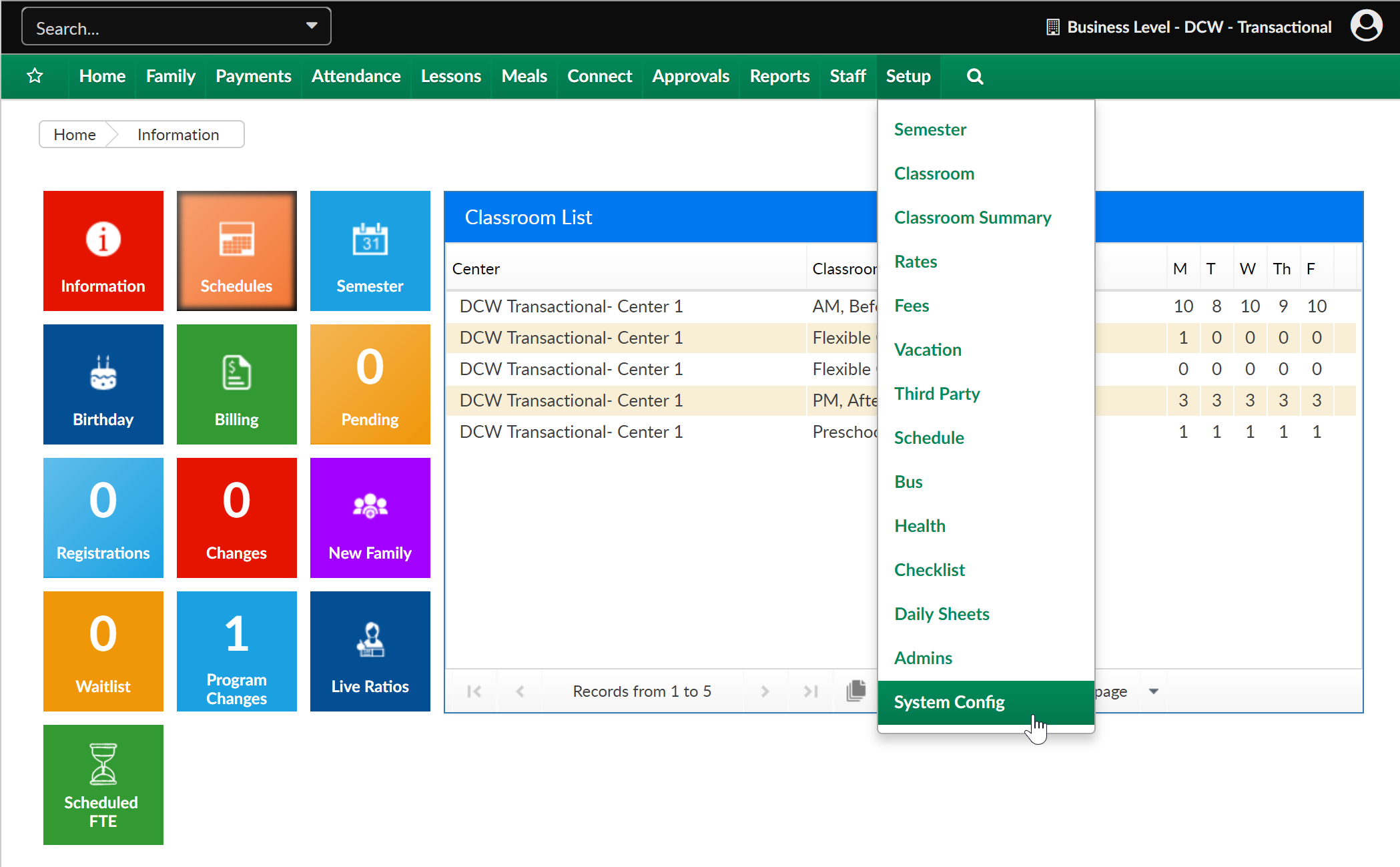
Select the Payments option-
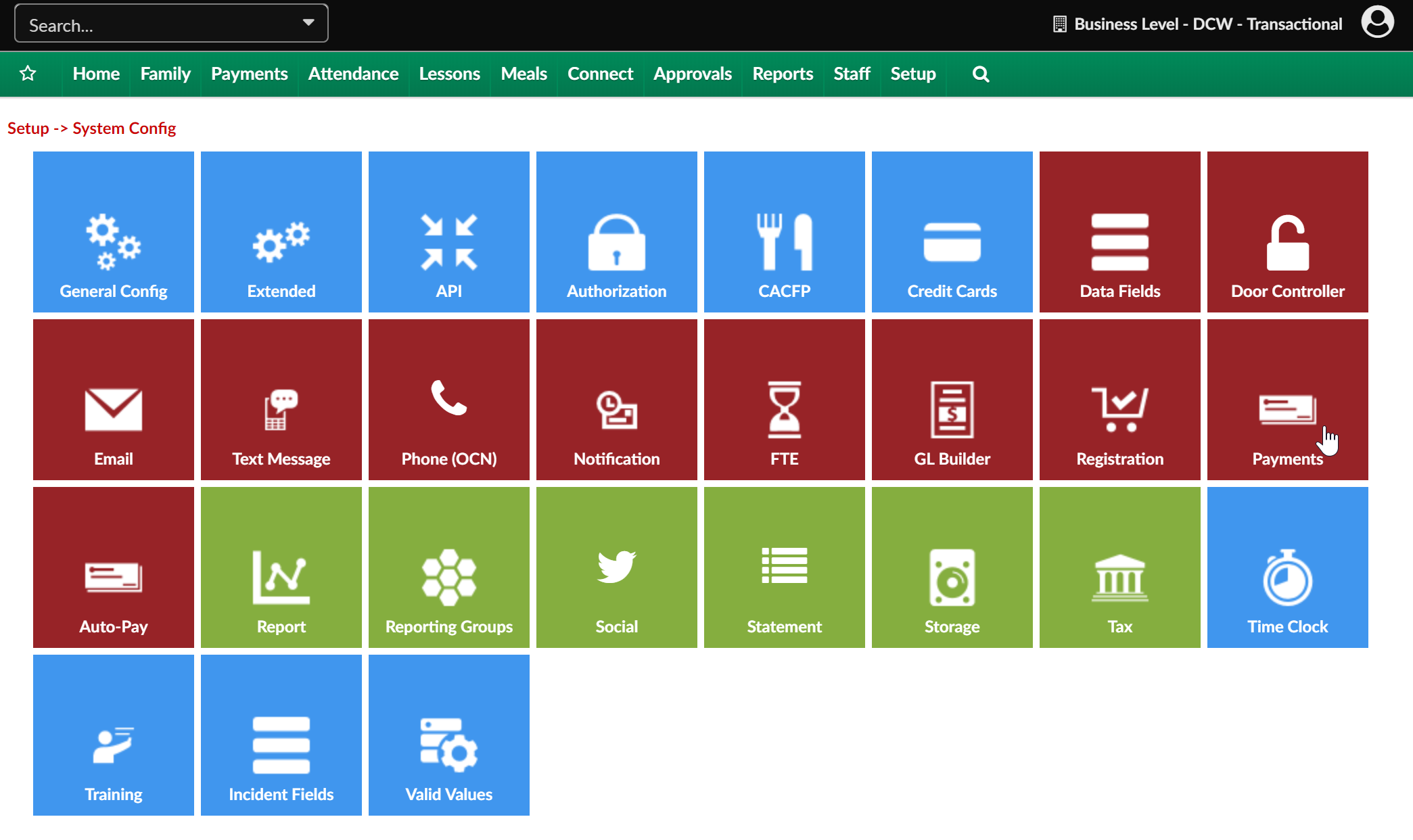
Enter the amount parents should be charged when electronic payments are charged-
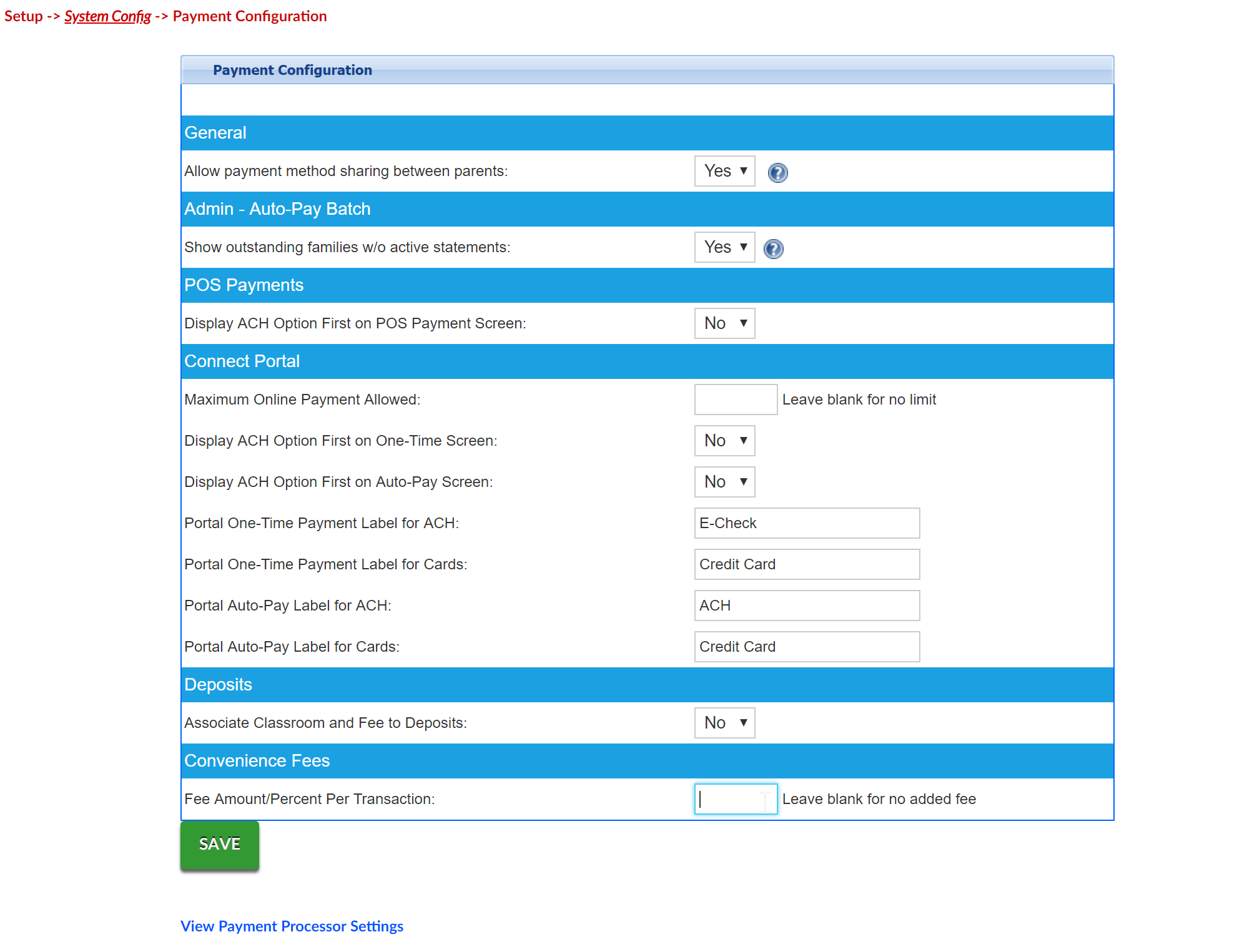
Once an amount is entered into the Fee Amount field additional fields will display-
- Fee Transaction Type
- Dollar
- Percentage
- Charge Different Conv. Fee for ACH- if a different amount should be charged for ACH transactions
- Add Fee to One-Time Payments (Family Entered)
- Add Fee to One-Time Payments (Staff- Entered)
- Add Fee to POS Payments (Staff-Entered)
- Add Fee to Auto-Payments (All)
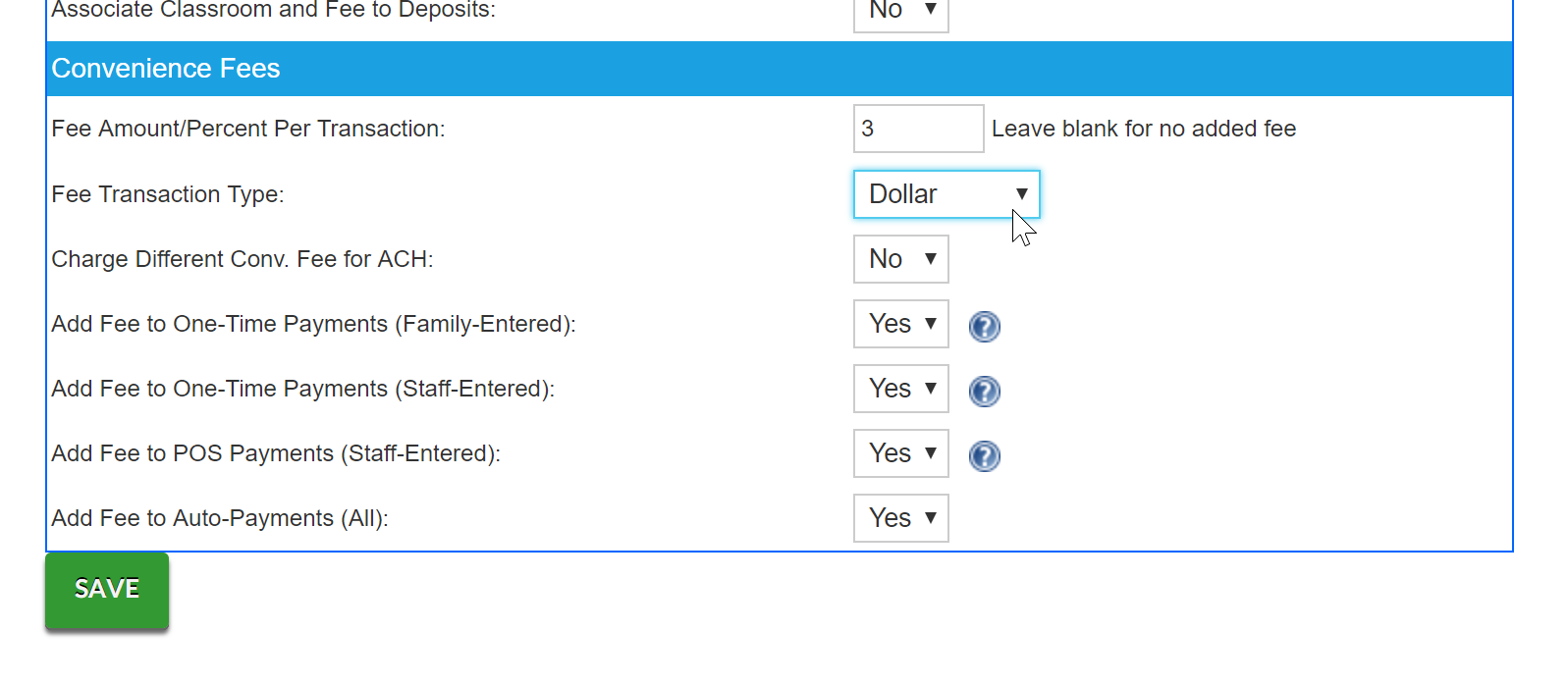
Be sure to save before exiting the screen, the changes will be immediate.