An online calendar can be setup by administrators to show parents and staff upcoming events through the online portal.
From the Connect menu, select the calendars option.
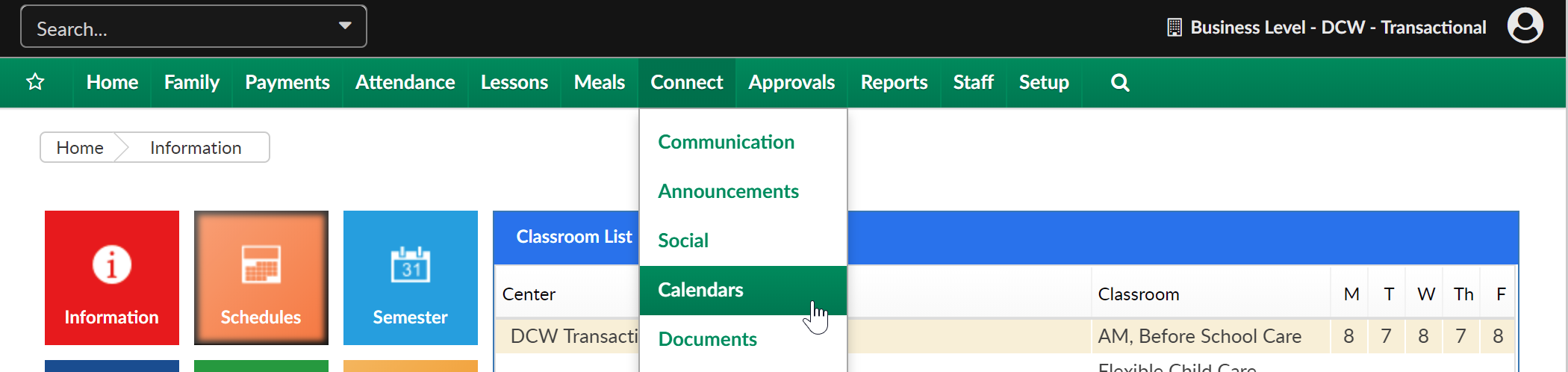
On the Calendars screen select the view-
- Select a center from the drop-down list
- Choose to display by Day, Week or Month
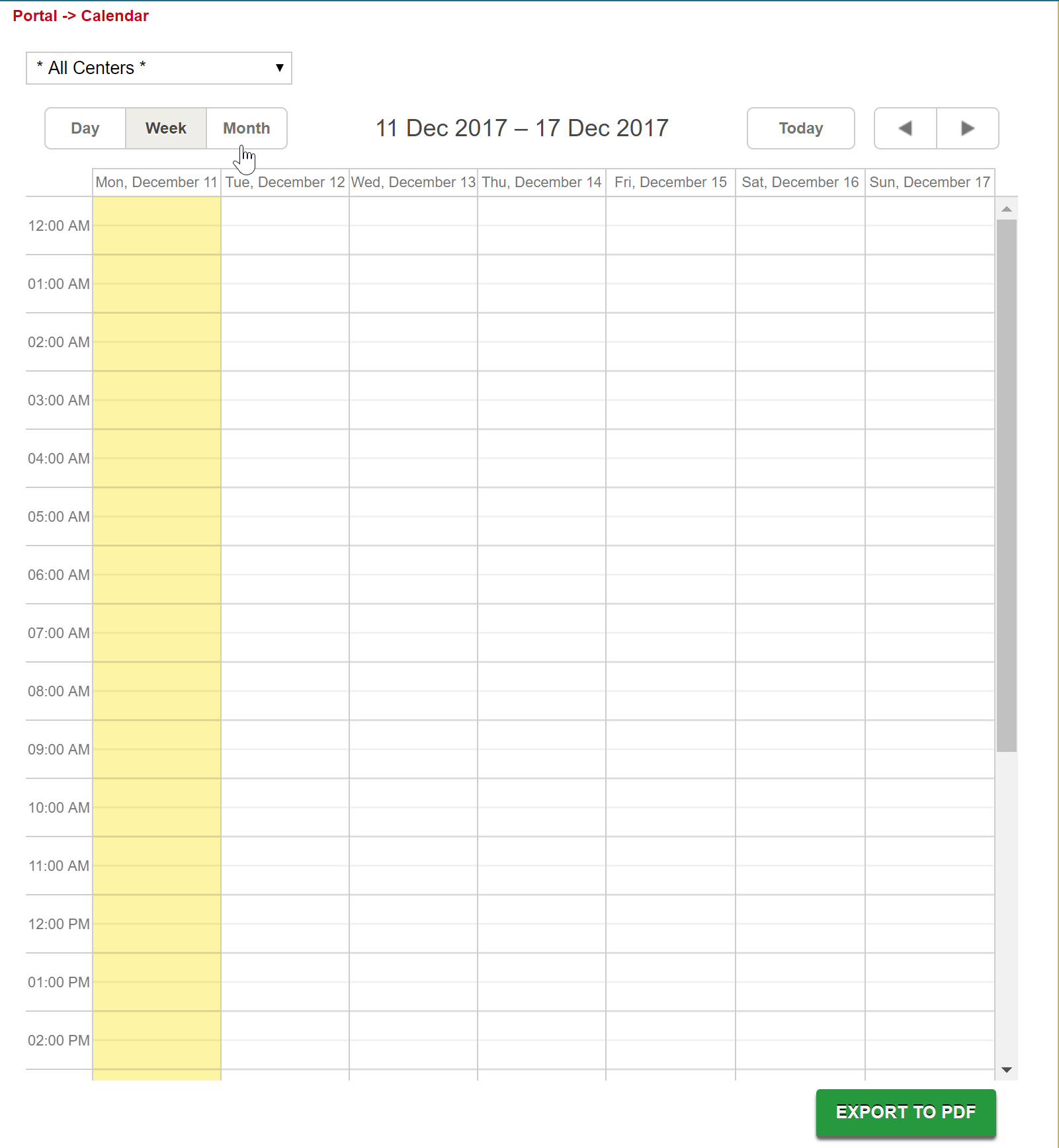
In any view, double-click on the day the event will be added on, this will bring up the edit box.
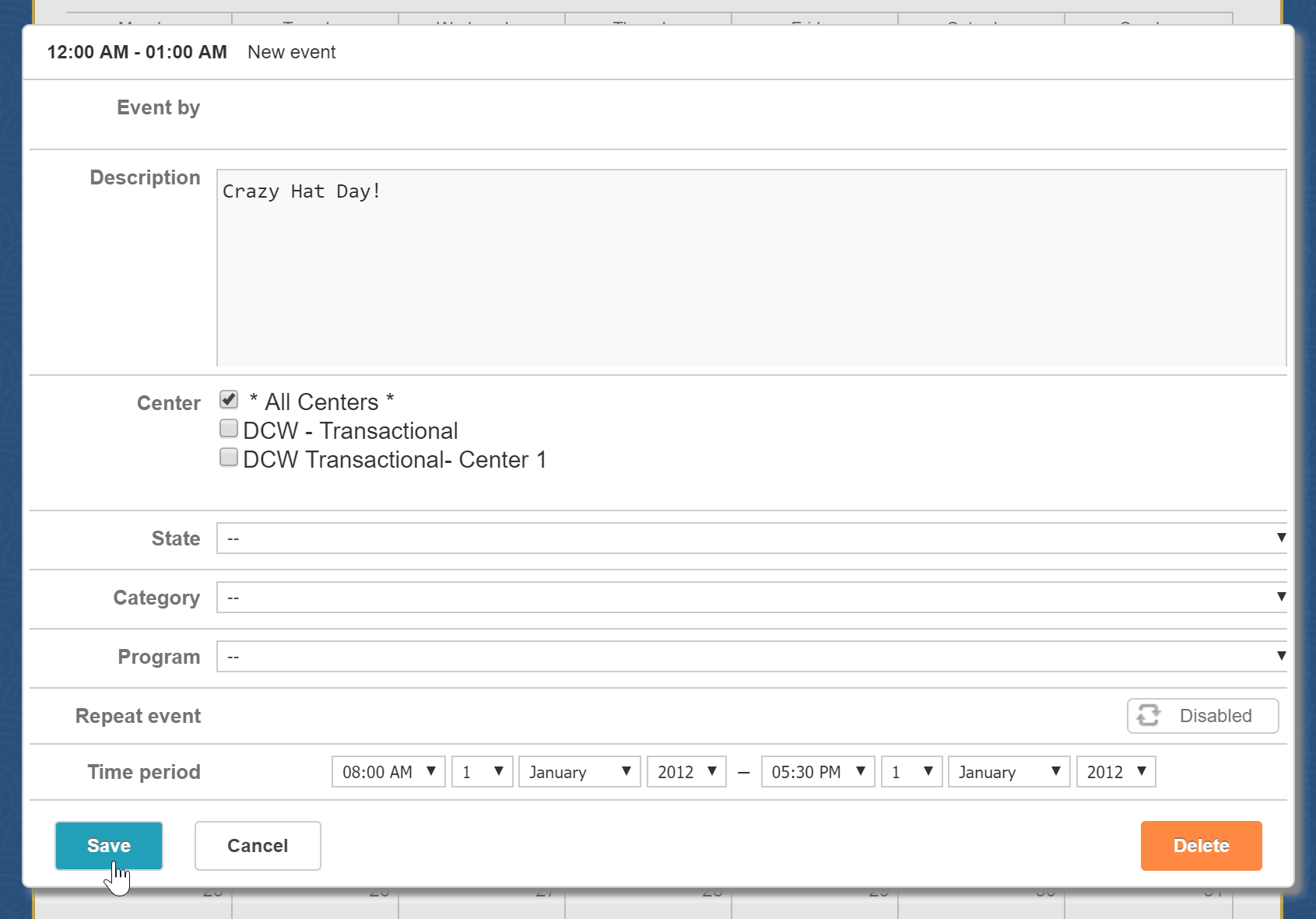
- Description- enter text for what a parent should see through the portal
- Center (optional)- select which centers should see the event
- State (optional)
- Category (optional)- select if the event should be limited to a specific category
- Program (optional)- select if the event should be limited to a specific program
- Repeat Event- select the disabled button to enable- choose the frequency
- Time Period- enter the date and time the event will take place
Once complete, press Save to commit changes to the event.