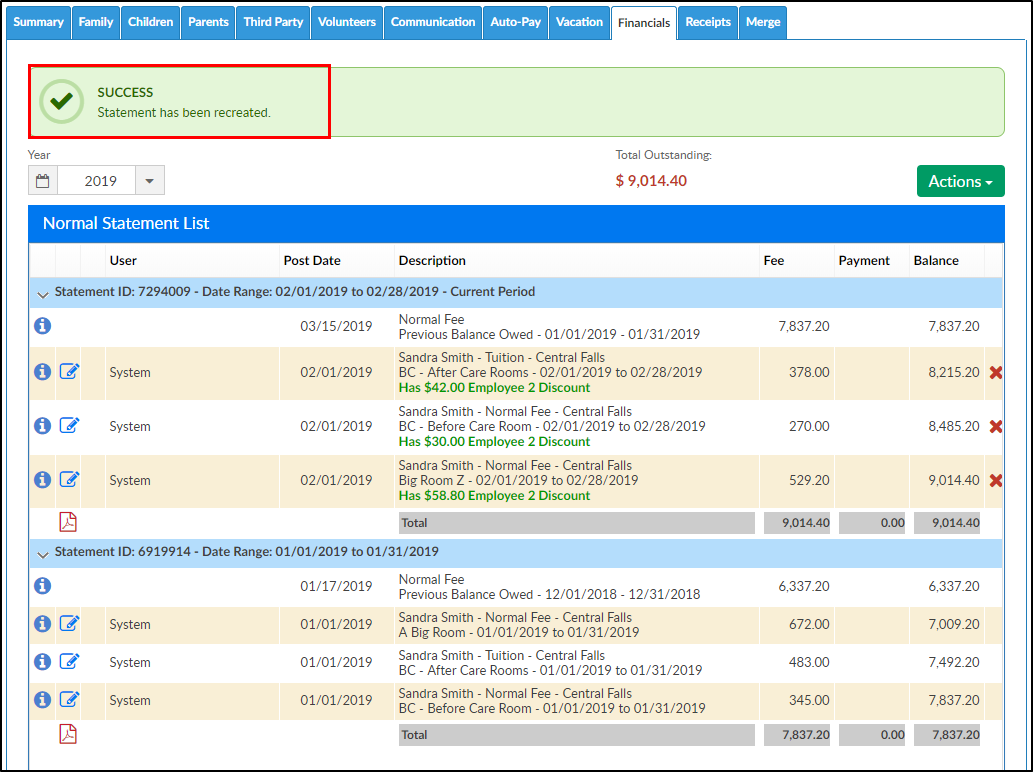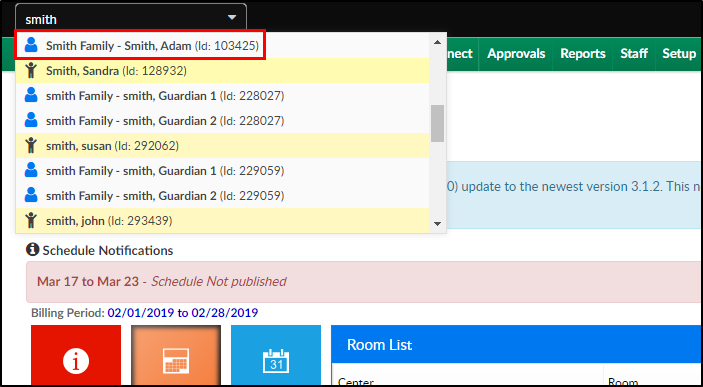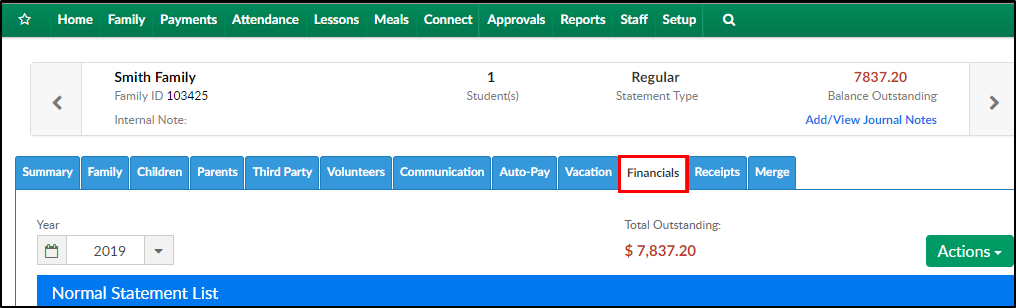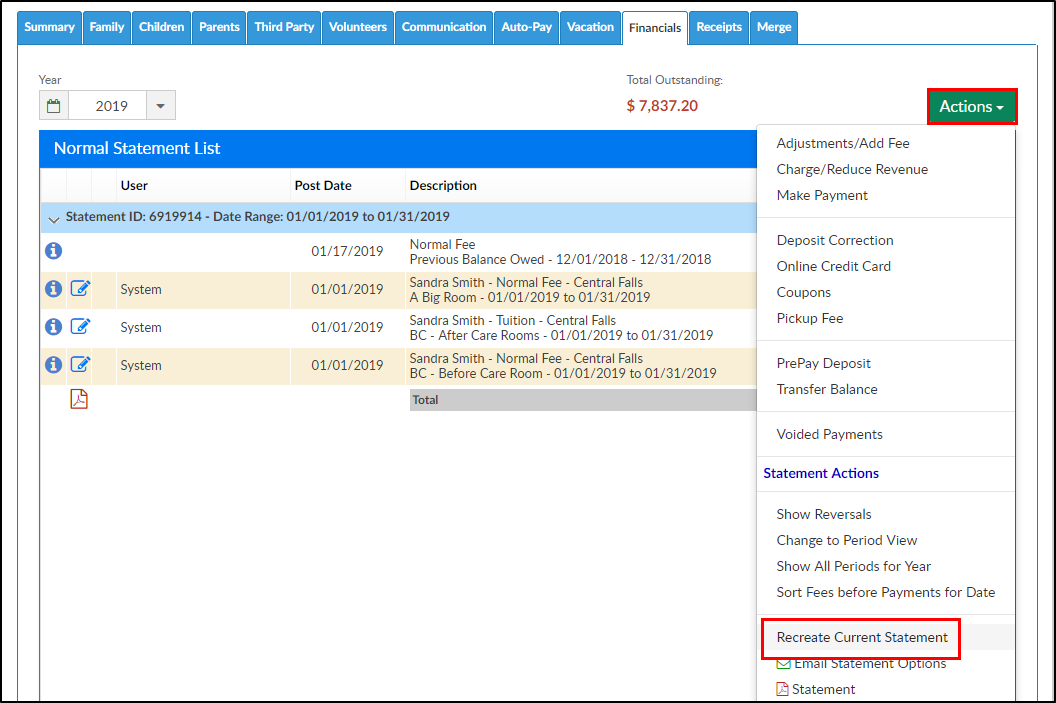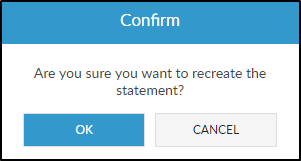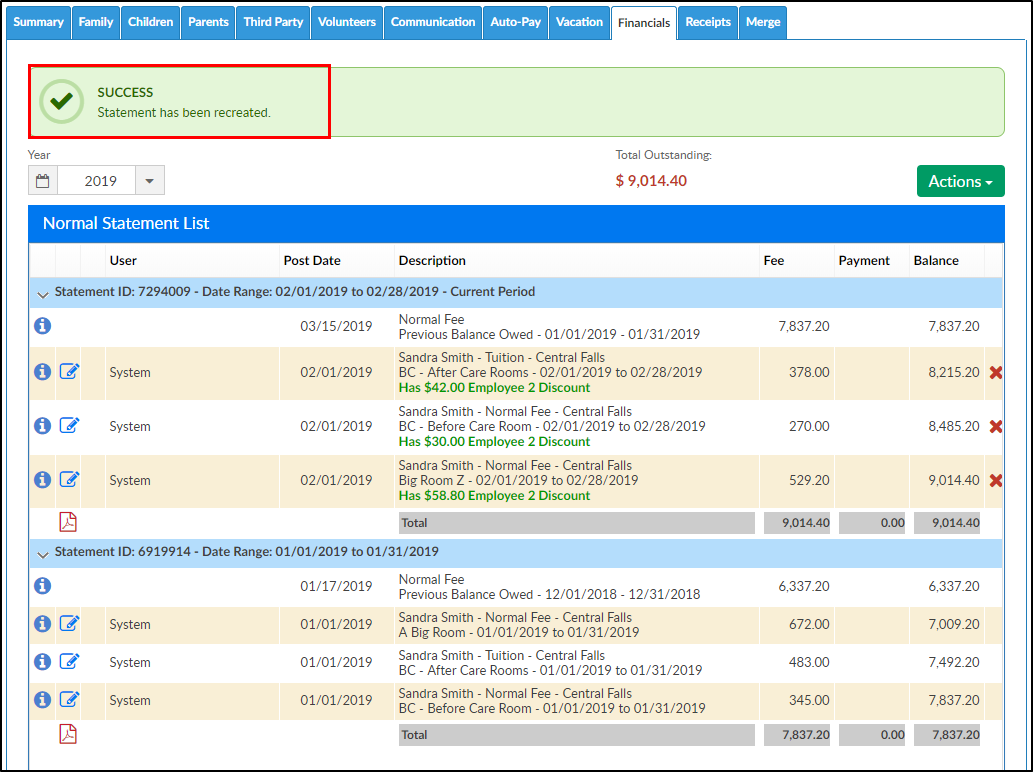One of the features of defined billing is the ability to recreate billing for the current period. This means that if schedules have been added, attendance has been recorded, rates have been changed, or discounts have been added, the rate billed will reflect the most recent updates after recreation.
Recreate a Family's Statement
- Search the student/family's last name in the Search... field
- Select the family to recreate billing for
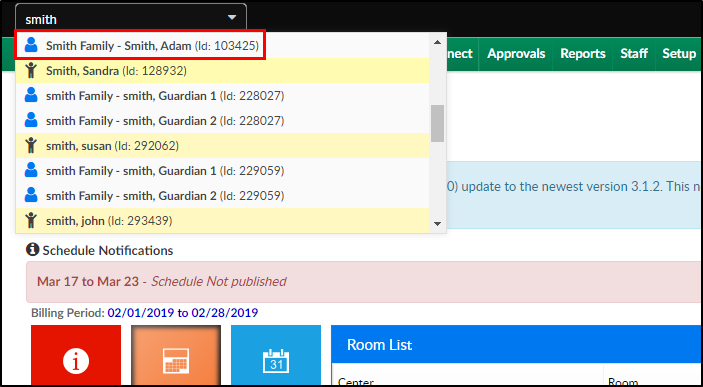
- Ensure the Financials tab is active. Notice the balance is $7,837.20 prior to recreating the statement
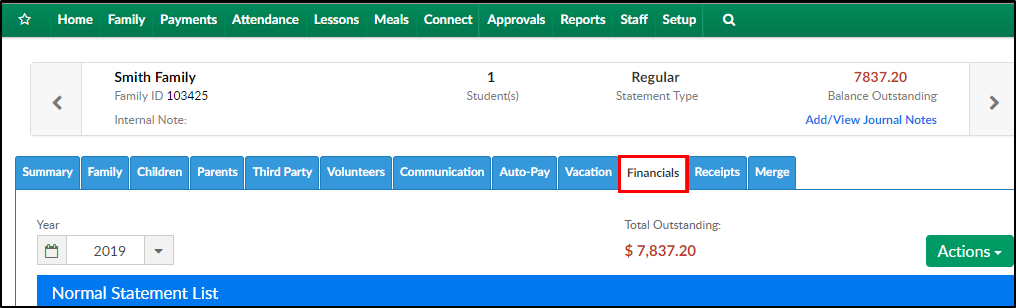
- Click Actions, then select Recreate Current Statement
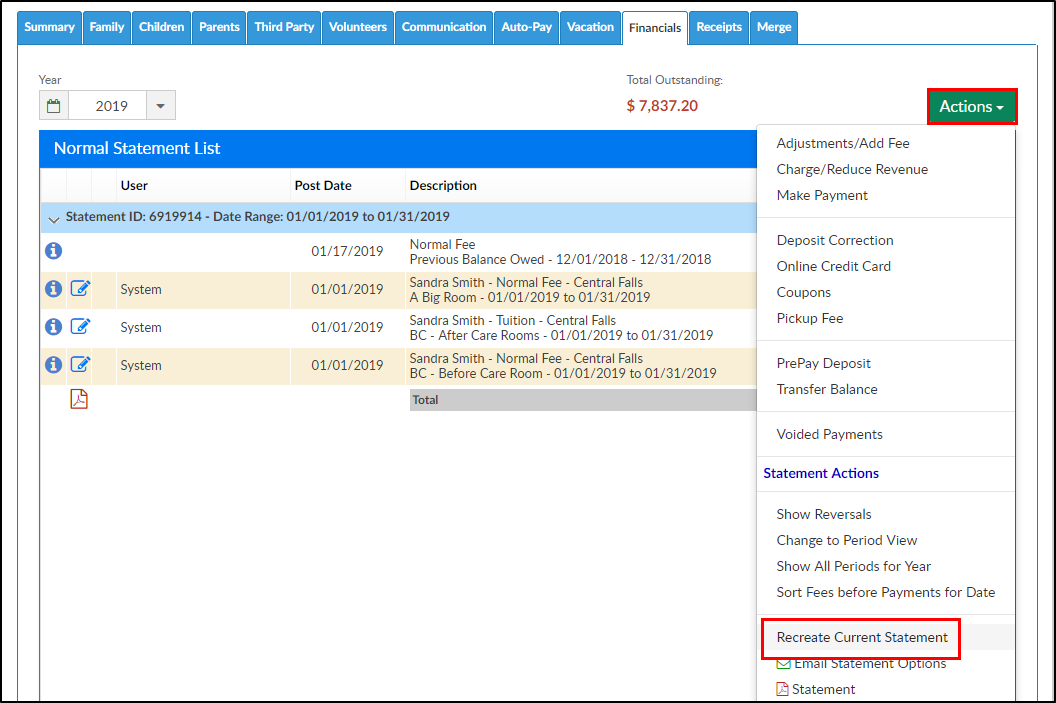
- Click OK on the confirmation popup
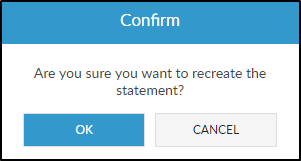
- A Success message will appear at the top of the financials screen to confirm the statement has been recreated. Also, notice the balance is now $9,014.40