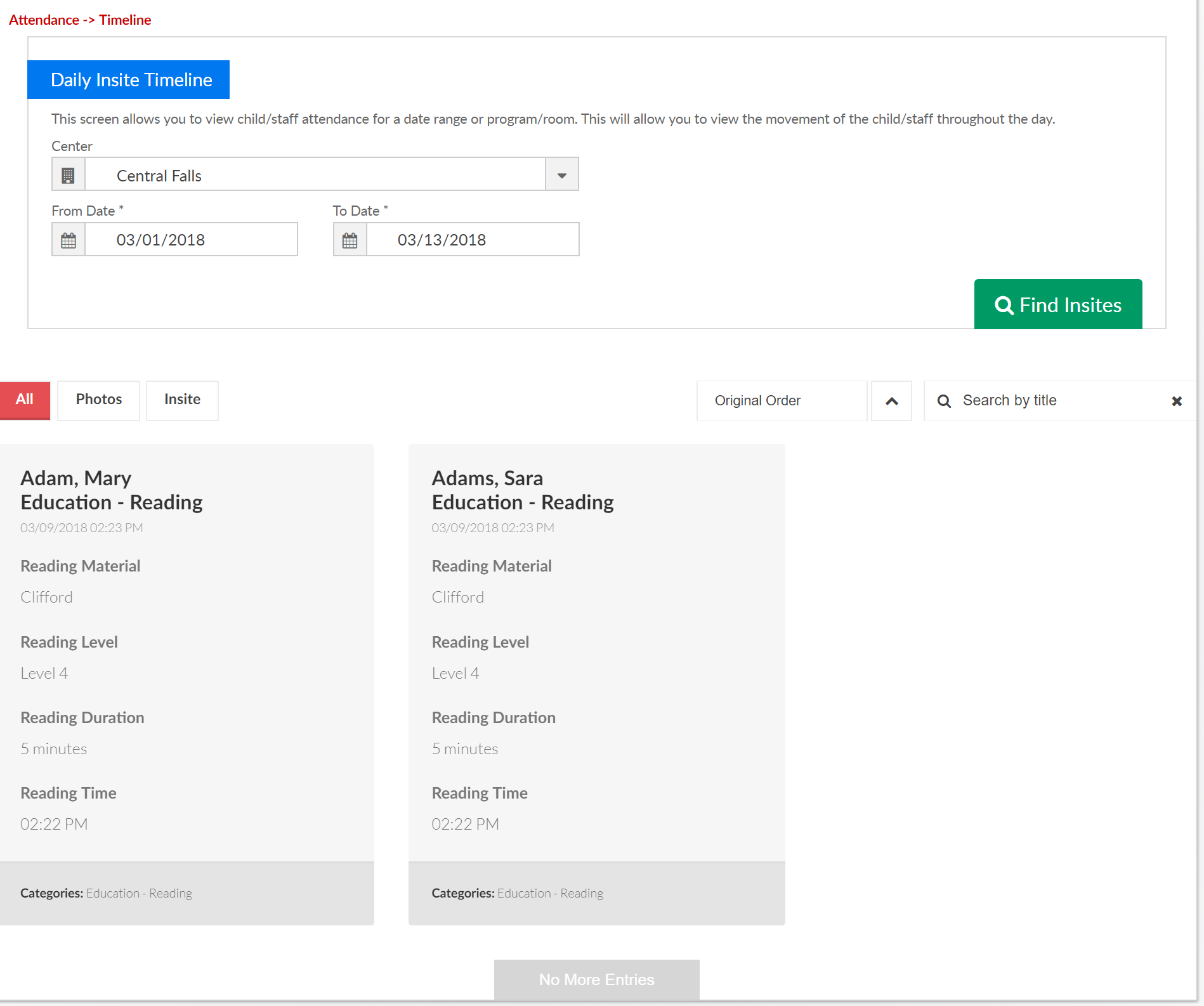The Daily InSite Timeline screen will display a summary of the daily insite detail that has been recorded throughout the selected day.
From the Connect menu select the Daily InSite Timeline option.
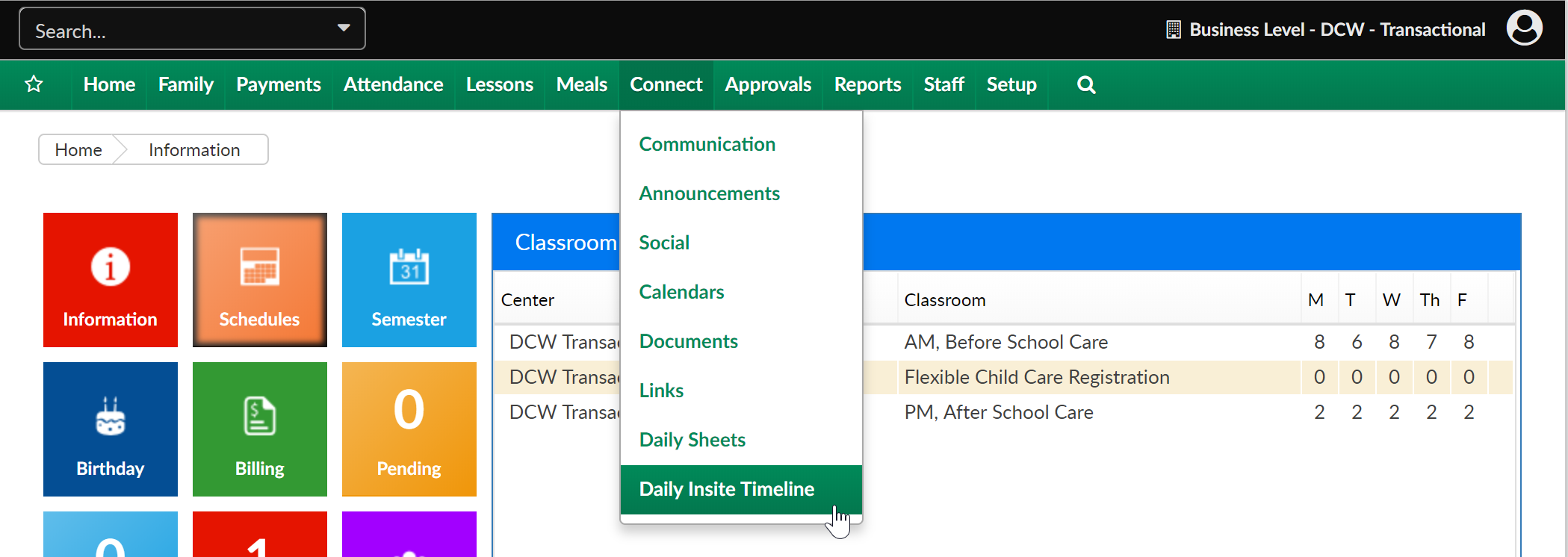
On the Daily InSite Timeline the below criteria can be selected-
- Center
- From Date
- To Date
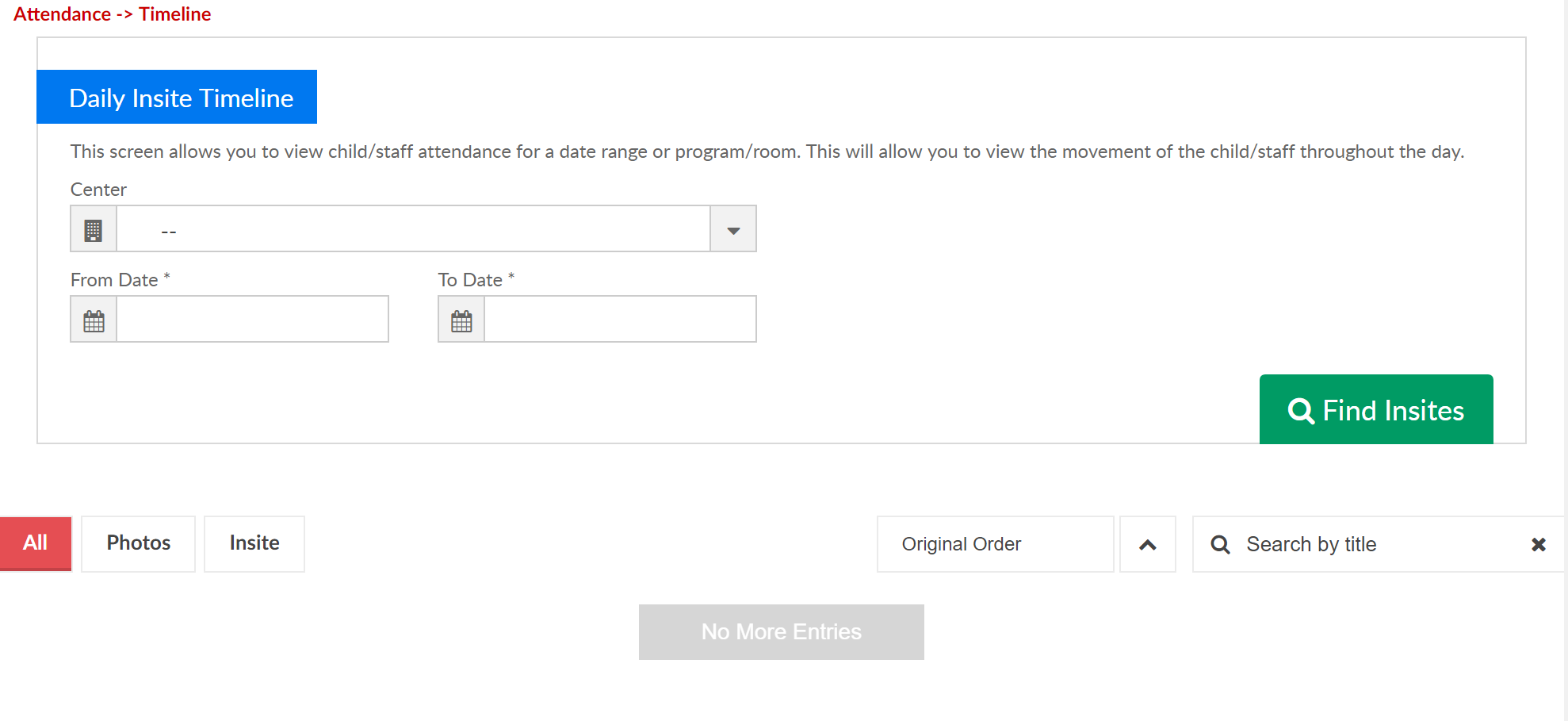
Once Find Insites is selected, admins can flip between All, Photos or Insites.