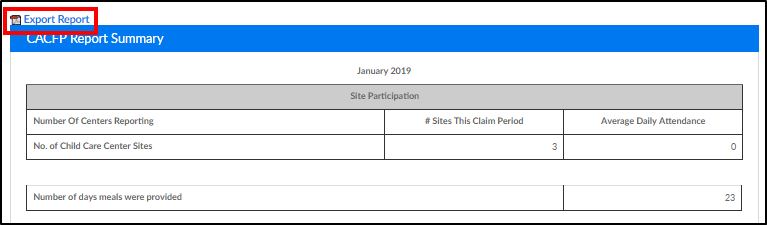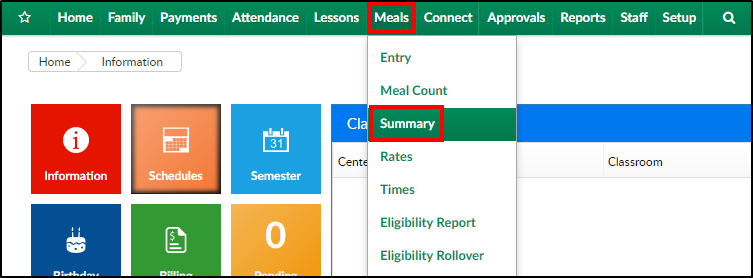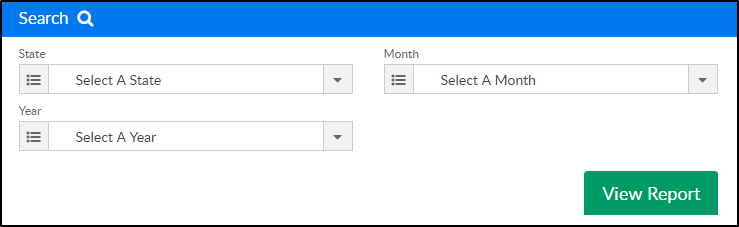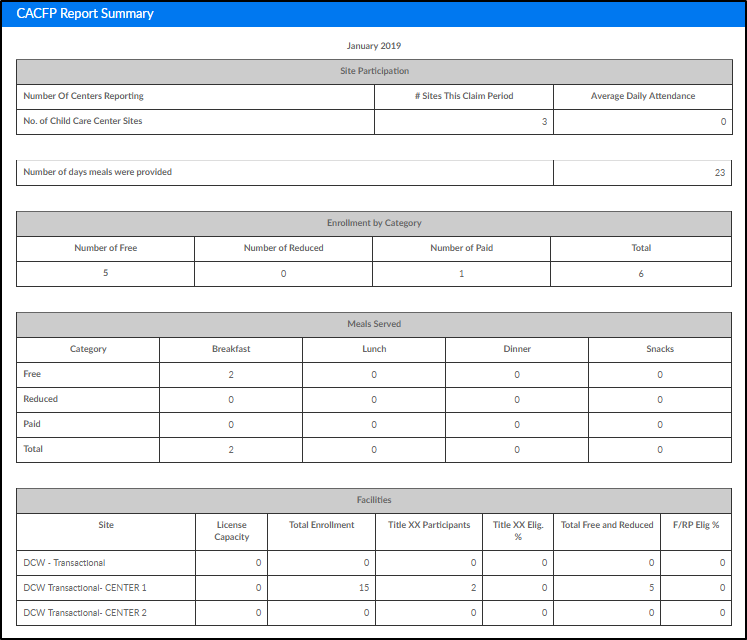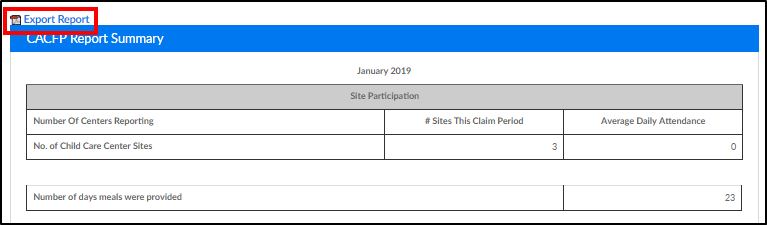The Meals > Summary screen will display a CACFP Report Summary for a selected State, Month, and Year.
- From the Meals menu, select Summary
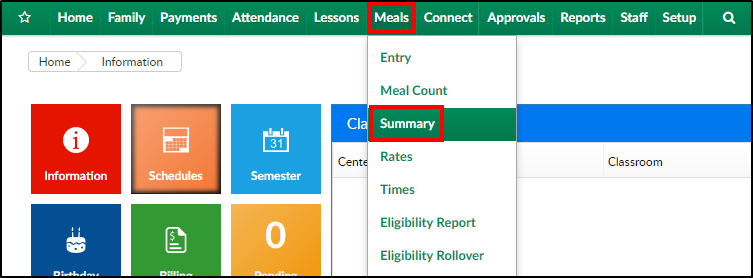
- In the Search section, select the State, Month, and Year
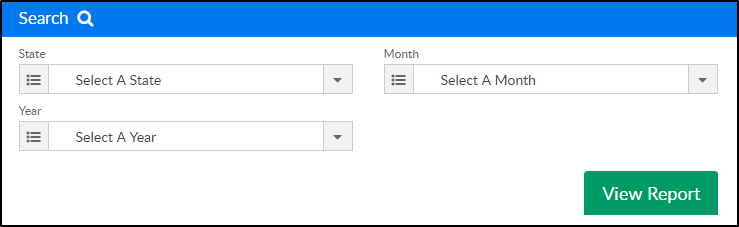
- Click View Report
- Results will display in the CACFP Report Summary section. Please Note: if the site has a business level, it will be included in the number of centers reporting figure
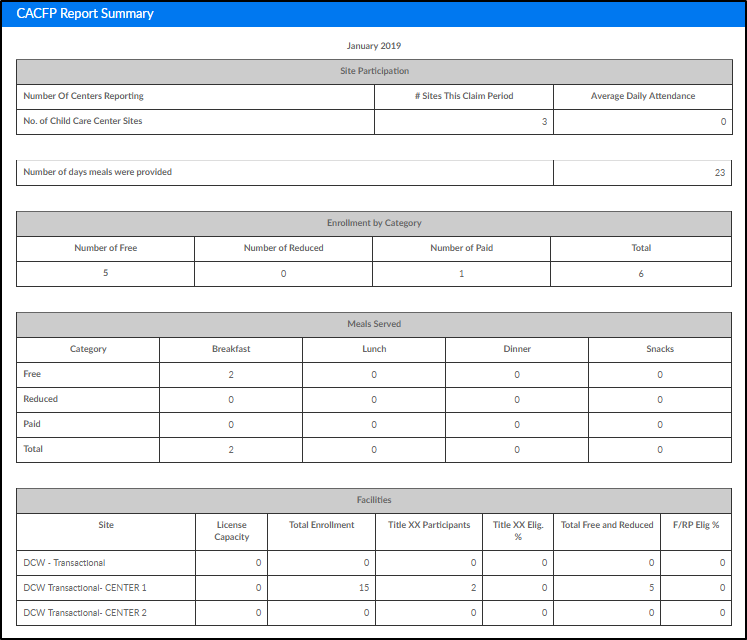
- Select the Export Report option to open a PDF version of this screen, click here to see an example of the report