There are several ways a credit (adjustment) or a fee could be added to a family account.
To add a late credit or fee to a group of family accounts go to the Payments menu, then select Outstanding.
On the Outstanding screen, use the Search Criteria option to edit the families that display in the outstanding payments list.

Once families display check or uncheck the box next to. each family's name.
- If the box is checked the family will be impacted by whatever action is selected next.
- If the box is not checked the family will not be impacted.

Scroll down to the Add Fee section and select the type of fee, fee amount and post date. If an email should be sent to the selected families alerting that a fee has been added select the Yes radio button on the Email Family option- if an email should not be sent select No. Then select Add Fee.
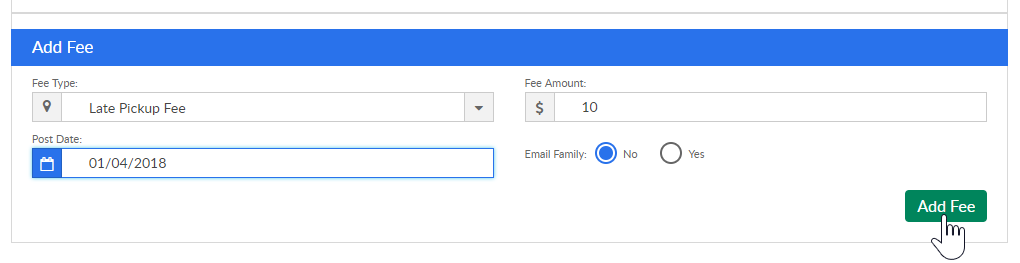
When the fee has been added to the ledgers a confirmation screen will appear and will display the family, fee amount, sponsor name, email address, status and message for each ledger that has been impacted.
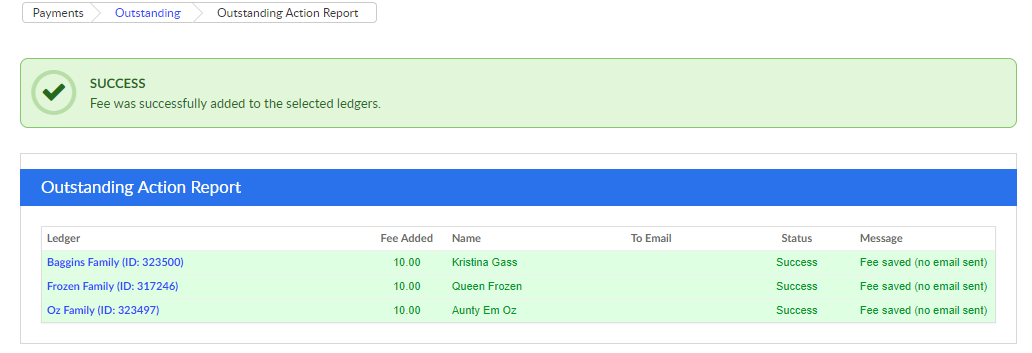
If a family is split the fee will typically be added to parent/guardian 1's ledger.