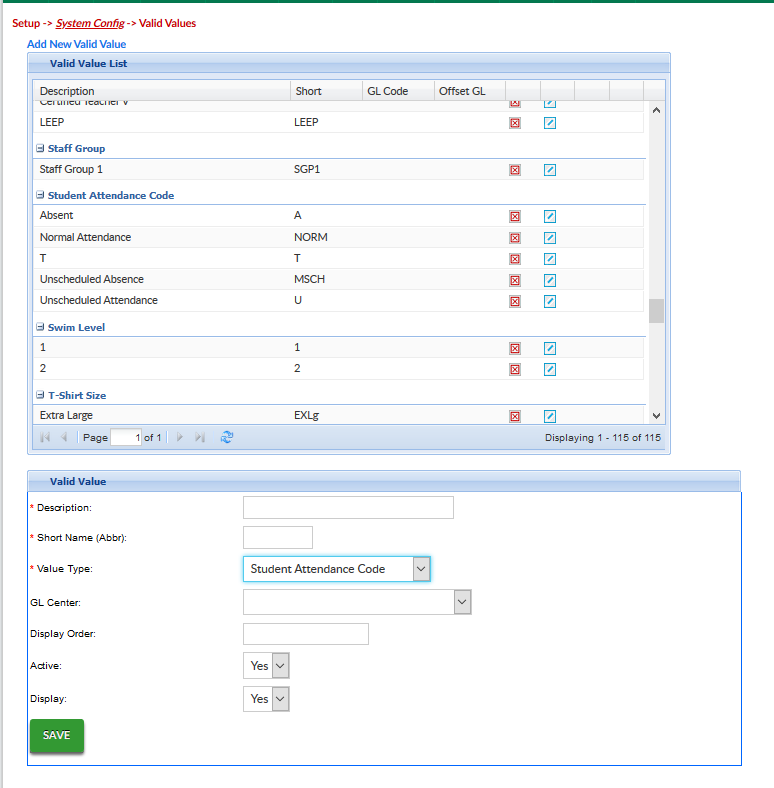By default there are several attendance codes in the system that display if a site does not configure student attendance codes under setup > system config > valid values.
The codes are used on the Attendance > Entry screen:
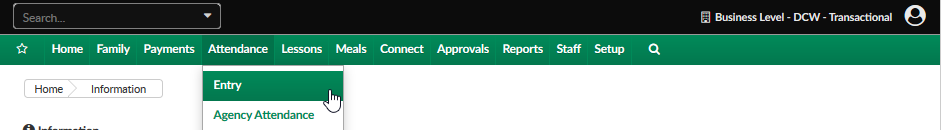
Default codes will display:
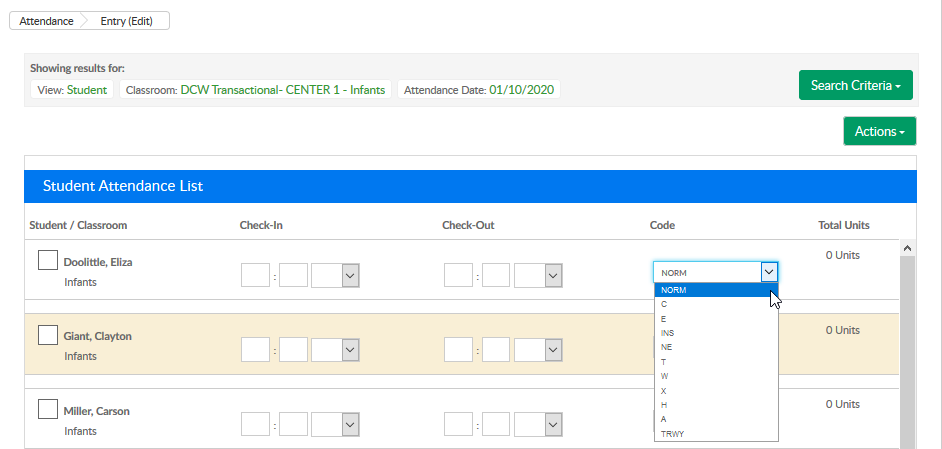
The default attendance codes and their meanings are:
- Normal Attendance = NORM
- Inservice = INS
- Closed = C
- Holiday = H
- Termed = T
- While = W
- Termed Consecutive = X
- Not Eligible = NE
- Eligible = E
- Child Missing = MSCH
- Unscheduled Attendance = U
- Child Absent = A
- Absent = TRWY
As soon as custom codes are setup as valid values the default codes will no longer display as options for selection.