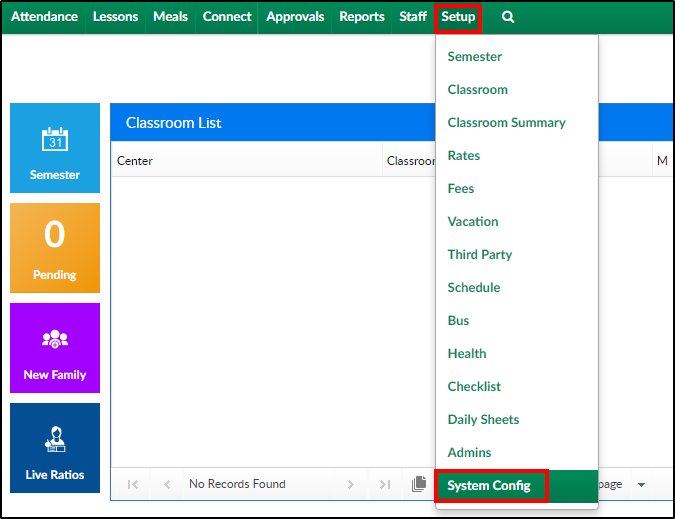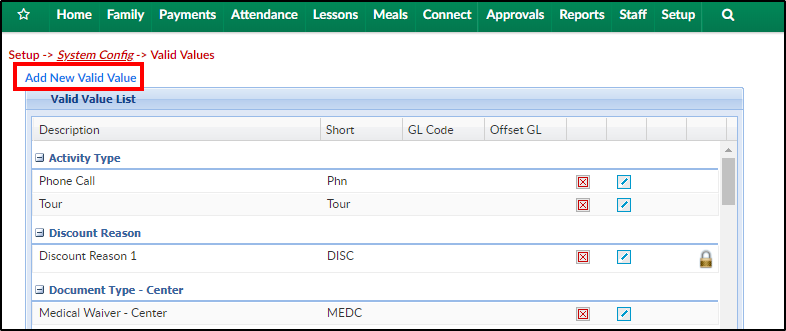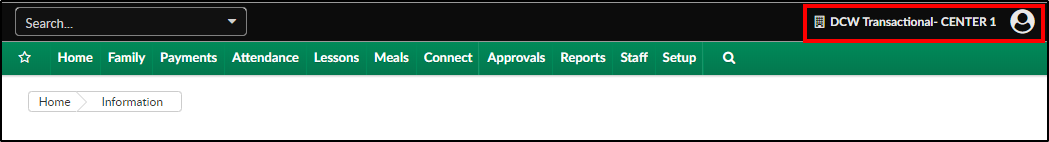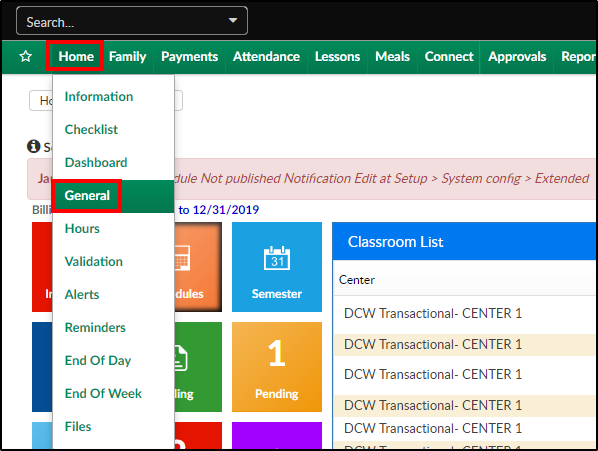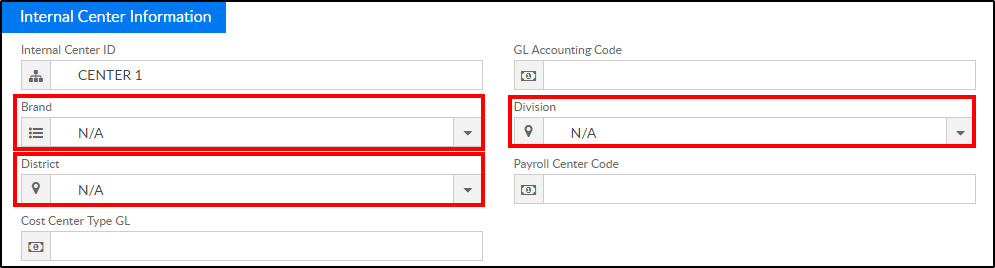Brands, Divisions, and Districts can be setup to track financial detail and assist with reporting. Once the brands, divisions, and districts are setup, see below for associating them with a center.
- Brand - a brand is the largest grouping of similar centers. This is directly under the business level
- Division - a division is the second largest grouping of similar centers. Multiple divisions combine together to form a brand
- District - a district is the smallest grouping. Multiple districts combine together to form a division
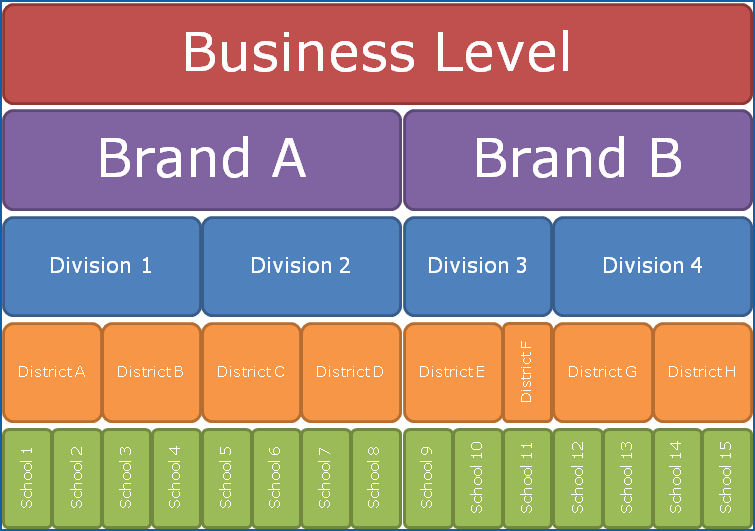
Setting up Brands, Divisions, and Districts
- Click Setup, then select System Config
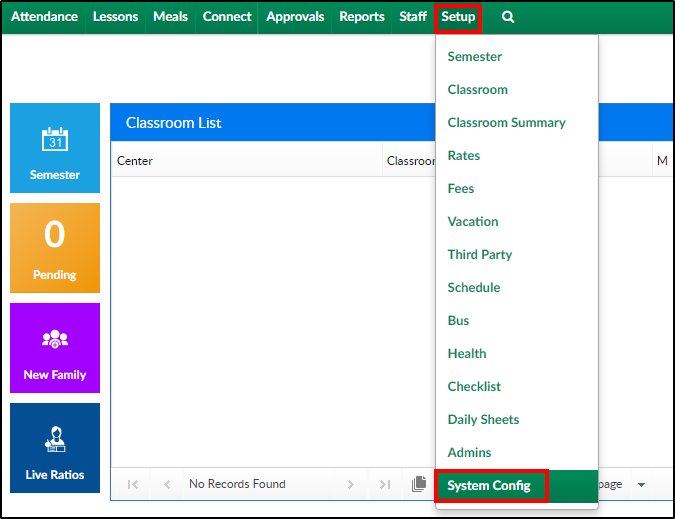
- Click Valid Values

- Click Add New Valid Value
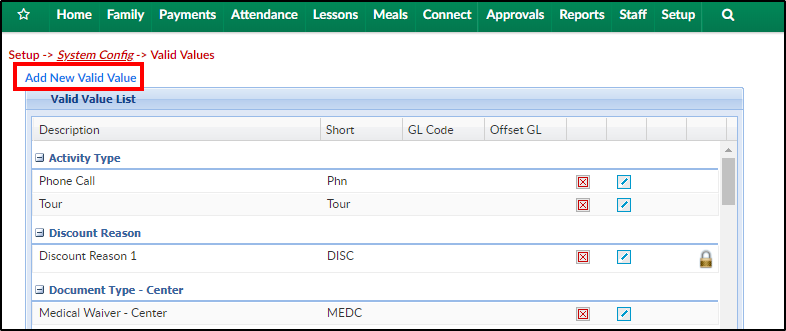
- Description - enter the name of the Brand, Division, or District
- Short Name - enter a 4 letter abbreviation of the description. Please Note: this must be unique throughout valid value types
- Value Type - select Brand, Division, or District Office
- GL Code - enter the GL code associated, if applicable
- GL Center - select the center or business level
- Display Order - enter the position that the Brand, Division, or District will appear in the drop-down lists
- Brand Logo (file name) - this option only appears for Brand - If the brand is associated to a logo, enter the website address for the logo
- Active
- Yes - the valid value is active and will display in the drop-down list
- No - the valid value is not active and will not display
- Display
- Yes - the valid value will display in the drop-down list
- No - the valid value will not display in the drop-down list
- Click Save
Associating a Valid Value to a Center
Associating a center to a brand, division, or district allows a business to track the financial information for each. The business level is a collection of all the centers for a business. It is then broken down by brand, which may be multiple names of the business throughout the company. The multiple brands can then be divided into divisions, and each of those divisions can be assigned districts. This process isn’t required, but can help sort out centers for reporting purposes. Administrators can also assign rates or coupons based on the brand, division and district. All Brands, Divisions and Districts should be setup at the business level.
Please Note: The Brand, Division, and District drop-down fields will not display unless they are setup.
To associate a center, follow the steps below:
- Click the Business Level or Center name to change centers
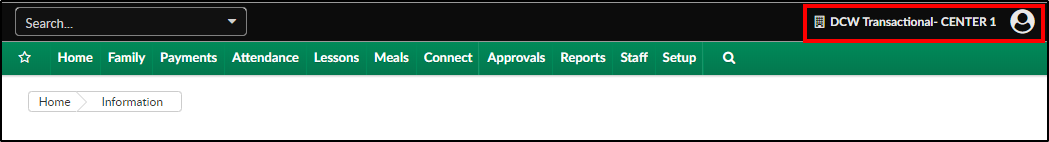
- Click Home, then select General
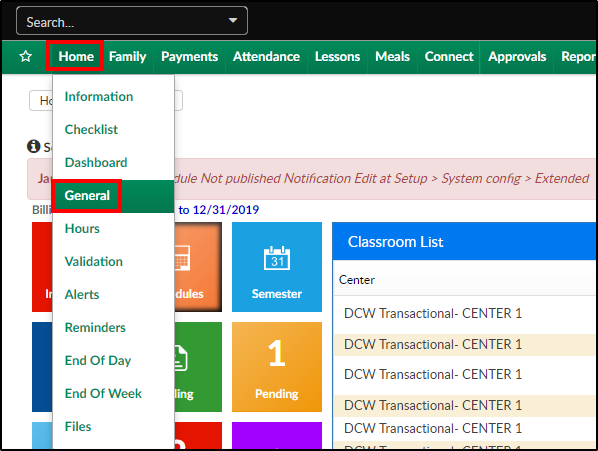
- Locate and select the correct Brand, Division, and District from the drop-down menus
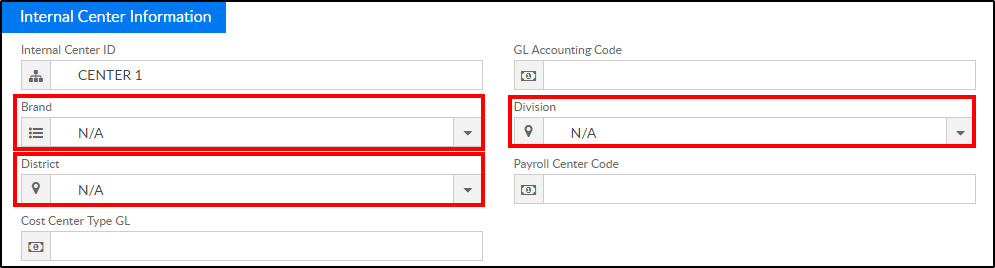
- Click Save