Unscheduled attendance fees allow for sites to charge children for attendance in a room on a day that is not on their schedule.
From the menu, select Setup then Room/Program
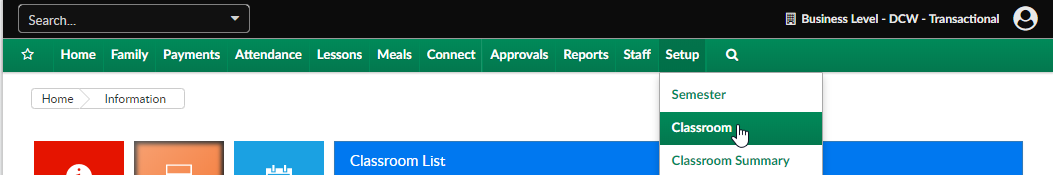
On the Room/Program page, select a room's name
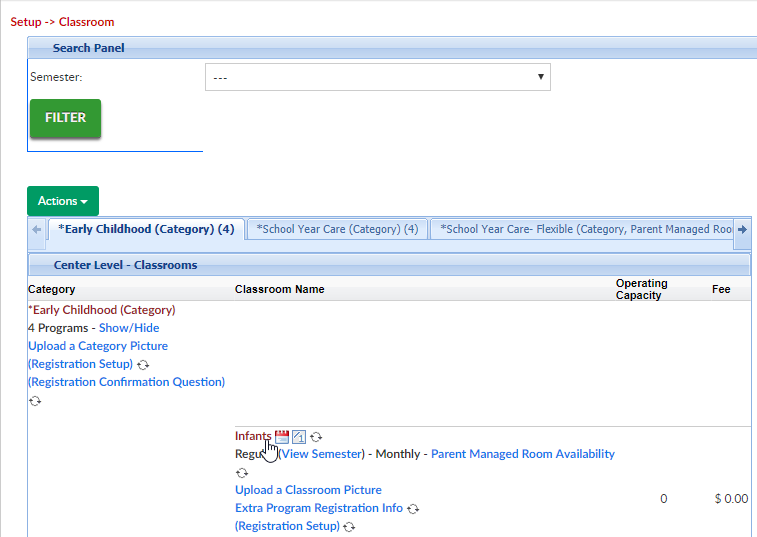
Scroll to the Attendance Information section, enter a value in the unscheduled attendance fee field, then select the type of revenue the unscheduled fee should bill as
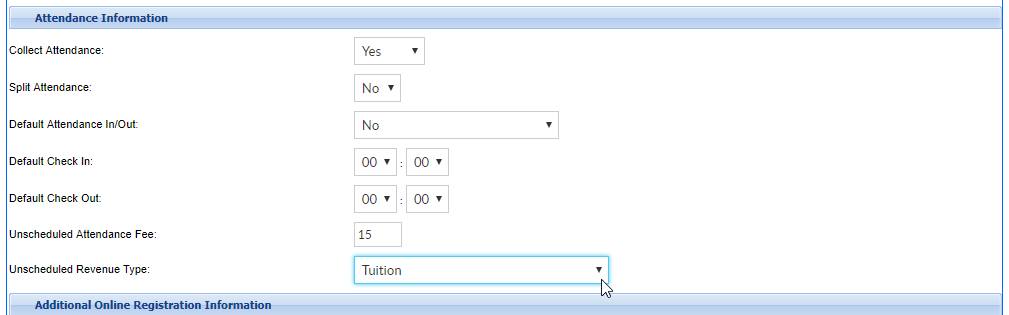
Scroll to the bottom of the screen and press save, select all and then save to commit changes.
Continue this process for all rooms that should charge an unscheduled fee.
Once complete, create a ticket by emailing scwsupport@procaresoftware.com requesting the Unscheduled Batch Fee be turned on for your site.
Once the batch job is turned on, if a child is checked into a room without being scheduled for that day they will be charged the amount indicated in the unscheduled attendance fee field.