If a family opts out of receiving emails, they will no longer receive emails sent from the Connect > Communications tab. They will still receive statement emails sent from the Payments > Outstanding screen.
To see if a family has opted out of emails from the admin side of the site, go to the family record, then click on the parent tab.
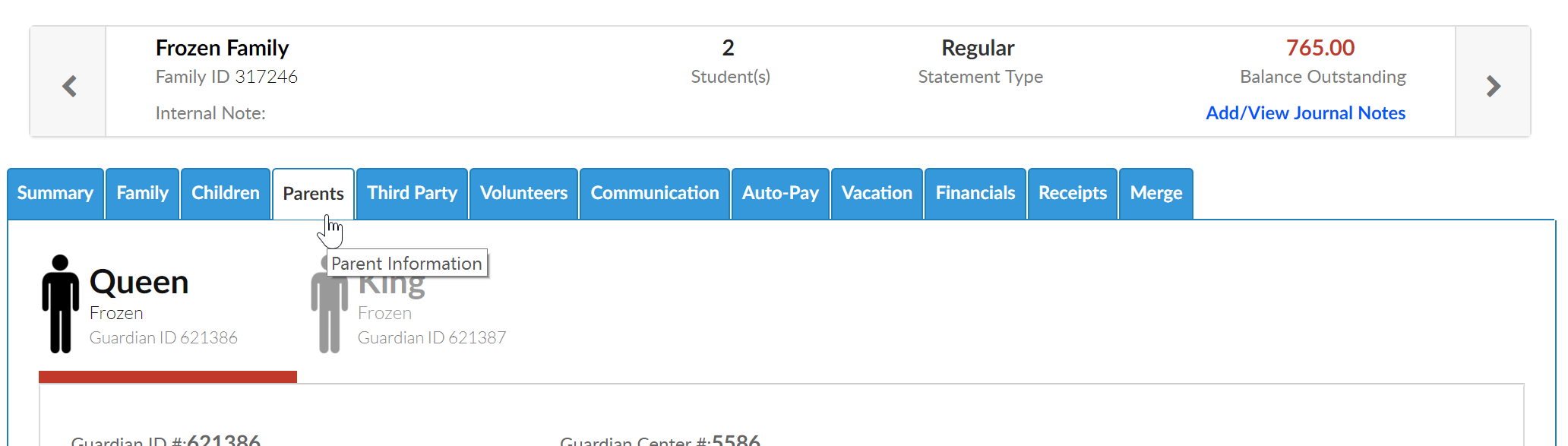
Scroll to the email section and you will see the Email Opt Out screen.
Note: This should not be updated unless the parent has requested the change. (There could be legal implications- in the USA/in Canada.)
- No = the parent will still receive emails
- Yes= the parent will no longer receive emails
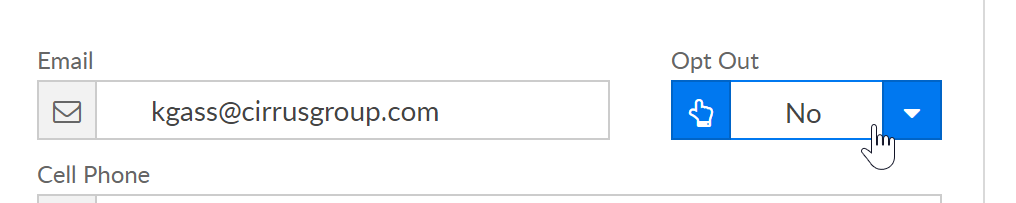
From the Parent Portal-
A parent can opt back into emails by going to the personal tab of the family portal.

Then they would click the update information link under the parent's name

The guardian would change the Email Opt Out to no, then save.
