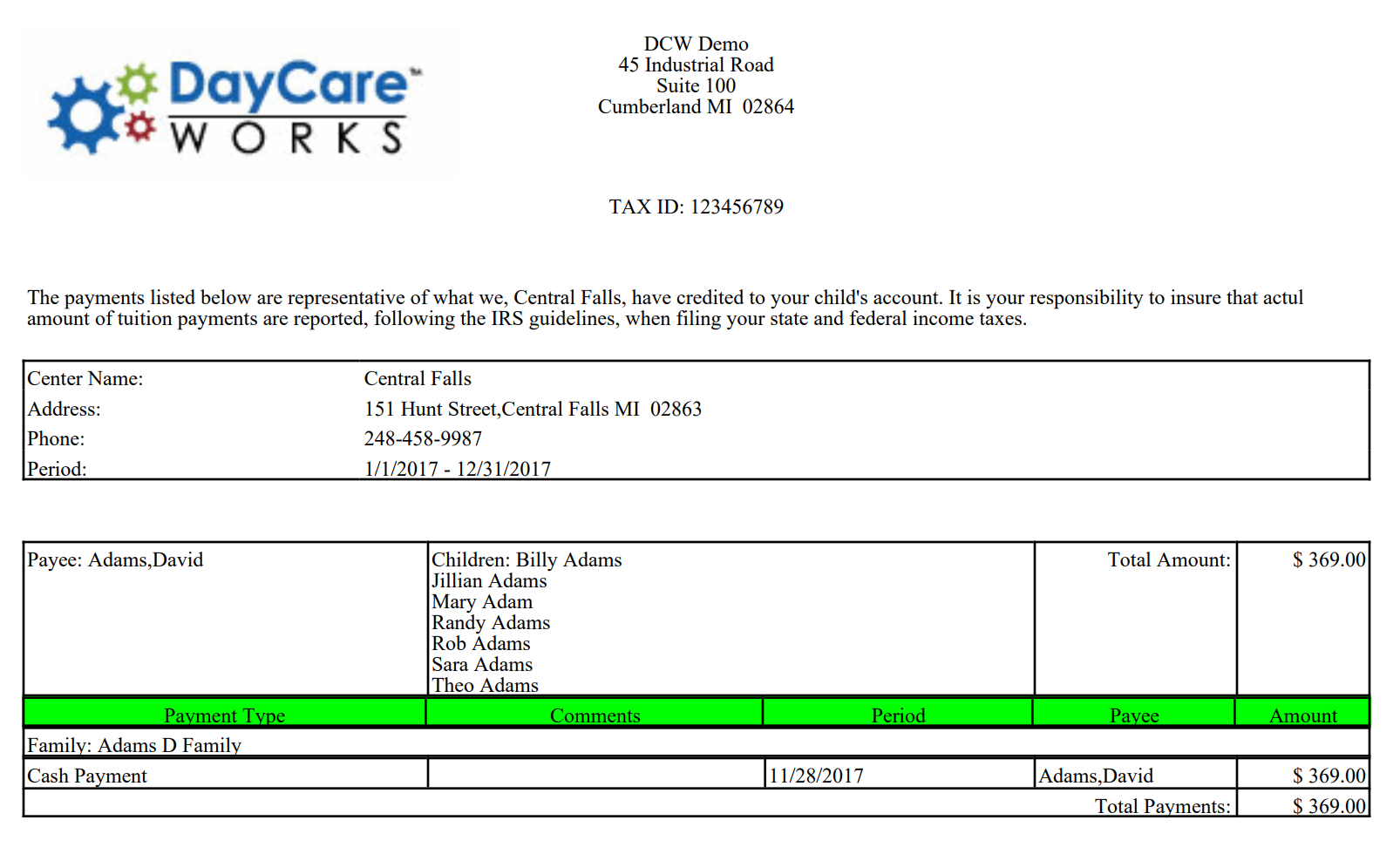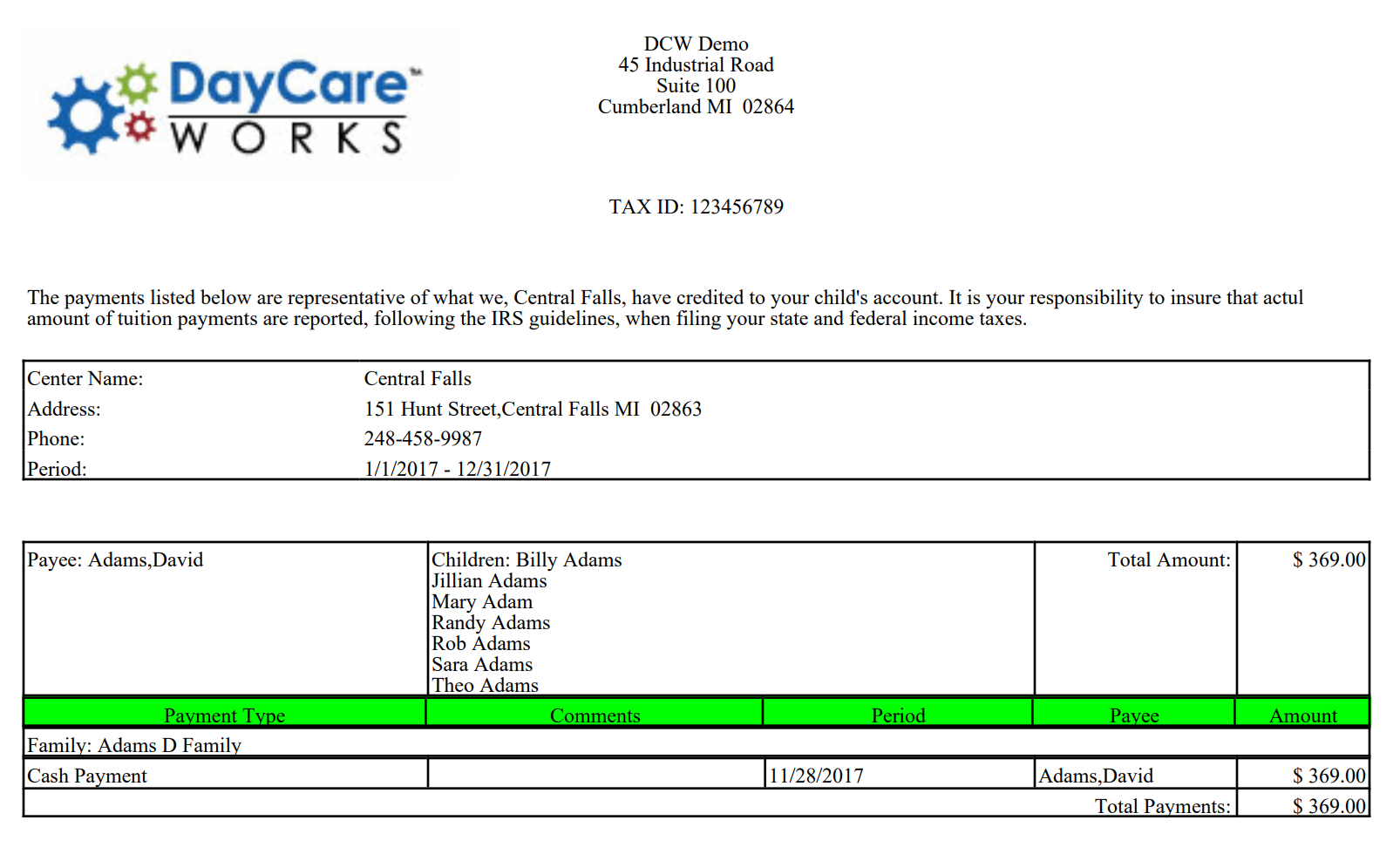The Payments > Family Payment screen allows users to pull different versions of year-end tax statements. This is most useful if a site will be printing off and mailing or distributing tax statements.
- If a site would like to email a copy of a family's year-end statement, the email can be sent from the Connect > Communication option (be sure to select the option to include the year-end tax statement before sending the email).
- Parents can self-service from the parent portal.
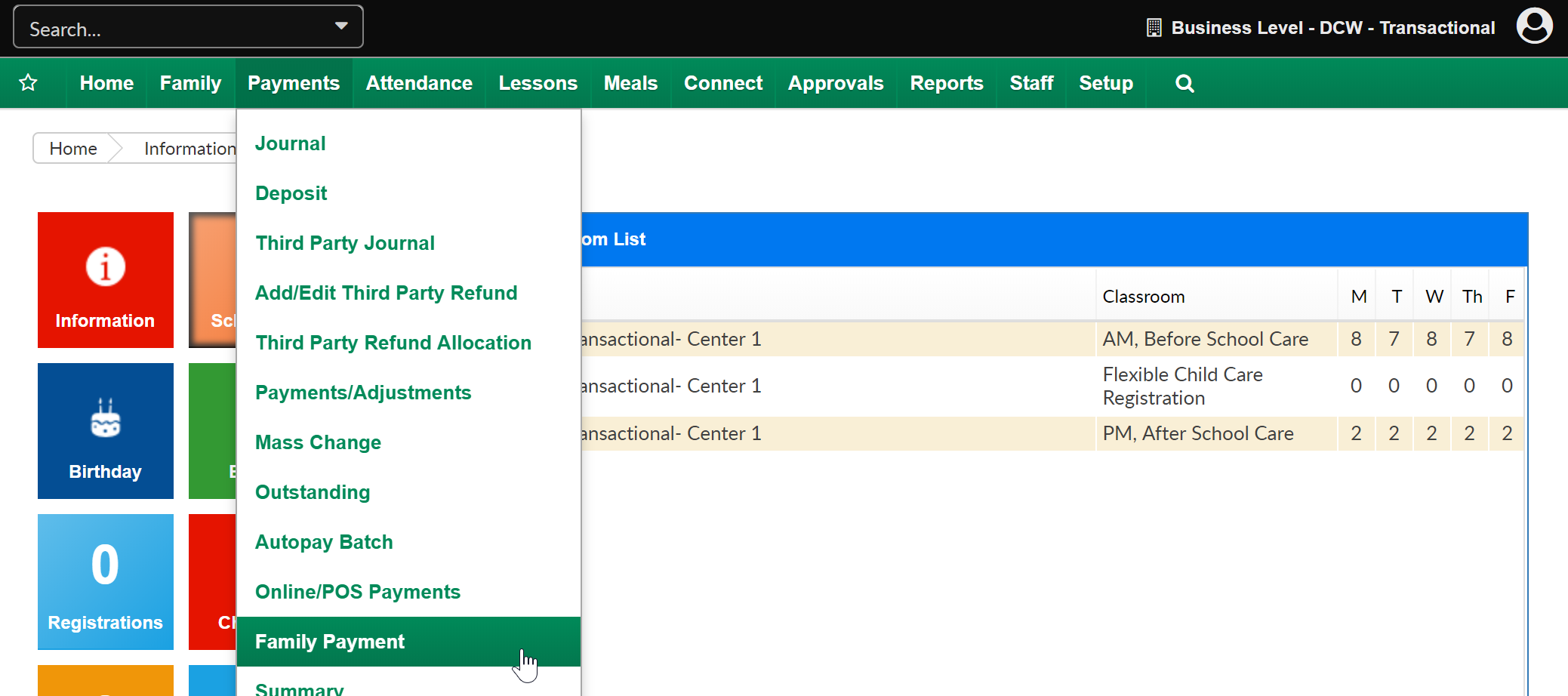
On the Family Payment screen, select the Search Criteria button to enter detail for the families that should display- then press View.
- Center- REQUIRED this can only be processed for one center at a time
- Category
- Classroom
- Year- year the payment was received in
- Include Email Delivery- if statements should be emailed out to families
- Include All Families with Payments in Year- will allow inactive families with payments to display in batch
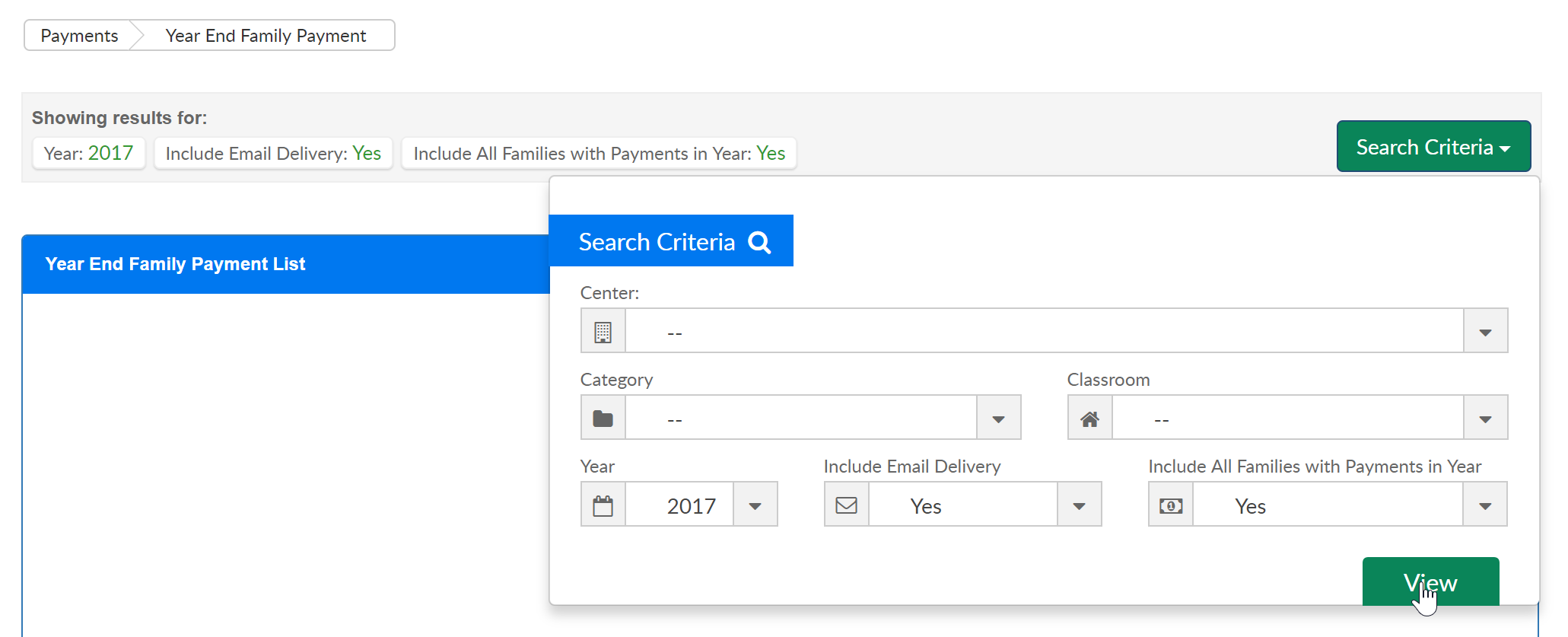
Once results display in the Year End Family Payment List, select the Actions menu to pull PDF or Excel copies of the statements.
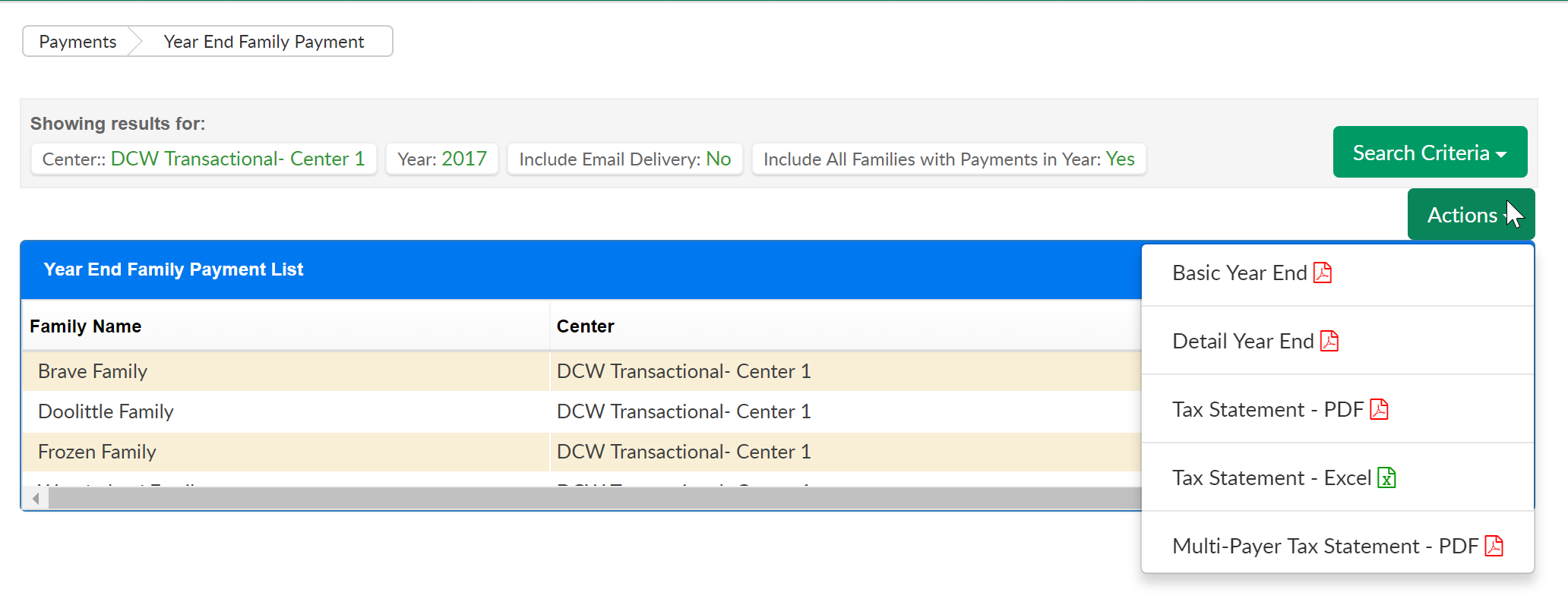
- Basic Year End- no detail, just an amount paid in the upper right corner
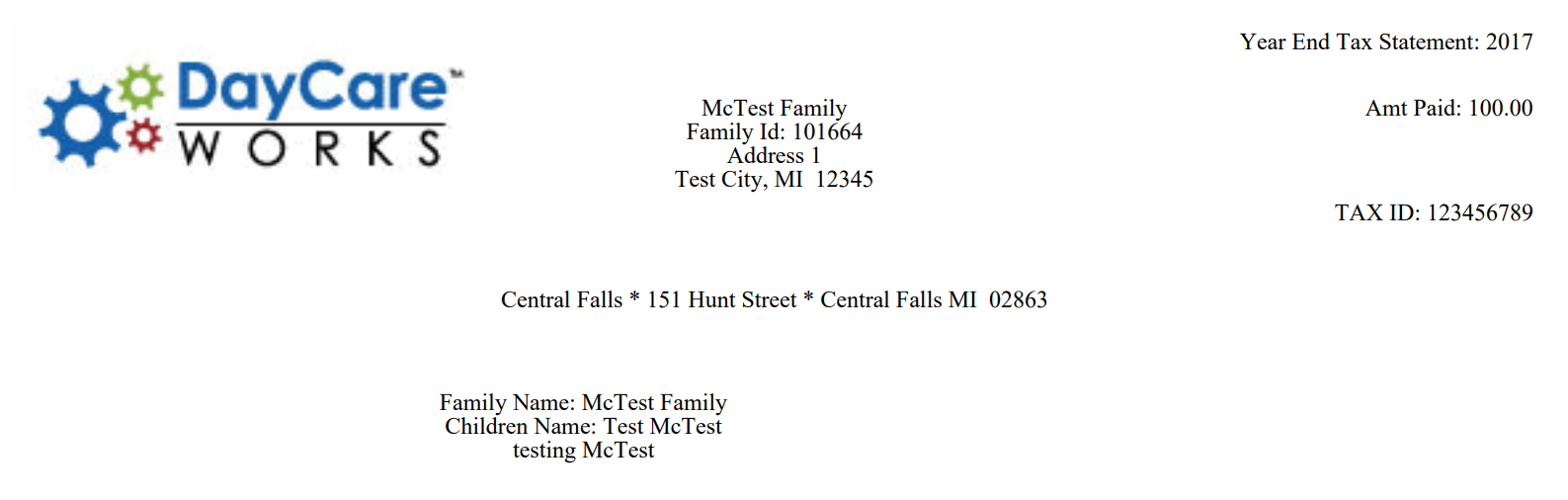
- Detail Year End- specific payment detail by family-
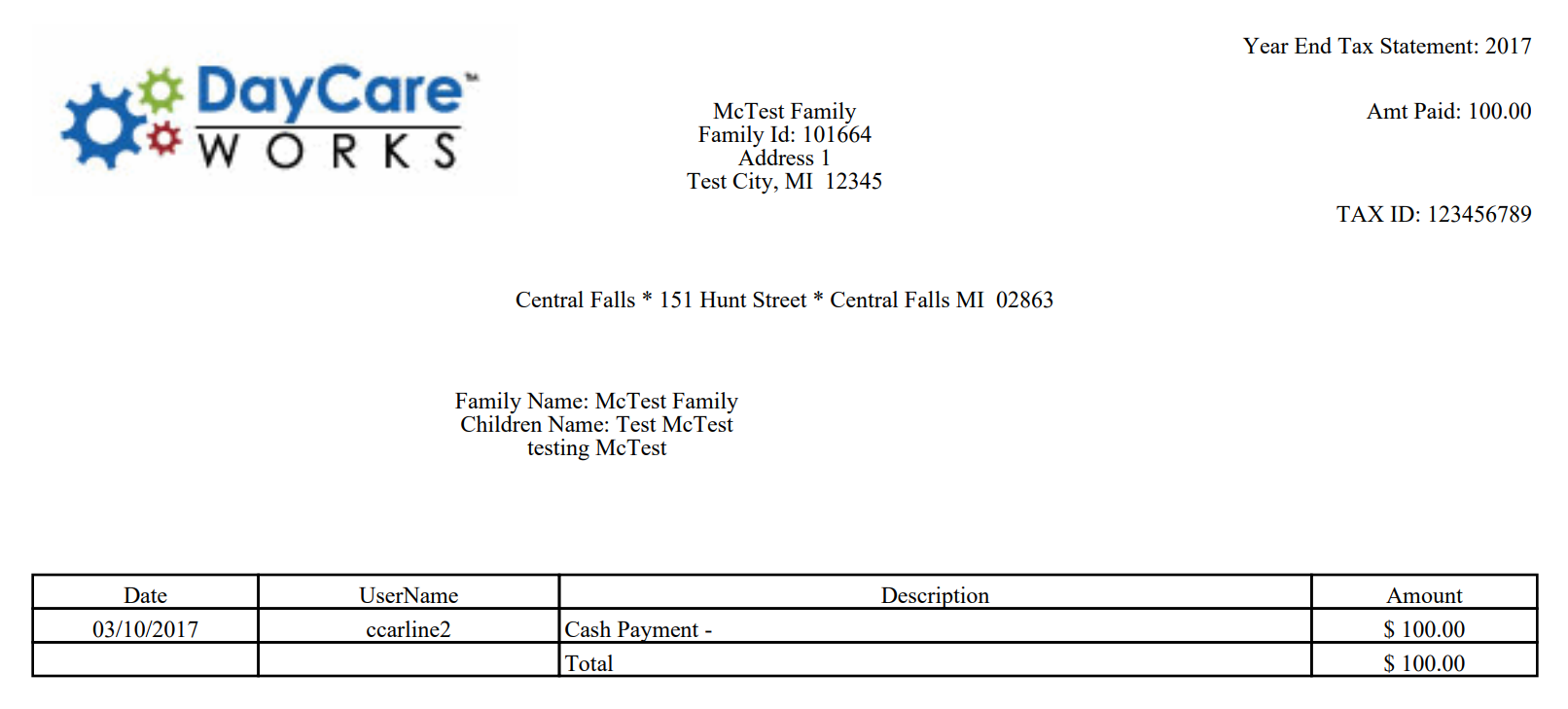
- Tax Statement- PDF- displays a breakdown of charges and payments-
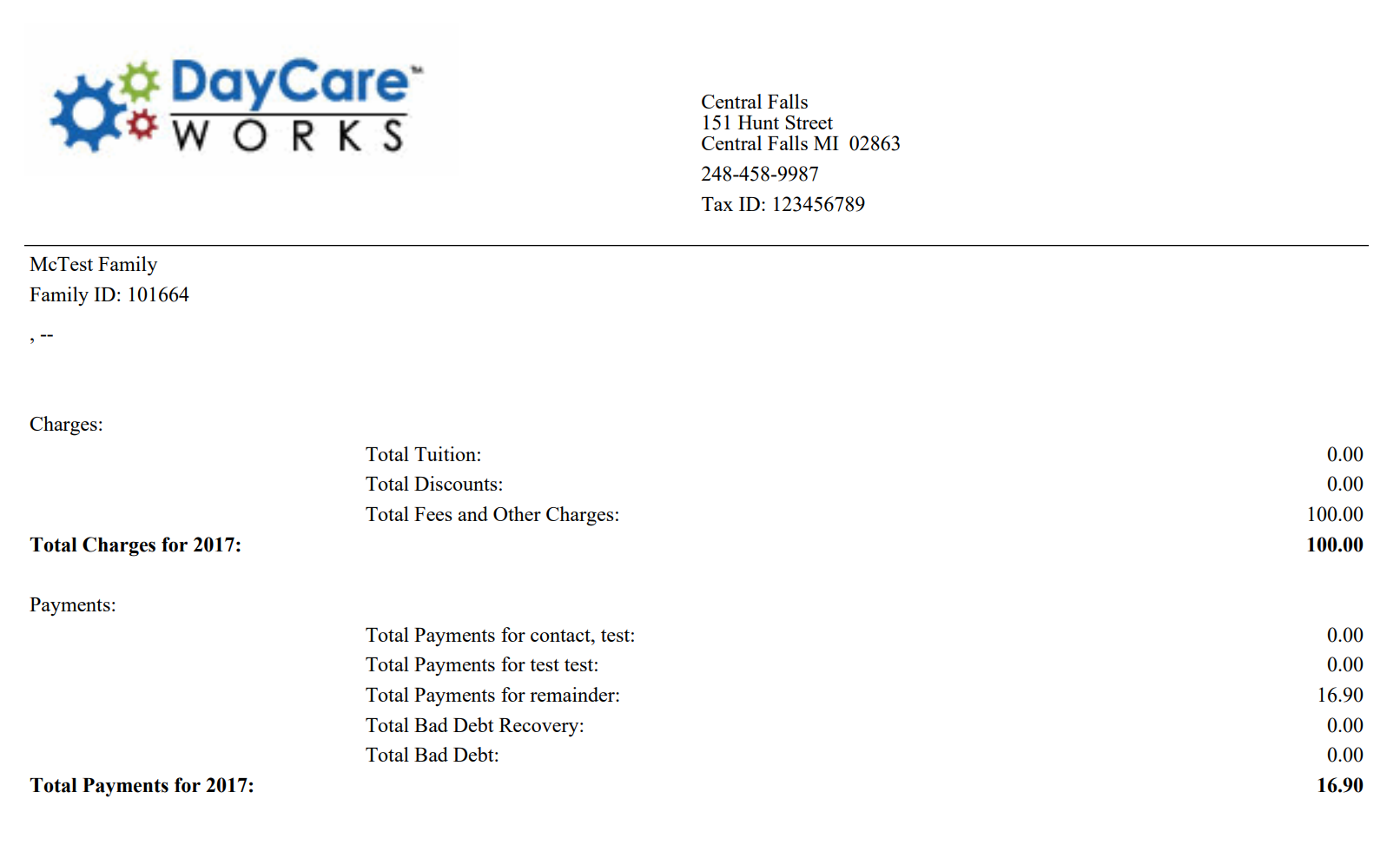
- Tax Statement- Excel-displays a breakdown of charges and payments-

- Multi-Payer Tax Statement- PDF- a basic statement broken down by payer for split families