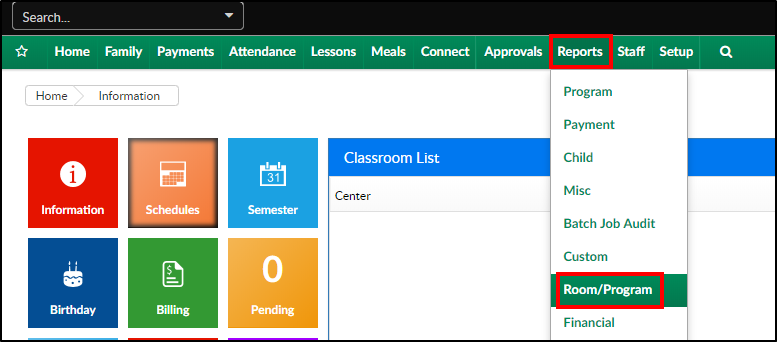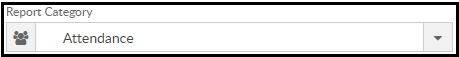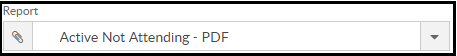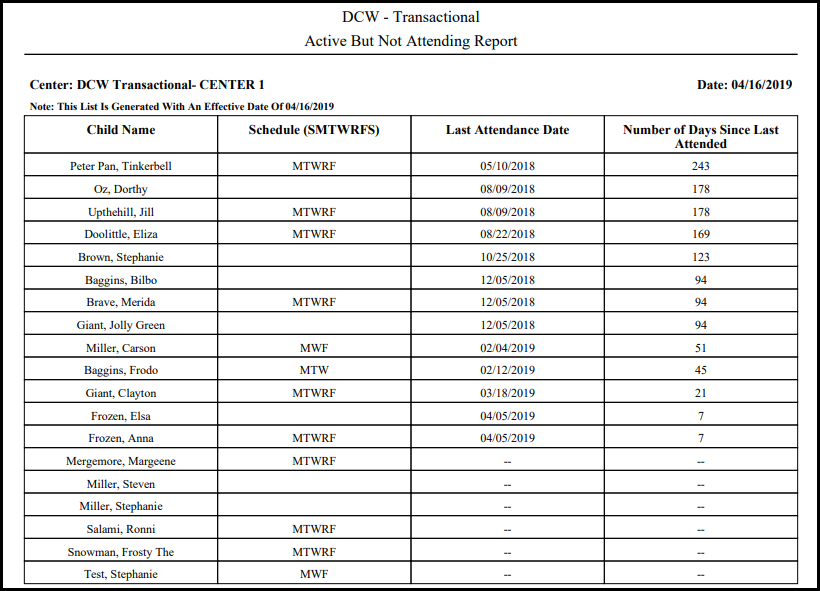Report Description
A PDF report that displays the names of children that are actively enrolled in a classroom but have not recently attended or have never had any attendance recorded.
Number of days since last attended, is calculated based on the From Date used in the search criteria when creating the report.
Report Conditions
- The Center is not required; if the center is left blank, data will pull for all sites
- If the From Date is entered, the field will act as an "As Of" date and pull all data from the entered date until current
Sample Report
Click the report name to view a sample: ActiveNotAttendingReport.pdf
Accessing the Report
- From the Reports menu, click Room/Program
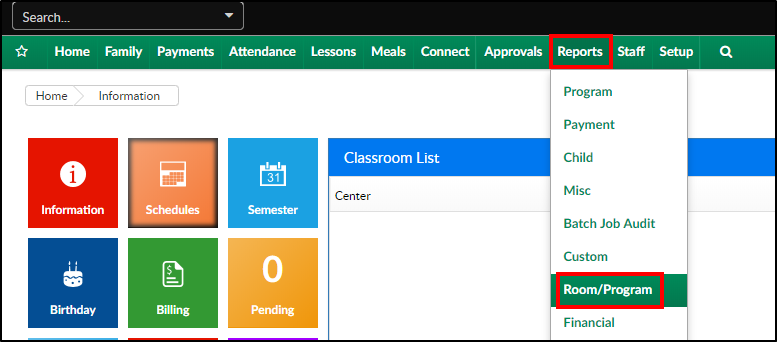
- From the Report Category drop-down, select Attendance
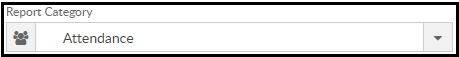
- Choose Active Not Attending - PDF from the Report drop-down
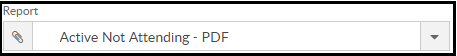
- Select any necessary Search Criteria
- Center - select the business level or a center
- Category - select a category, if applicable
- Classroom - choose a classroom from the list, if applicable
- From Date - when the date is left blank, data will pull from the current week
- Brand - select a brand, if applicable
- Division - select a division, if applicable
- District - select a district, if applicable
- Click Create Report
- The requested report will open in PDF format.
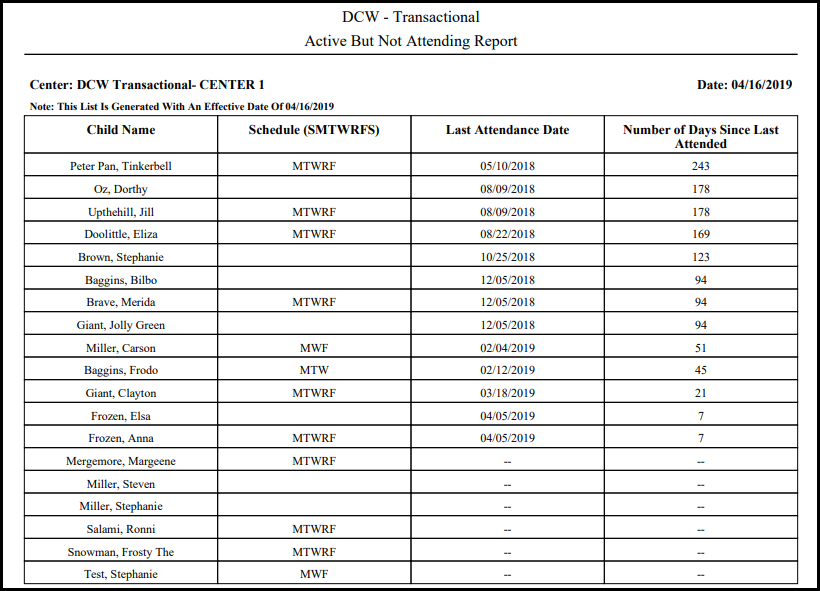
Report Fields
- Center
- Child Name
- Schedule
- Last Attendance Date
- Number of Days Since Last Attended