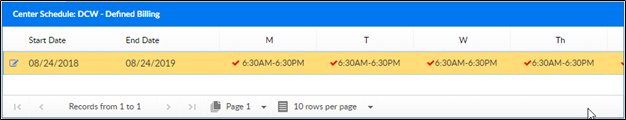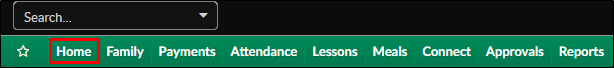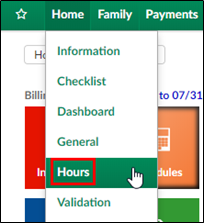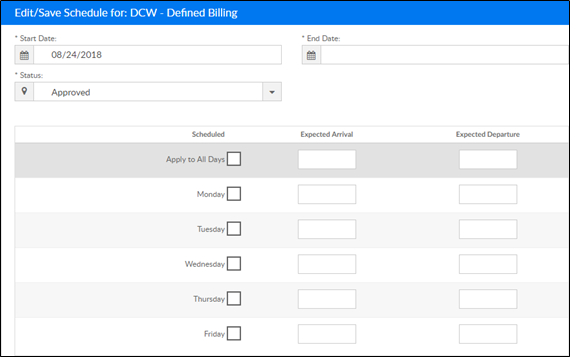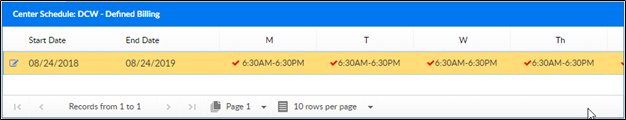The Hours page allows centers to input their operating hours.
Things to keep in mind regarding hours:
- Hours should be set up at the center level rather than the business level
- Hours can be added for the school year and for summer
- Best practice would be to not overlap dates
- Hours need to be setup if you would like the system to charge a late pickup fee
Add Hours
- Click on the Home option from the navigator bar
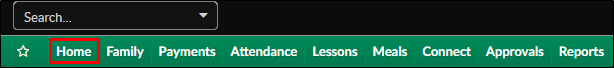
- Select Hours
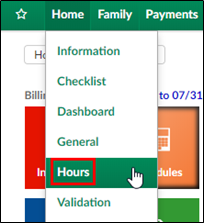
- Scroll to the Edit/Save Schedule for: <Center>
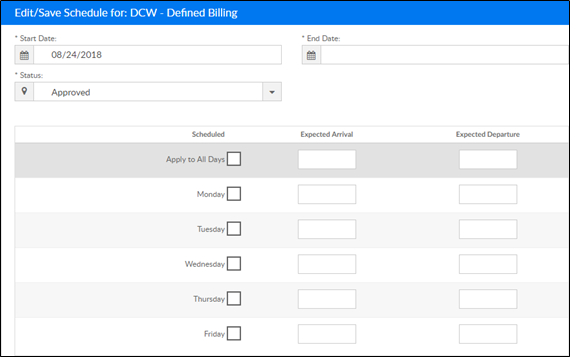
- Enter the start date
- Select the end date
- Select a status
- Approved
- Closed – No Billing
- Select the days
- Enter the expected arrival and departure times
- Click Save
- Verify the new hours are in the Center Schedule: <Center Name> section at the top