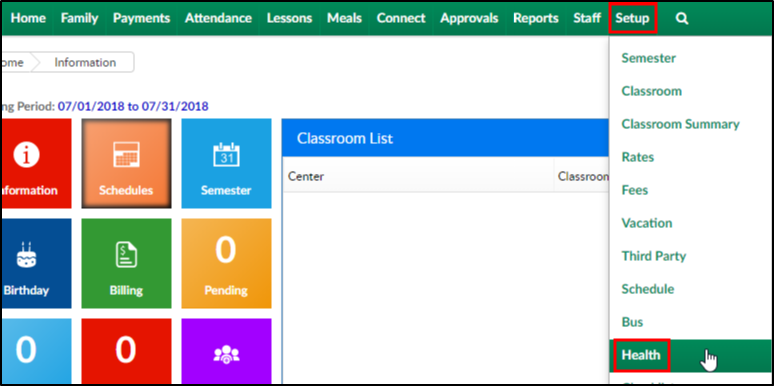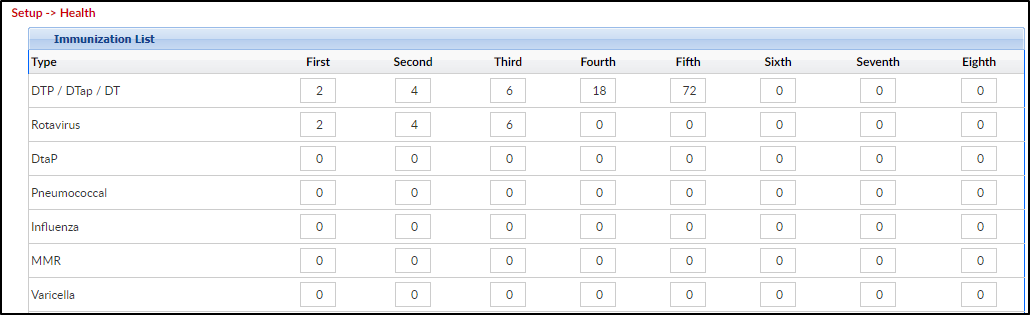Health alerts in the system helps centers manage the immunization schedule for students in the center. These health alerts will notify administrators if a student's immunizations are about to or have already expired in the system.
Health Alerts can be viewed by navigating to Home>Alerts and choose Child Alerts in the search criteria section.
- Click Setup, then select Health
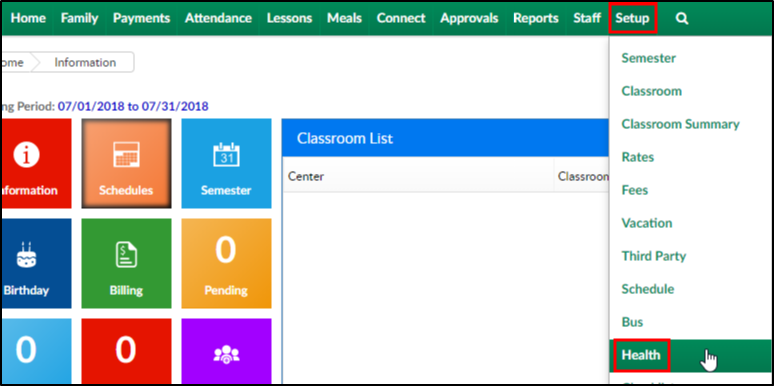
- In each of the required immunization rows, enter the age of the student (in months) when they are required to receive each dose. Examples:
- Students should receive 5 doses of DTP/DTap/DT. 2 months, 4 months, 6 months, 15-18 months, and 4-6 years old
- Rotavirus is given in 3 three doses; 2 months, 4 months, and 6 months
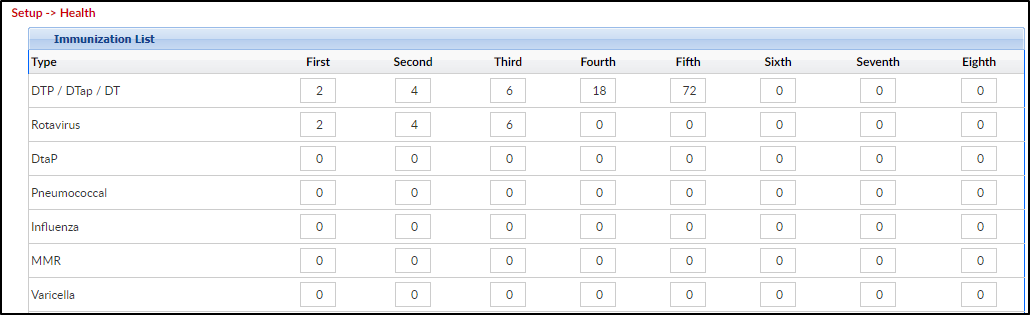
- When all immunizations are entered, click Save