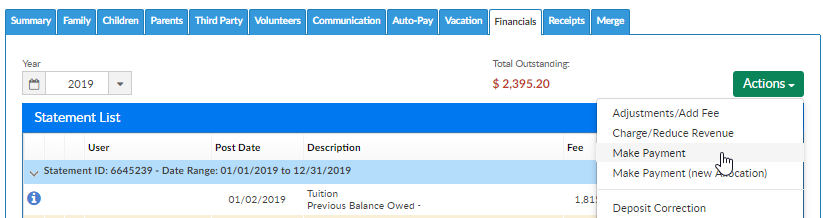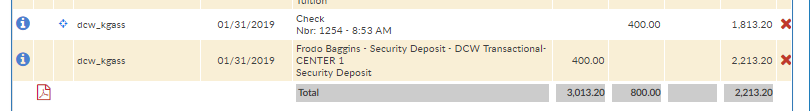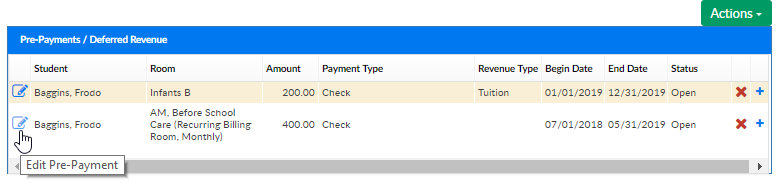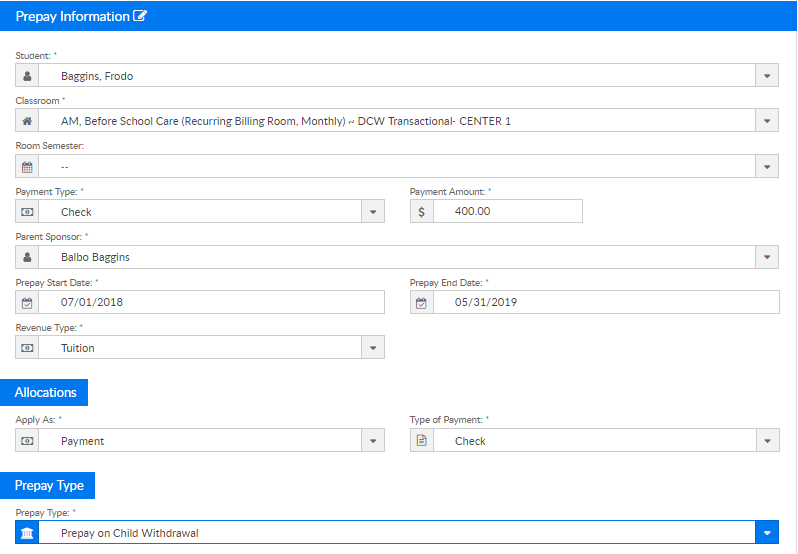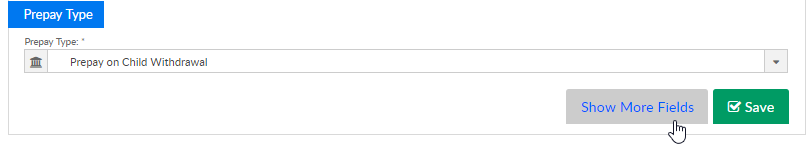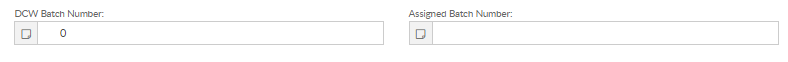Receipting a payment from the admin side:
Find the family making the prepayment. Then navigate to the family's financial ledger.
On the family financial screen select the actions button and press make payment (or online payment):
Complete payment information- in the Is this a Prepay Deposit field select the type of deposit being receipted.
Then select the child’s schedule the deposit is being received for (each of these fields are required to complete the payment successfully).
Press Save when fields are completed.
The payment and security deposit will display on the financial ledger as a debit and credit.
To set when the deposit will be applied onto the family’s ledger go to the actions menu on the financial screen and select the PrePay Deposit option.
To edit a prepayment’s detail, select the edit icon next to the child’s name.
Edit details including parent sponsor, revenue type and type of payment and prepay type.
Select the show more fields to display the assigned batch number and DCW Batch Number fields:
The fields will display in the prepay information section of the screen-
This will allow users to group the payment into a batch for reconciliation purposes.
Once complete, press Save.