The Third Party tab displays split family detail, including the split between parents and any third party contracts associated with the family.
Before detail can be added to either divorced parents or sponsored families, the family must be split. To split the family, select the primary payer's radio button and then select save. Once a family is split they can never have just one ledger on the same account.
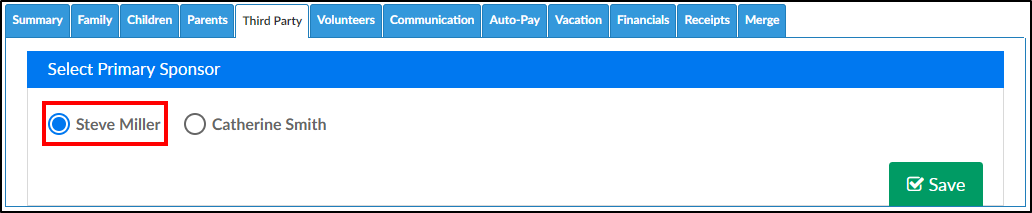
If the parent will be paying a portion of the child's fees the Sponsor field radio button should be set to yes for each. The percentage paid should be the portion of 100% the parent would be responsible for. If the family also is sponsored by a third party the percentage paid is in relation to the amount of the copay each parent is responsible for.

Once the family has been split, third party contracts can be added onto the child's record. To add a contract, select the blue square icon with the pencil.
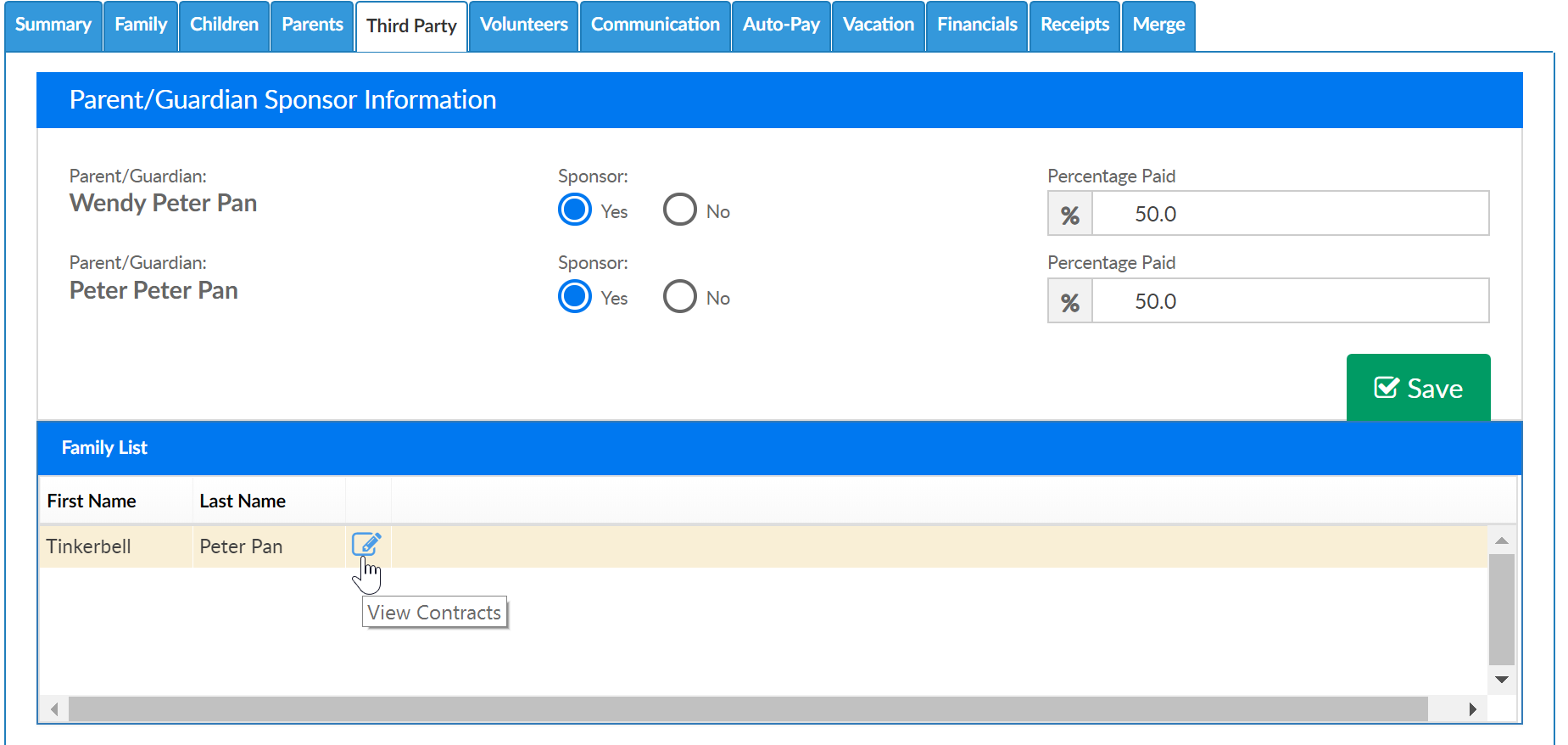
To add a contract select the + button above the agency list-

Select the agency from the agency drop down list, add contract detail (the fields displayed on this screen will change based off of the third party's settings). Once detail has been entered press Save.

The child's program/room assignments will display in the Assignment Lists box, select the option to Add to Contract if the contract detail should apply to the program/room assignment- then press Save Contract.
When billing is created the detail on the third party tab will ensure the parents are charged their copay (and over market if applicable) and the third party is charged for the portion of tuition they are covering.