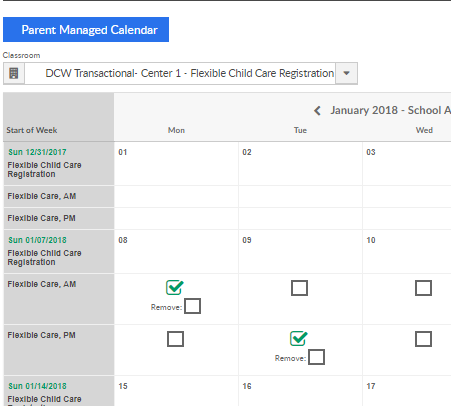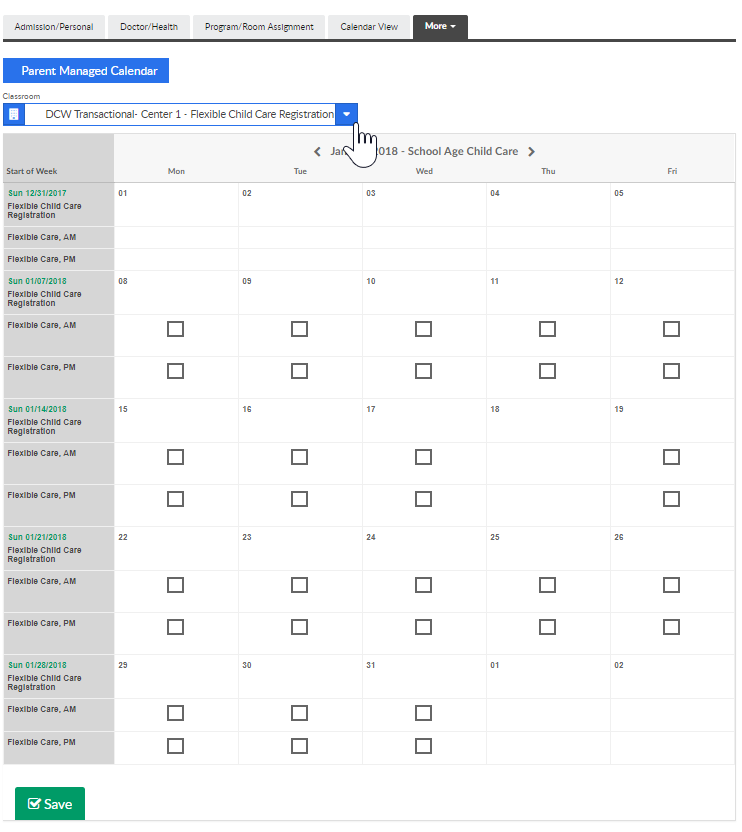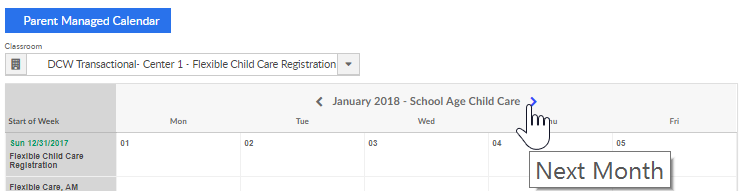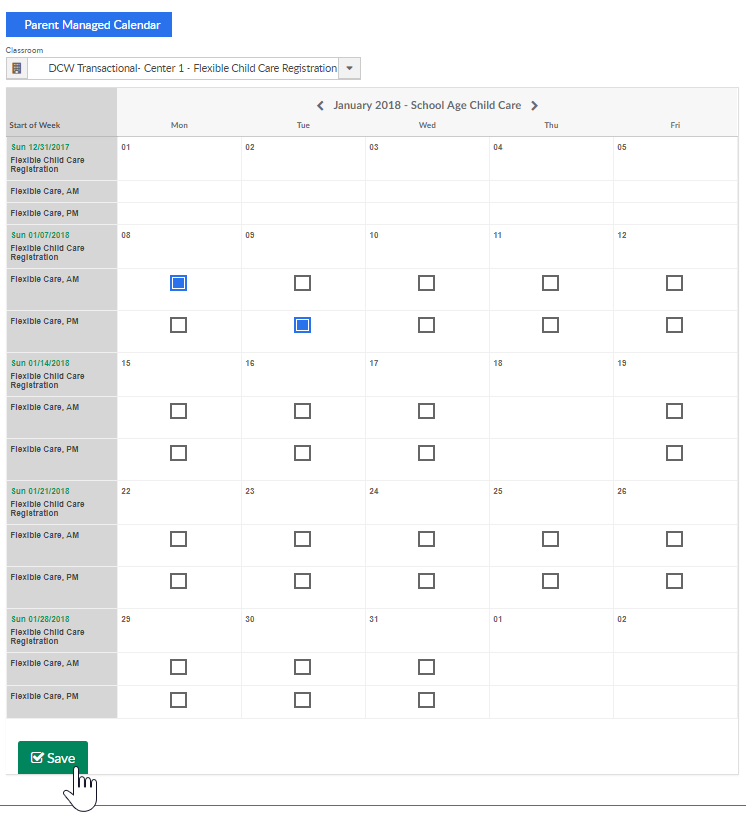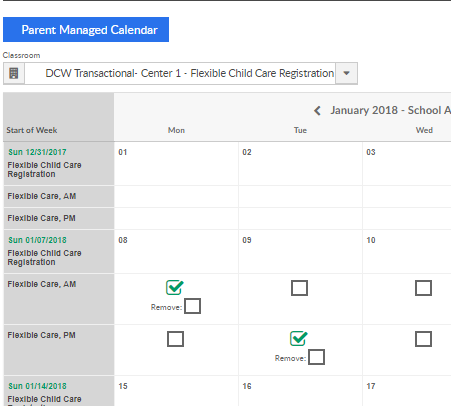The parent managed calendar option on the more drop down menu allows admin/staff users to add parent manged calendar days for children/families from the admin side.
From the family record, select the more tab- then select the Parent Managed Calendar option.
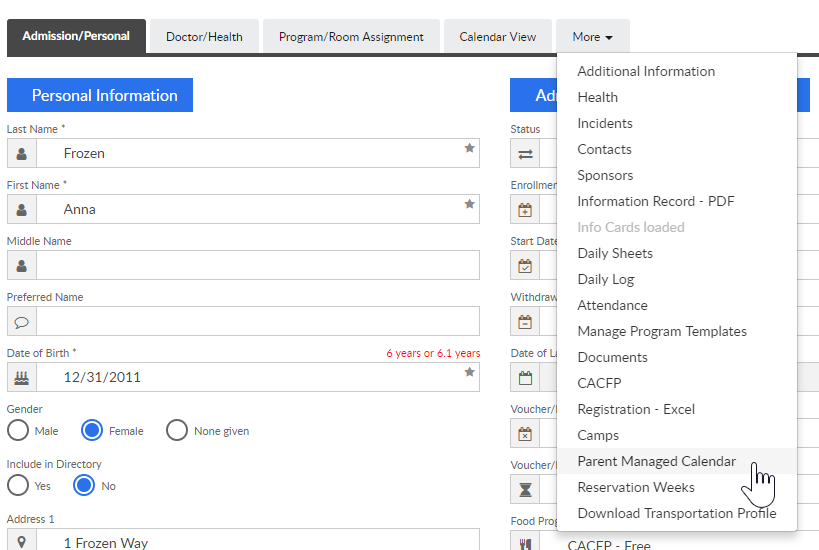
On the Parent Managed page, the calendar will display. In order for the calendar to display the child must be added to the parent managed registration room.
- Select the Classroom drop down menu if the child is involved in multiple registration room
- The calendar options will display available days for selection
- As days are selected fees will automatically be added to the family's financial ledger for the day once Save is selected
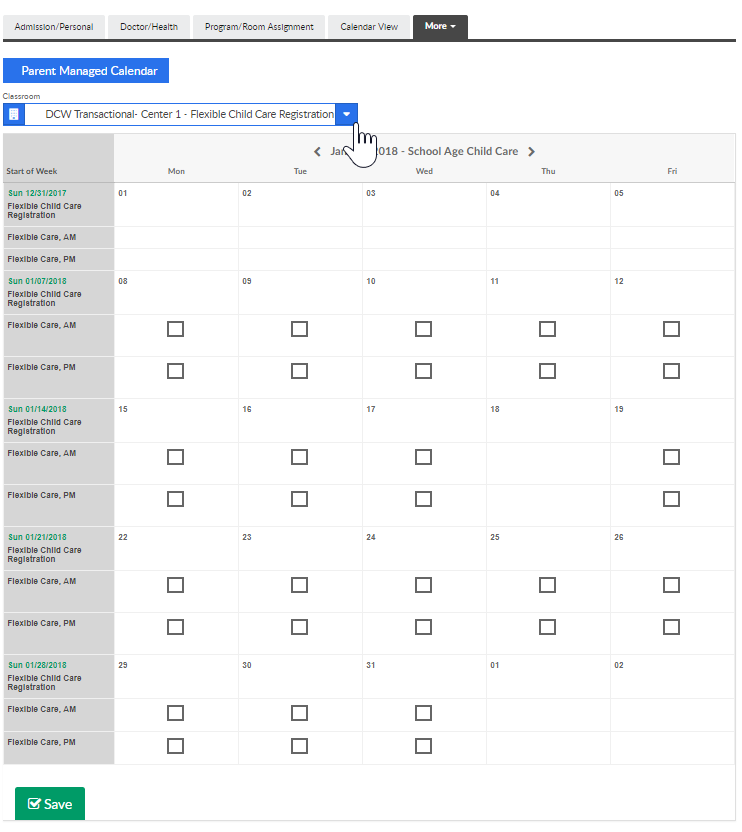
- Make sure to save selected days in each month before moving to the next month.
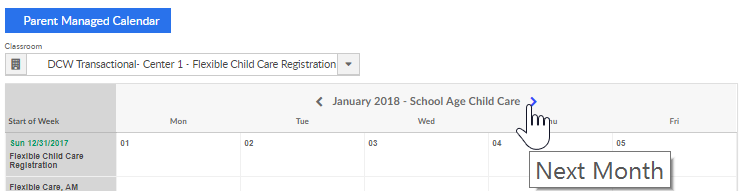
- Once save is selected the blue boxes change to green check marks to show the day has been selected for the child
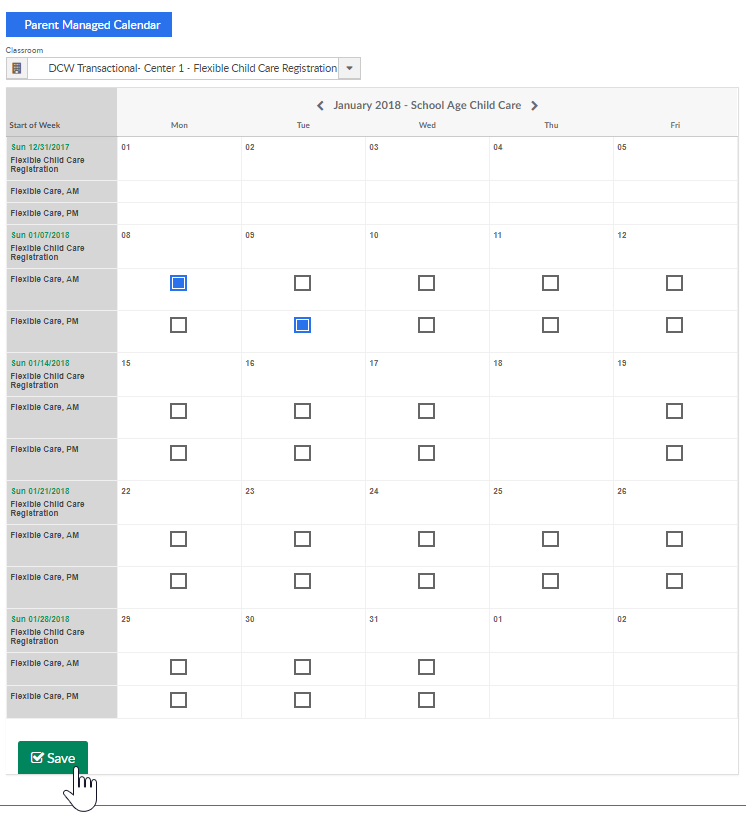
- To remove a day press the remove box then save. The day will no longer display as selected