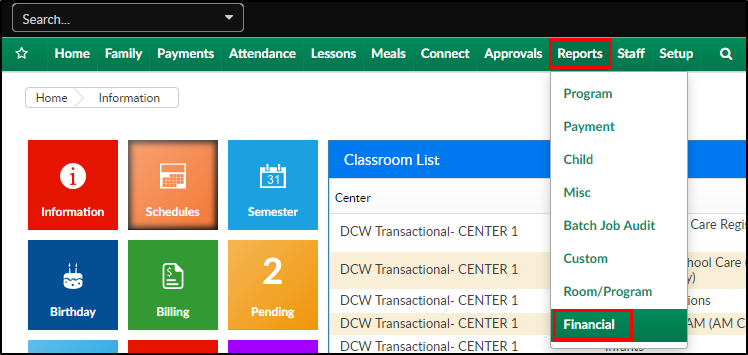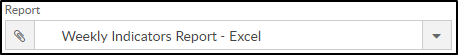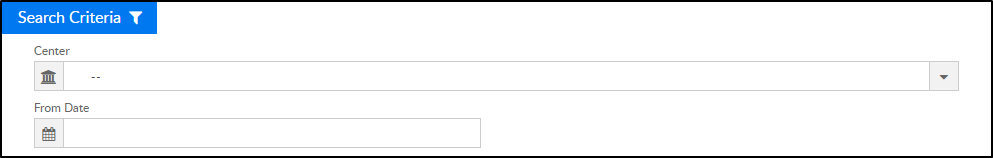Report Description
The Weekly Indicators Report is used to review key metrics including revenue, staffing levels, and capacity detail.
Report Conditions
- If a From Date is not selected, data will pull for the entire year
Sample Report
Click the report name to view a sample: Weekly Indicators Report.xls
Accessing the Report
- From the Reports menu, click Financial
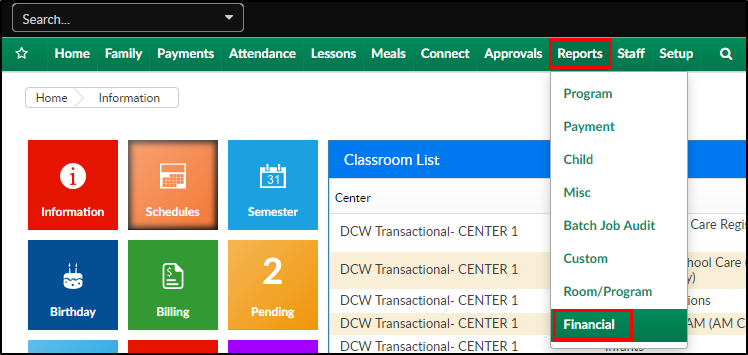
- From the Report Category drop-down, select Misc

- Choose Weekly Indicators Report - Excel from the Report drop-down
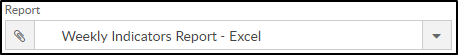
- Enter necessary search criteria
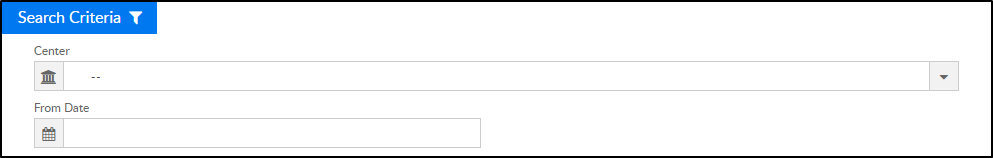
- Center - select the center or leave blank to pull data for the business level
- From Date - select a from date from the calendar. Data will pull from the beginning of the year until the date selected. For example: If May 1, 2019 is selected, data will display for Jan 01, 2019 through April 30, 2019
- Click Create Report
- Report will open as an Excel spreadsheet
Report Fields
- Center #
- Center
- Tuition
- Other Charges
- Discounts
- Other Credits
- Net Income
- Prior Week Net Income
- Prior Week Net Income FY 2018
- Payments
- Private A/R Balances
- Private Credit Balances
- Agency Balances
- Labor $
- Labor %
- Enrolled
- Capacity
- Cap. %